About layers
Layers allow you to edit and design using a non-destructive methodology. This gives you maximum flexibility for your projects.
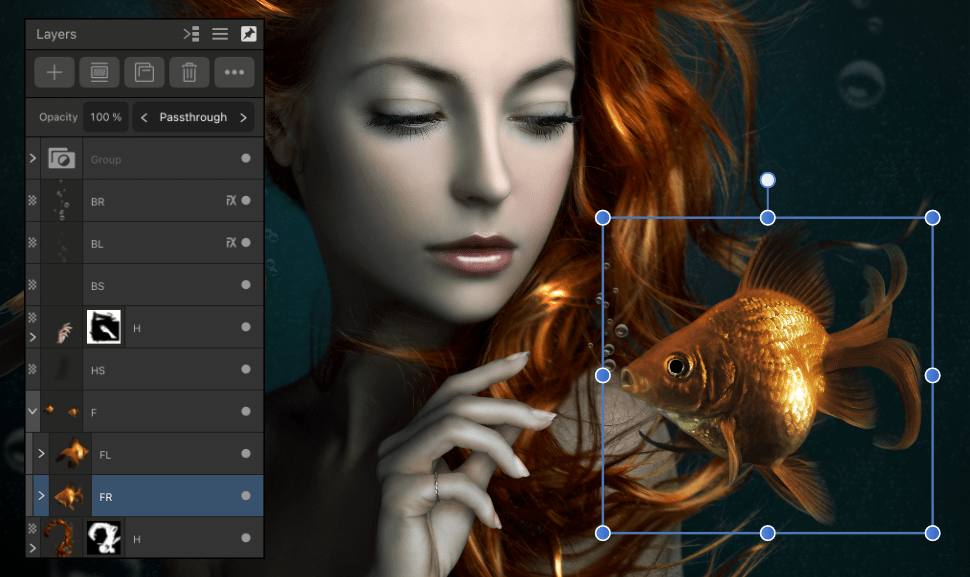
Layers allow you to edit and design using a non-destructive methodology. This gives you maximum flexibility for your projects.
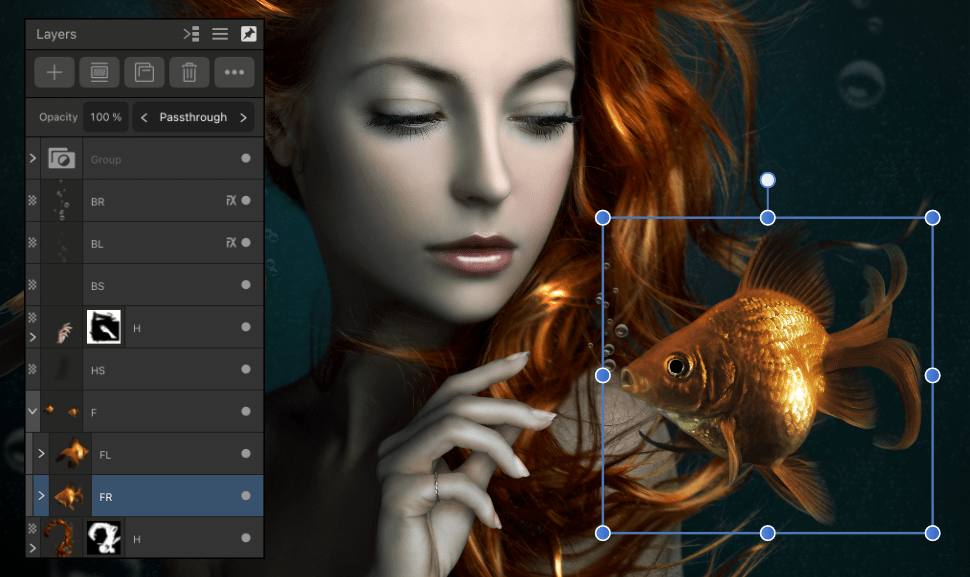
You can think of layers as being like sheets of paper that are stacked one on top of the other. Transparent areas of a layer reveal the layer below, while opaque parts of a layer obscure the layers below.
All layer management is carried out from the Layers panel.
Here are some important points regarding layers:
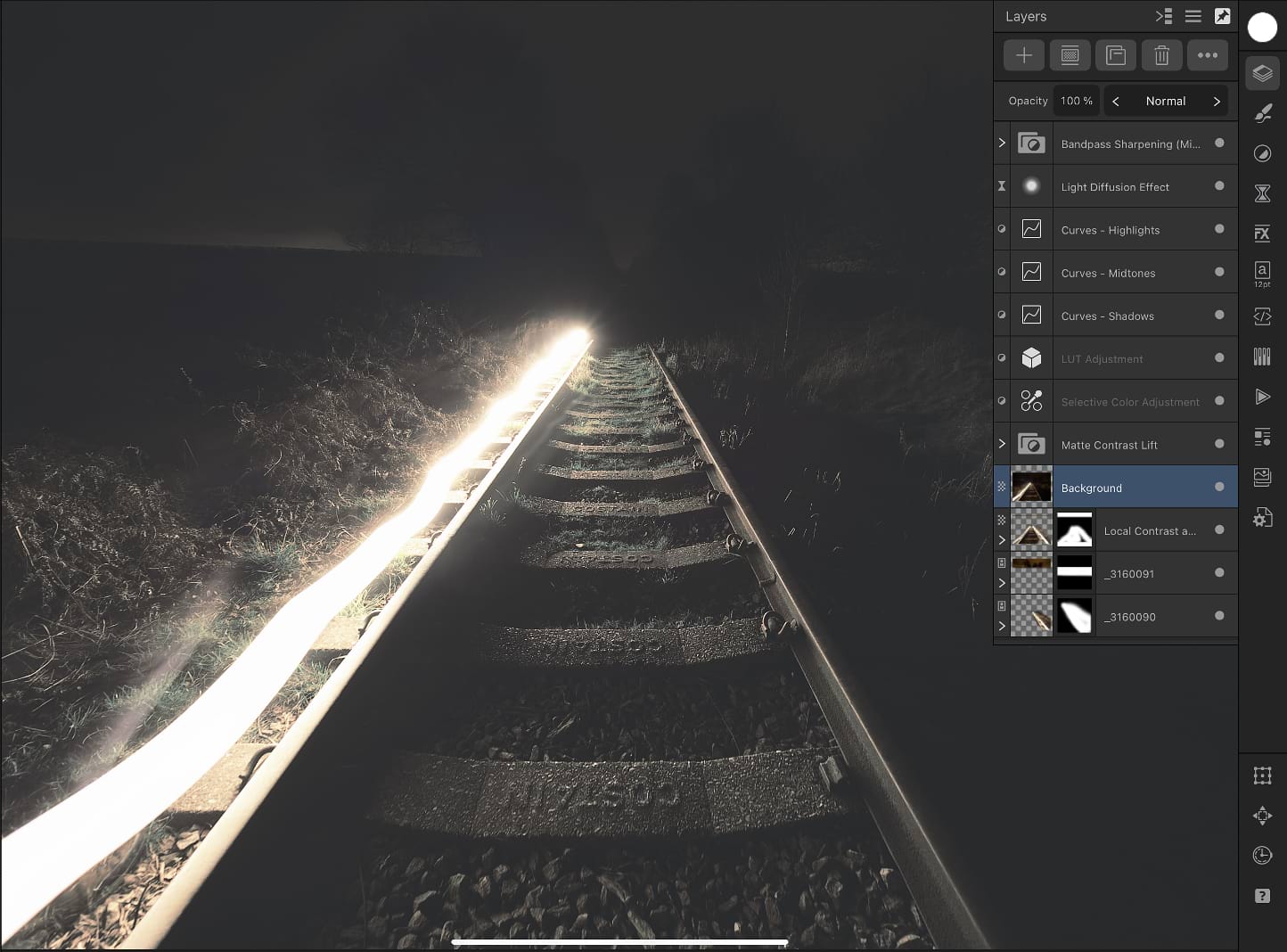
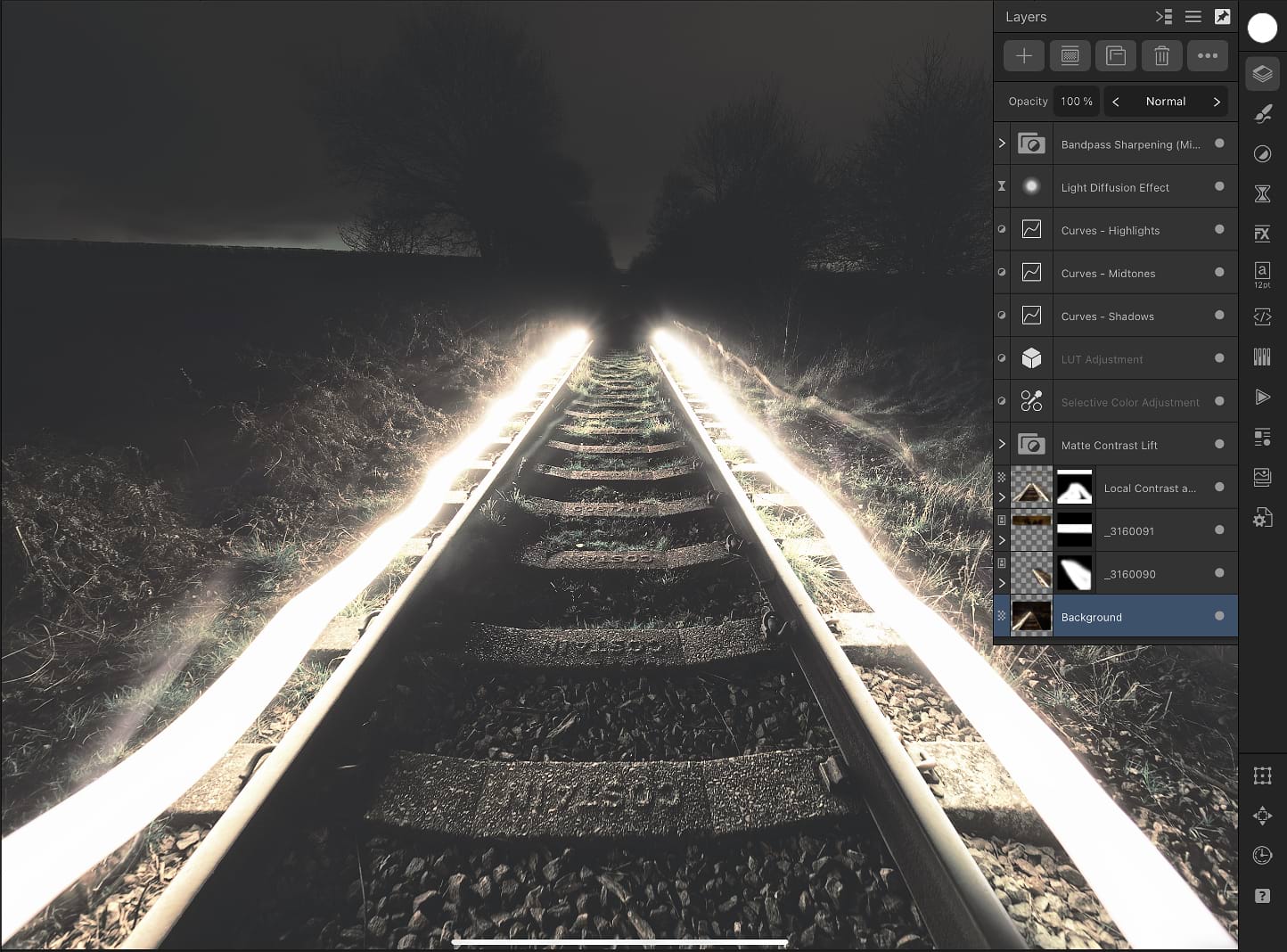
There are several types of layers that can be created. Each type is identified on the Layers panel with a unique icon, shown at the beginning of the layer entry.
| Panel icon | Description |
|---|---|
| Pixel—containing raster content where pixel-based editing takes place. | |
 | Image—self-contained placed images that retain the original image data including the colour profile. |
 | Mask—defines what content is hidden to reveal layers beneath. |
 | Compound Mask—combine multiple masks using Boolean operations. |
 | Adjustment—used to correct or enhance the layers beneath. |
 | Live Filter—used to apply creative filter effects to the layers beneath. |
 | Fill—contains an adjustable solid or gradient colour. |
 | Shape—for geometric shapes created with shape tools. |
 | Curve—for open curves and closed shapes drawn with Pen Tool or Pencil Tool. |
 | Artistic Text—for scalable text. |
 | Frame Text—for story text contained within a frame. |
 | Path Text—for text that follows an open curve or a shape's outline. |
 | Shape Text—for text contained within a shape. |
 | Empty group—an empty group container for containing multiple objects as a single object. |
 | Linked/Embedded document—placed non-native documents (such as PDF, PSD, SVG, EPS) and native Affinity documents (afphoto, afdesign and afpub) files. |
 | Pattern—applies a pattern that is repeated across the entire document. |