What are layers?
You can think of layers as being like sheets of paper that are stacked one on top of the other. Transparent areas of a layer reveal the layer below, while opaque parts of a layer obscure the layers below.
All layer management is carried out from the Layers Studio.
Here are some important points regarding layers:
- Once editing and designing has begun, all documents will have at least one layer.
- The order of your layers is important. A layer at the top of the list is at the front of your document and vice versa.
- Any selected layer(s) are highlighted, so that you can always see what layer you are working on.
- Any layer can be hidden, to exclude its content from displaying in your project.
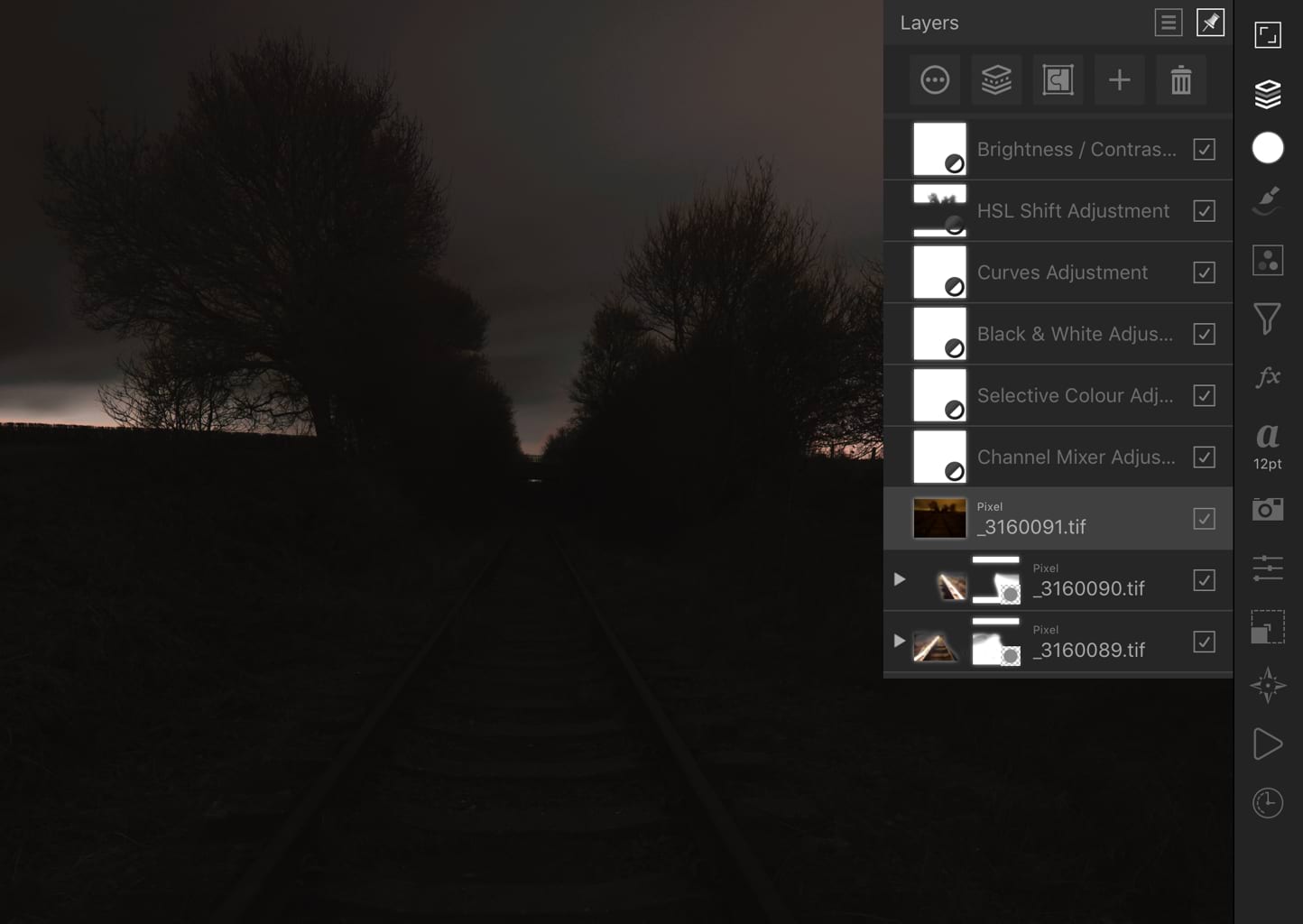
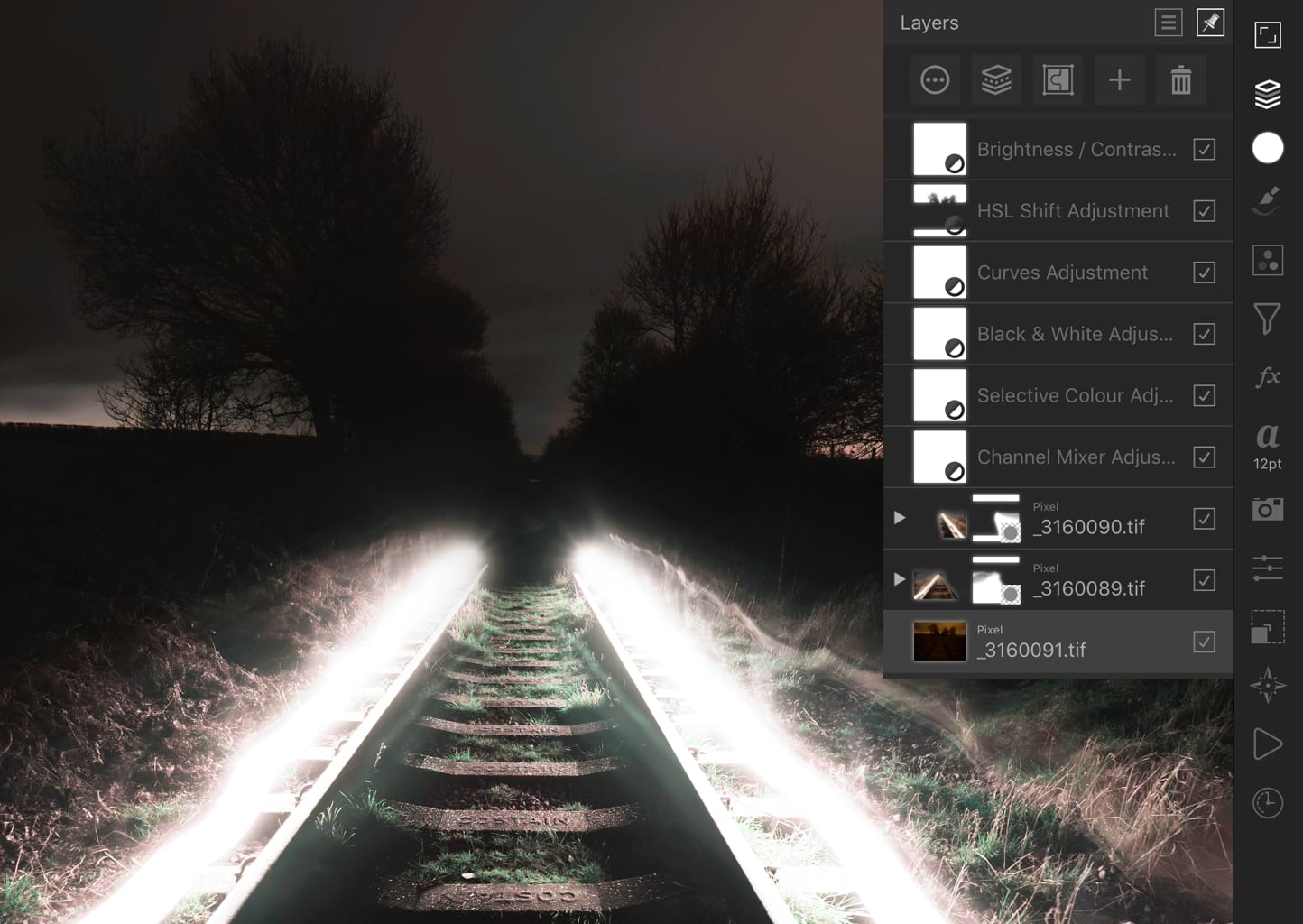
Types of layer
There are several types of layers that can be created:
- Pixel layer—containing raster images where pixel-based editing takes place.
- Image layer—self-contained placed images that retain the original image data including the colour profile.
- Mask layer—special layer that allows you to define what content is hidden to reveal layers beneath.
- Adjustment layer—special layer that can be used to correct or enhance the layers beneath.
- Fill layer—special layer that contains an adjustable solid or gradient colour.
- Vector layer—vector content, such as curves, shapes, text and placed images, occupy their own unique layer.