Fill layers
Fill layers contain an adjustable solid or gradient colour. They can be used for photo editing and corrective or creative purposes.

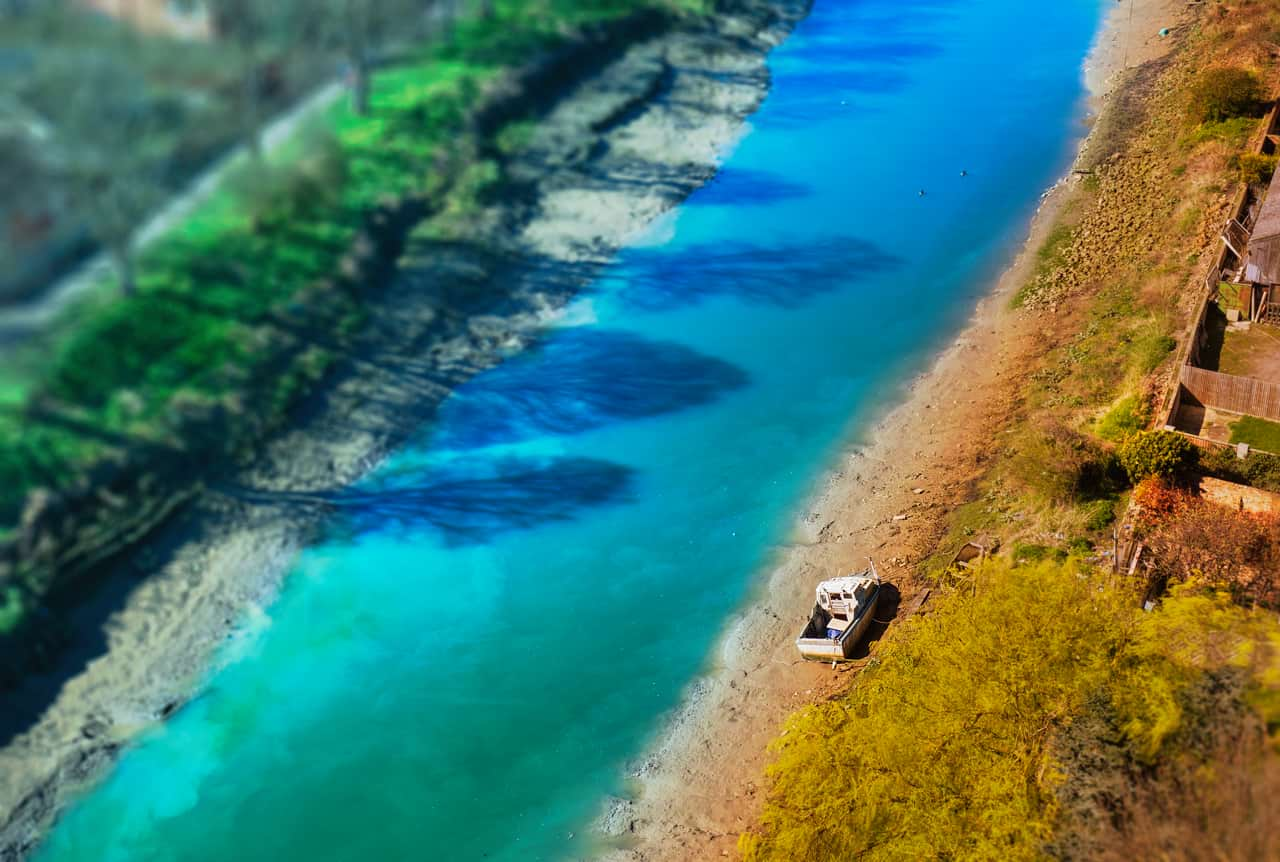
Fill layers contain an adjustable solid or gradient colour. They can be used for photo editing and corrective or creative purposes.

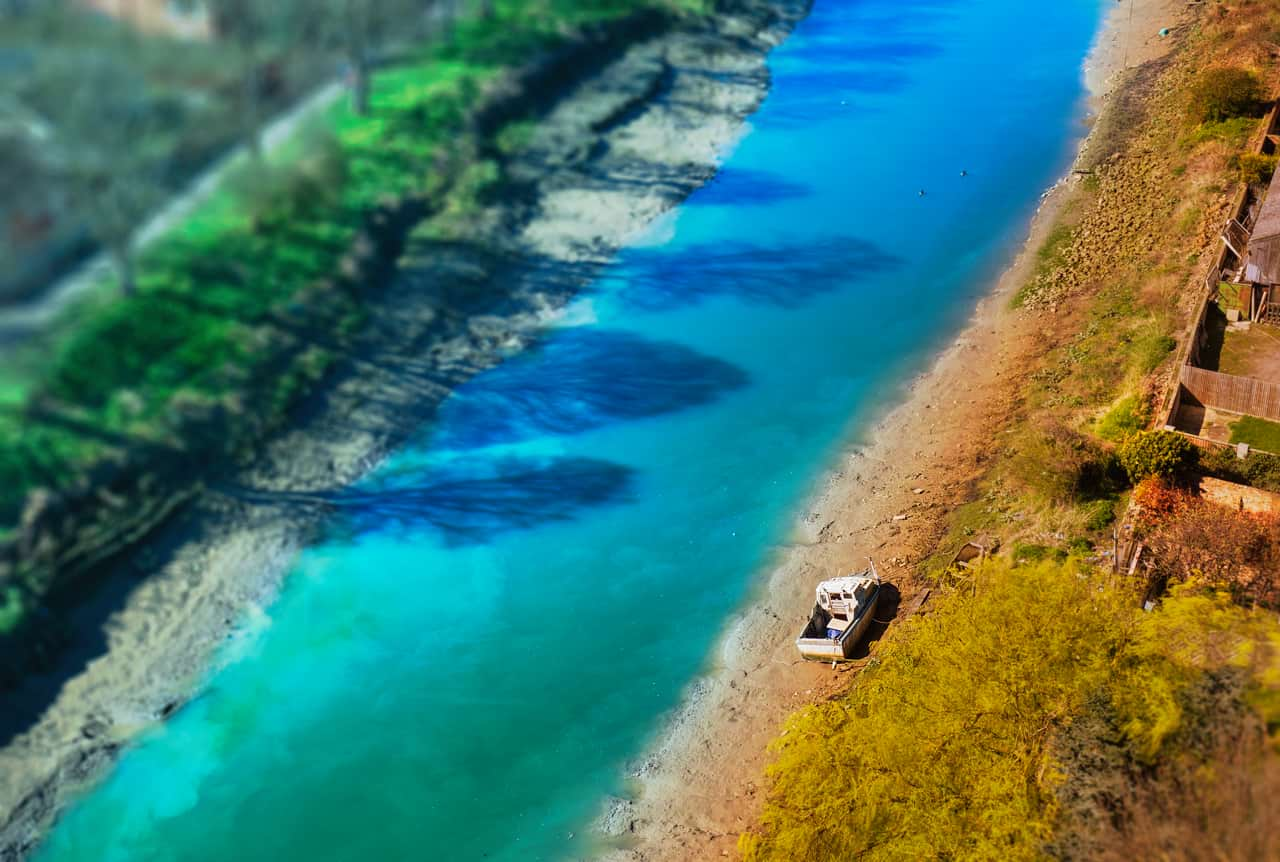
A new fill layer is added above the current layer (or at the top of the layer stack if no layer is selected) with a solid colour applied.
Drag across the canvas.