Dynamic transformations
The following transformations can be applied via the Text panel. Additional transformations, e.g. Case Sensitive Forms, are available only if the applied OpenType font includes support for them.
The transformations are dynamic, meaning their effect is not persistent. Letters are stored in your document with the capitalization used to type them. Affinity Publisher changes letters' capitalization on the fly, which allows you to revert to their original capitalization if needed.
- Normal—removes whichever of the following two transformations is already applied to the selection.
- All Caps—all letters are displayed as upper-case glyphs.
- Small Caps—each letter is displayed using small-caps glyphs, if the applied OpenType font includes them; if unavailable, upper-case glyphs are scaled down to the appropriate height.
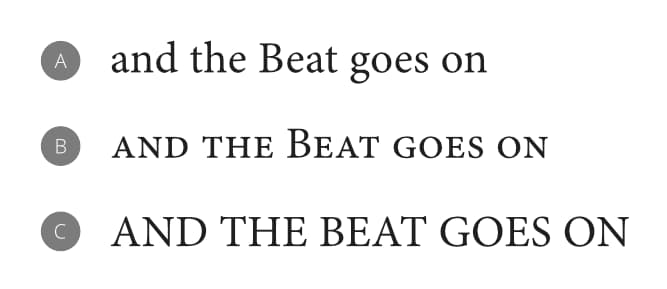
Persistent transformations
The following transformations are available on the context toolbar of the Artistic Text Tool, Frame Text Tool and Table Tool. They have a persistent effect on how the affected words are stored in your document:
- Lower Case—all letters in the selection are converted to lower-case glyphs.
- Upper Case—all letters in the selection are converted to upper-case glyphs.
- Toggle Case—upper-case letters in the selection are converted to their lower-case equivalent and vice versa.
- Title Case—each word's initial letter is converted to upper case unless the word is a title exception or any of its letters are upper case already. See below for precise details.
- Sentence Case—the initial letter of each word, except for the first word and proper nouns, is converted to lower case.
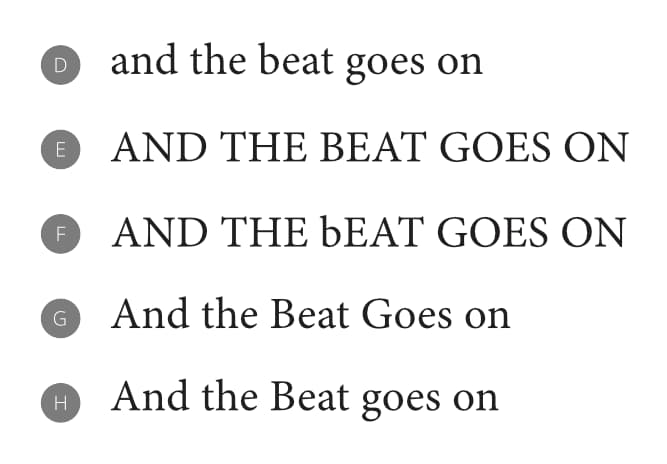
Title Exceptions
In Affinity Publisher's settings, select Title Exceptions. The list here contains short prepositions, conjunctions, articles, and any other words you do not want to be altered when the Title Case transformation is applied.
Use the pop-up menu to set different title exceptions for each of Affinity Publisher's supported languages. The list used when the Title Case transformation is applied depends on text's language setting, indicated by the Spelling setting in the Text panel's Language section.
About the Title Case transformation
When the Title Case transformation is applied, words in your text selection are affected as follows (in order):
- A word that contains any upper-case letters is considered to be a proper noun, scientific or technical term, or an acronym. None of its letters' cases are changed1.
- A word that is not a title exception for the specified language has its first letter converted to upper case.
- A word that is a title exception and first in a sentence or paragraph2 has its first letter converted to upper case.
- A word that is a title exception and not first in a sentence or paragraph is made entirely lower case.
1 Words with upper-case letters past their first are unaffected on the first application of the Title Case transformation. Applying the transformation a second time makes their first letter upper case and all others lower case.
2 When your text selection contains multiple sentences, rules concerning first words apply to each word that appears after a line break, paragraph break or appropriate punctuation.