Grids
A choice of simple non-printing, non-exporting grids can be displayed on your page to help you lay out objects more accurately.
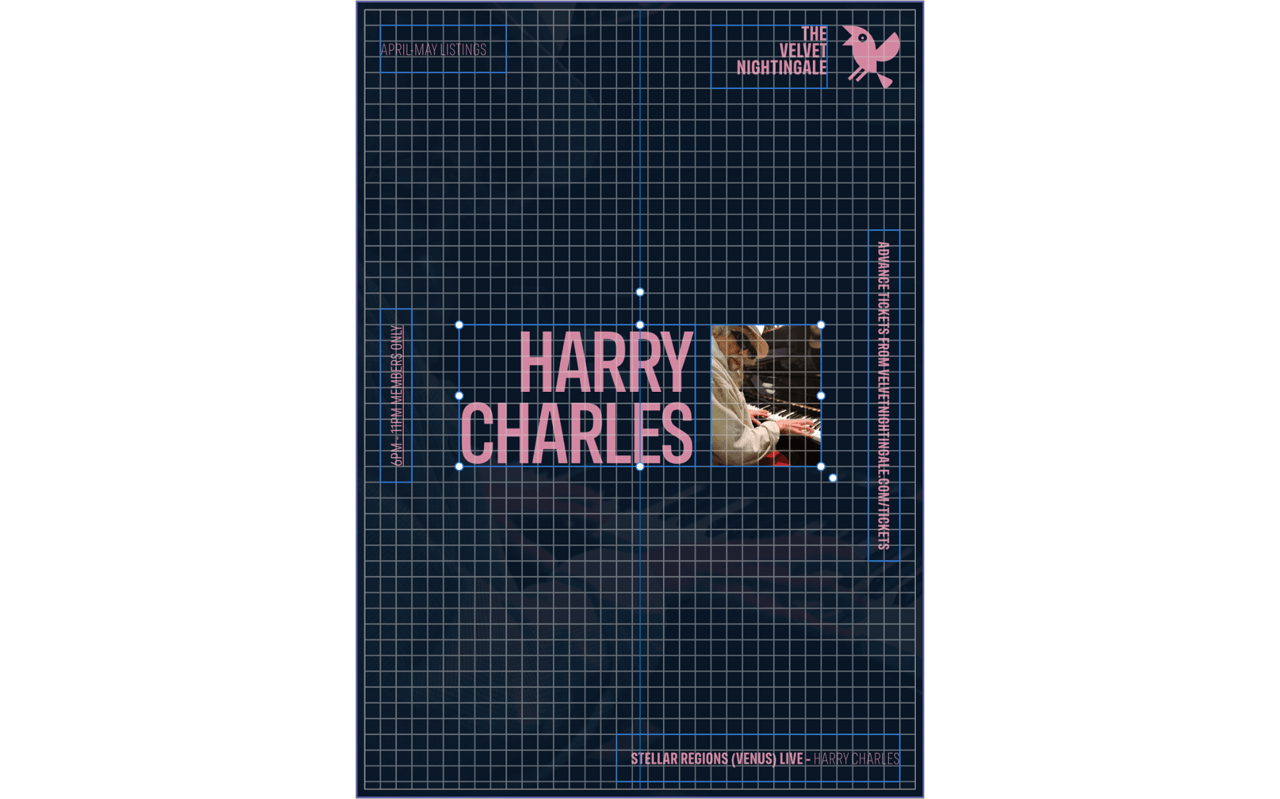
A choice of simple non-printing, non-exporting grids can be displayed on your page to help you lay out objects more accurately.
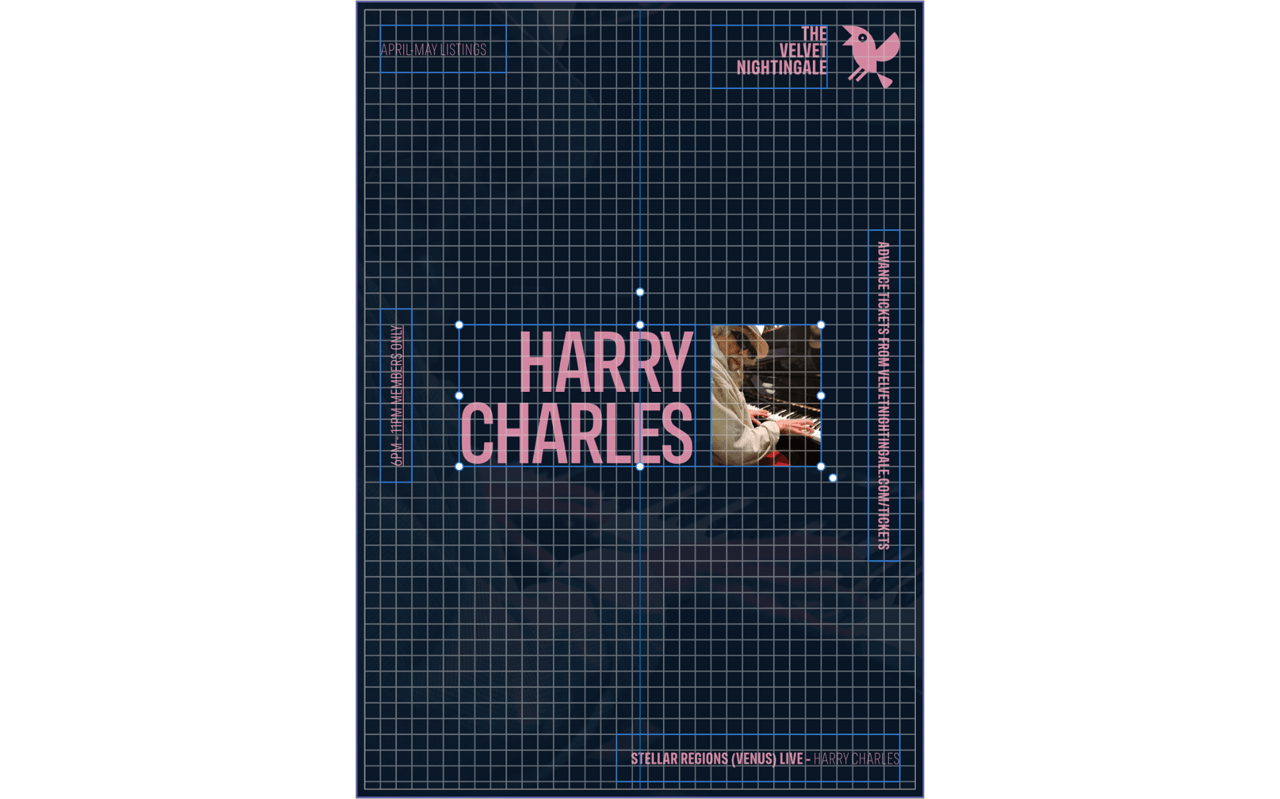
The grid is overlaid over your page to help you align objects. They are gray by default but can be any color you choose.
Grids default to the applied master page or spread grid settings but can be overridden by selecting a page or facing page spread and tweaking settings in the Grid and Axis Manager. Optionally, a grid can be applied to an individual page or spread which doesn't use master pages.
Grids can be automatic or fixed—the former (as default) changes the frequency of grid subdivisions as you zoom in/zoom out, the latter always keeps the grid frequency constant (irrespective of zoom level).
Grids work best when combined with snapping, in particular when the Snap to Grid option is enabled.
Do one of the following:
When working at large magnification levels, zooming in an undetermined amount, a pixel grid serves as a handy visual aid. A different grid color can also aid work where there is little color variance in the image.