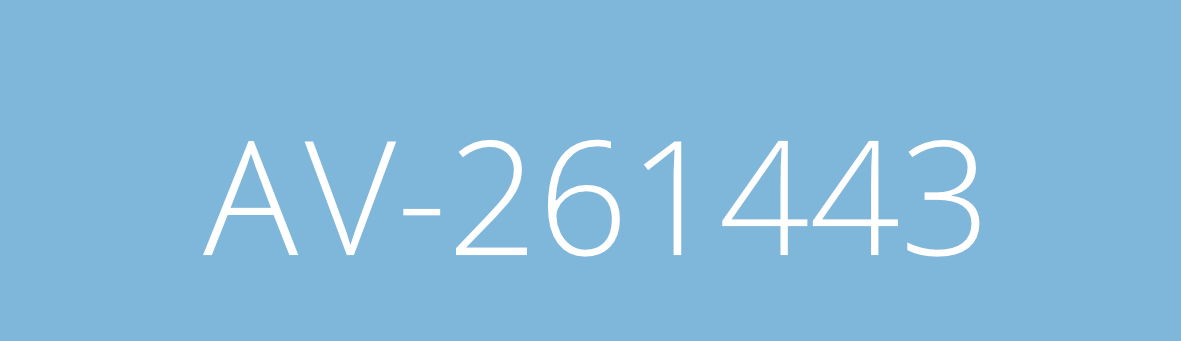Tracking
The spacing between characters (tracking) in a paragraph of any alignment can have a subtle impact on the reader. Publisher allows you to experiment with the letter spacing in your text.
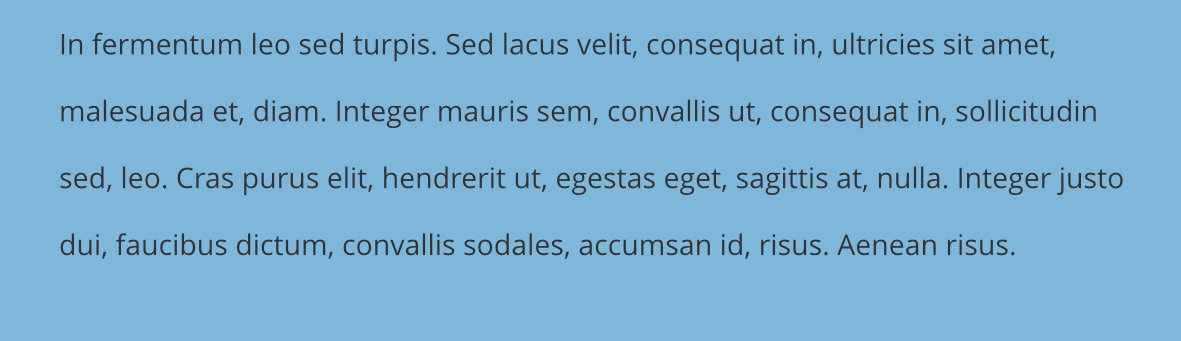
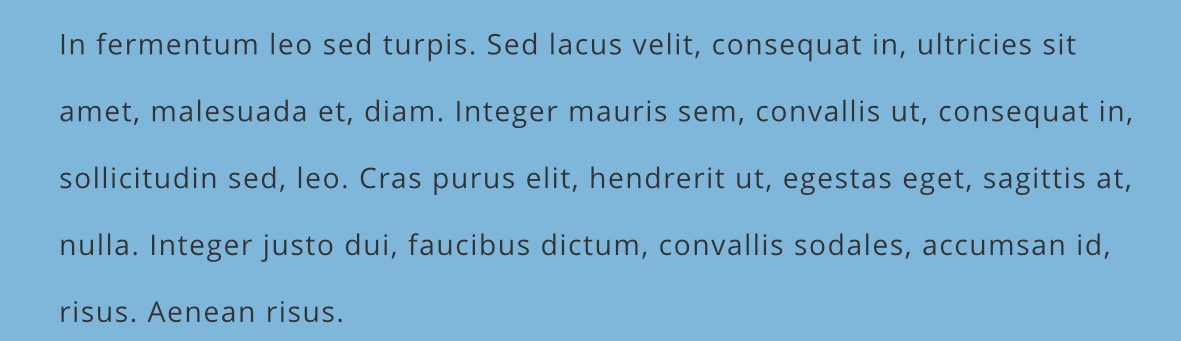
Publisher allows you to precisely adjust the spacing between characters using tracking or kerning.
The spacing between characters (tracking) in a paragraph of any alignment can have a subtle impact on the reader. Publisher allows you to experiment with the letter spacing in your text.
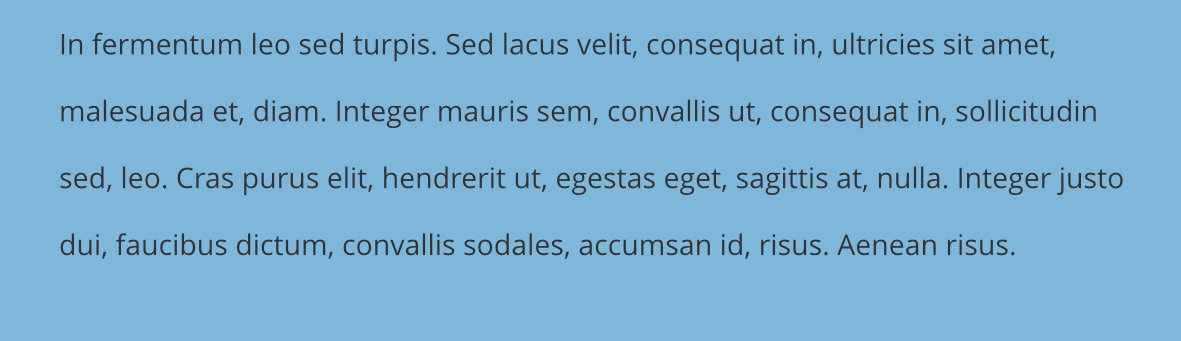
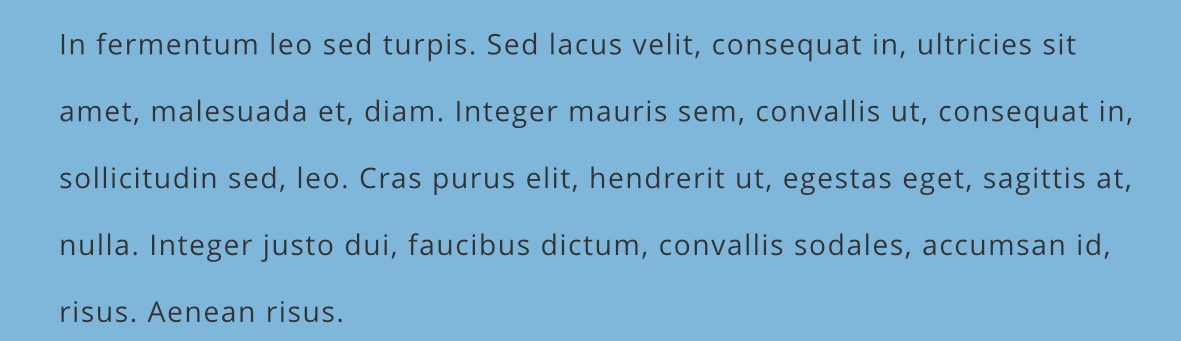
Kerning is normally applied where two large, adjacent characters look over- or under-spaced due to the shape of the characters, and is used to reduce or increase the space between the pair of characters.
By default,Publisher applies the kerning tables that the font designer has set for the font. This will often require manual kerning (especially in titles) to ensure that all characters appear evenly spaced.
Metrics-based kerning is supported which is based on tables in the font file.