Character formatting
Character formatting describes text attributes which are applied at a character level.
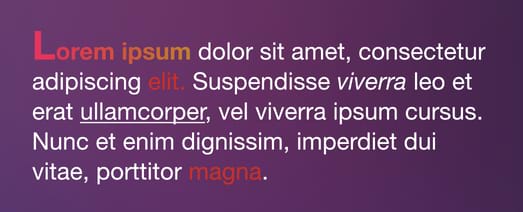
Character formatting describes text attributes which are applied at a character level.
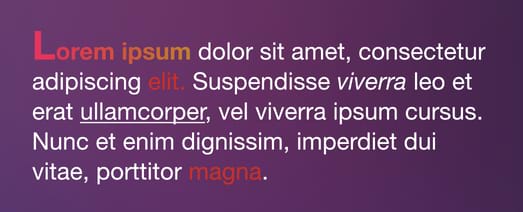
Formatting includes attributes such as font and size and may be applied to a single letter, single word, spans of text or full paragraphs. This type of formatting is useful for both artistic and frame text.
You'll also be able to set character attributes such as bold and italic, and more advanced character positioning and typographic control (including OpenType font features).