 Pages panel
Pages panel
The Pages panel allows you to view, add and edit master pages, publication pages/spreads and sections within your document.
The Pages panel allows you to view, add and edit master pages, publication pages/spreads and sections within your document.
Tapping one of the thumbnails in the panel's page list makes the corresponding page, spread or master page the active page and centres it in the document view, where you can edit it.
With the active page zoomed in close in the document view, double-tapping the page's thumbnail on the panel will zoom to fit the page in the document view.
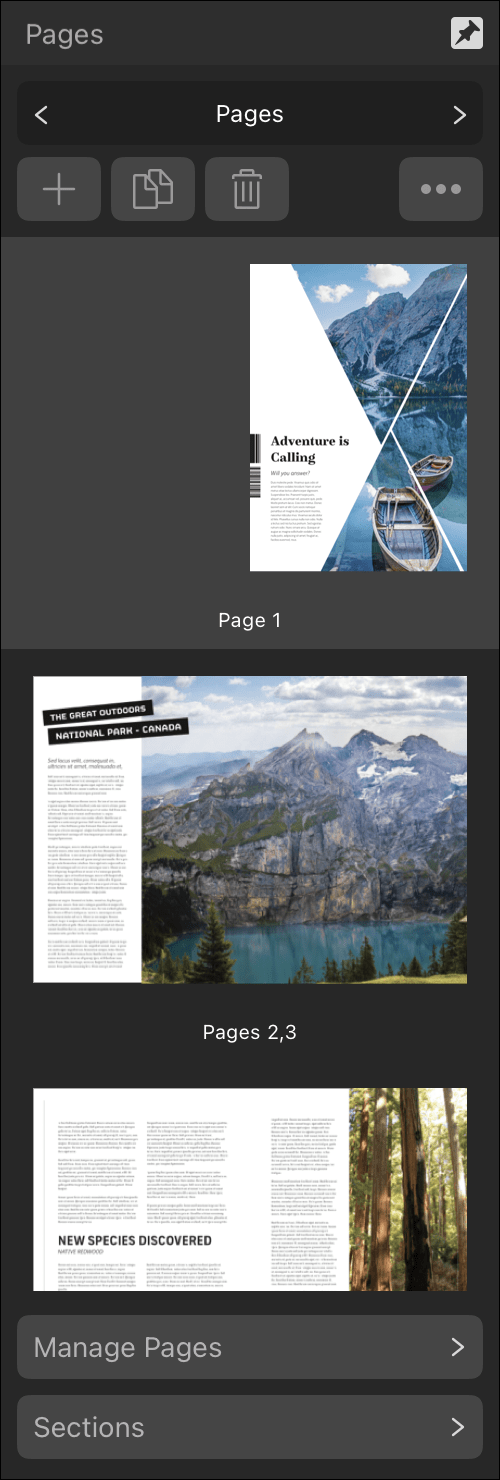
The following settings are available on the panel: