From the Fields panel, you can view key information about your document and change the way certain fields are formatted.
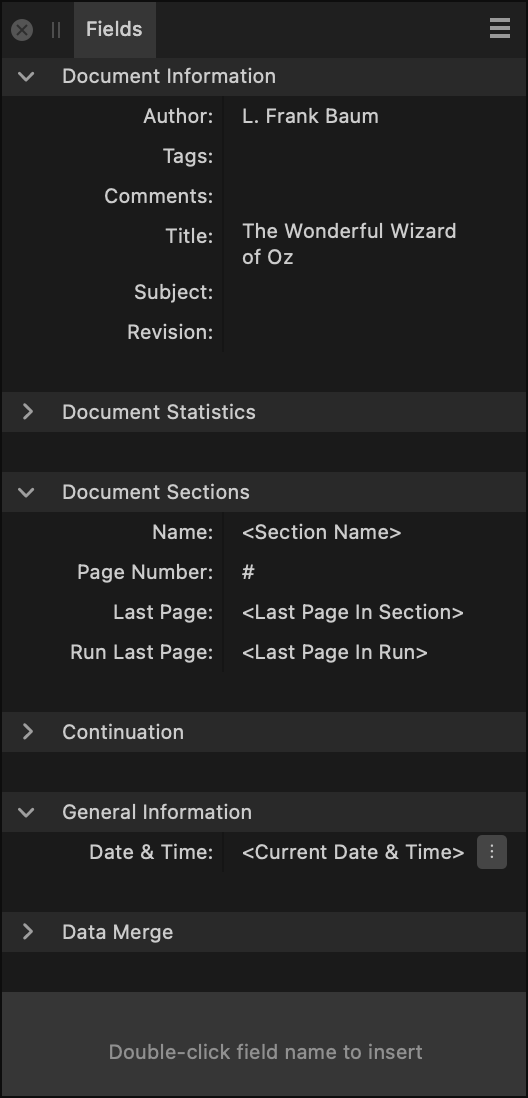
Fields can be inserted at a text insertion point by double-clicking a field name in the panel.
The following sections are visible from the Fields panel:
- Document Information—displays the Author, Tags, Comments, Title, Subject, and Revision.
- Document Statistics—displays key statistics for the document: Last edited by, Created, Saved, Printed, Save Count, Filename, Path, and Total Pages.
- Document Sections—displays the following for each section of the document: Name, Running Header, Page Number, Last Page, Run Last Page.
- Continuation—displays the Previous Frame and Next Frame.
- General Information—displays the current Date & Time.
- Data Merge—displays fields that describe the external data source and record that is merged.
- Data Merge (data source file name)—dynamically displays fields from a currently connected external data source.
- Custom—allows you to create your own text fields.