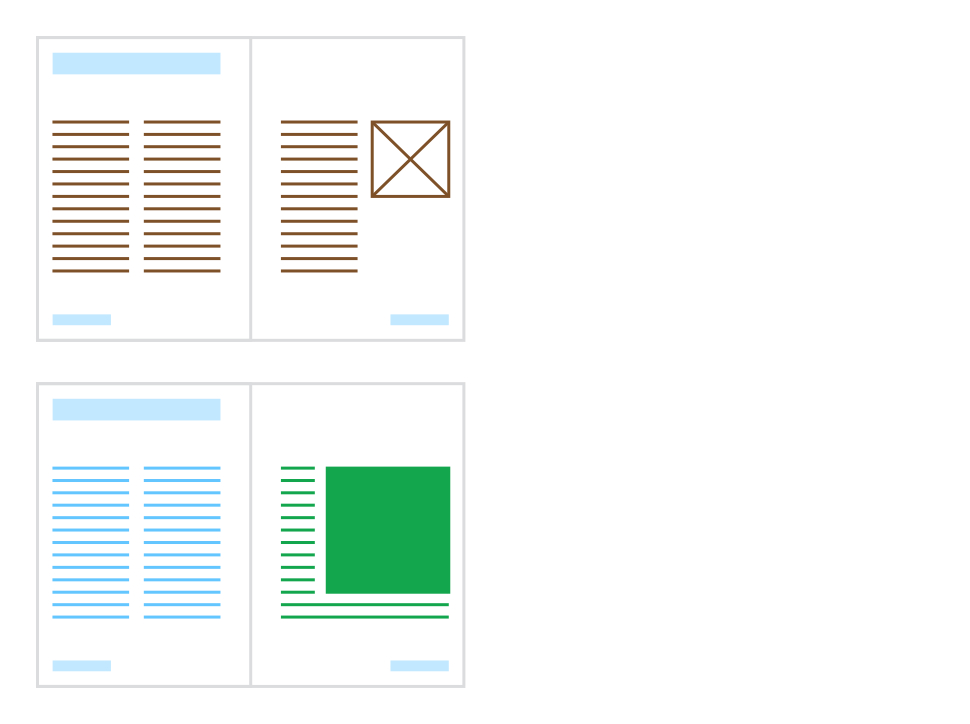Detaching breaks the connection between the master page and its elements, so you can transform frames and other objects, and alter frame properties (change the number of columns, add a frame stroke, etc).
Linking lets you edit the master page directly from a page to which it is applied. This updates the master page and other pages to which it is applied.
Alternatively, an applied master page can be locked to prevent its objects on the target page from being edited at all.