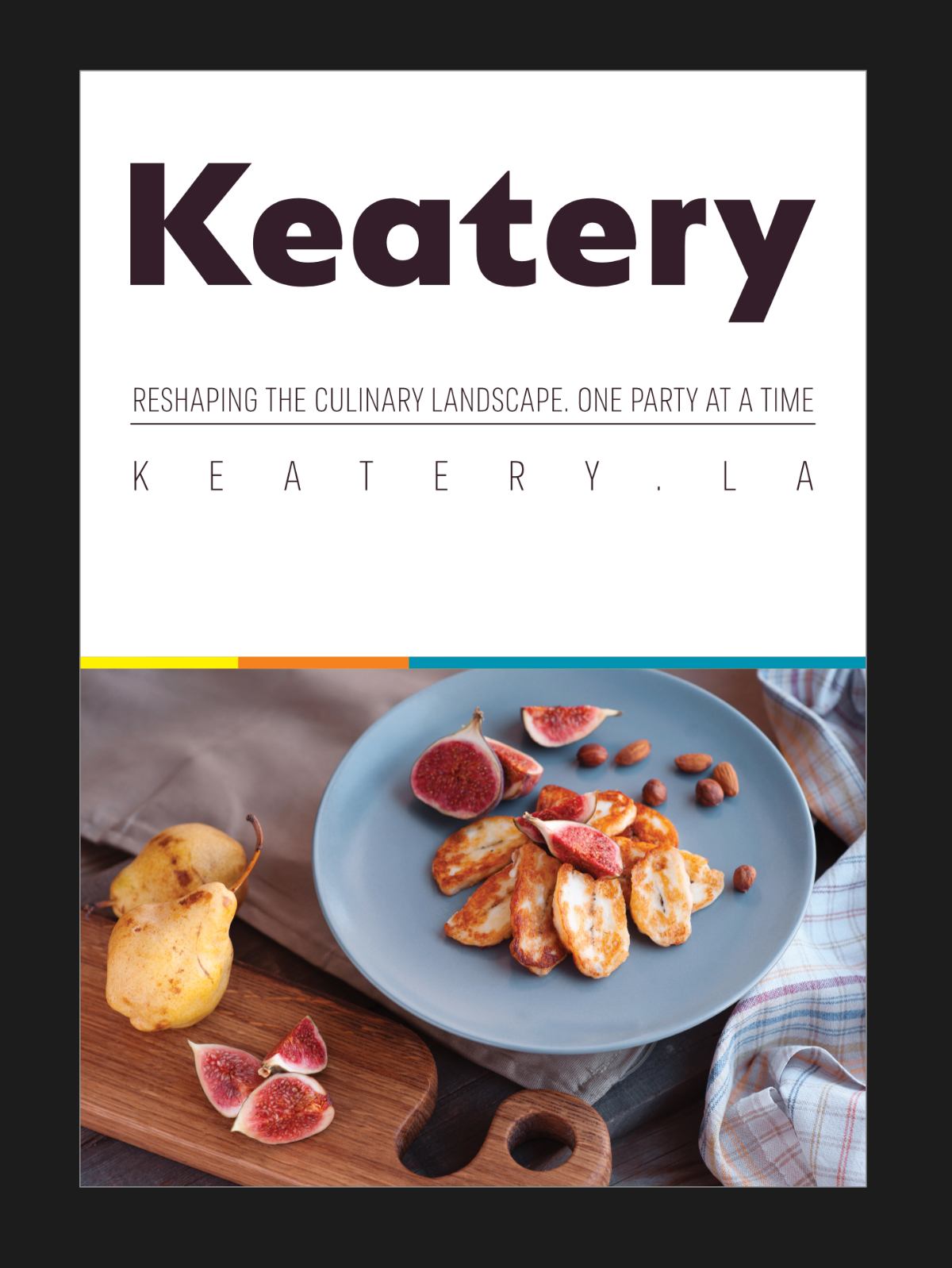Preview mode
Preview mode can used to view your publication spread without any distracting on-screen design aids (e.g., grids, baseline grids, ruler/column guides, margins and bleed guides) from being shown. Off-page objects or partially overlapping objects are clipped to canvas. This may help you envisage how your finished project may look.