Editing master page content on the publication page
If you have placeholder text or picture frame content on your master page, this can be edited on your publication page without affecting the attached master page itself.
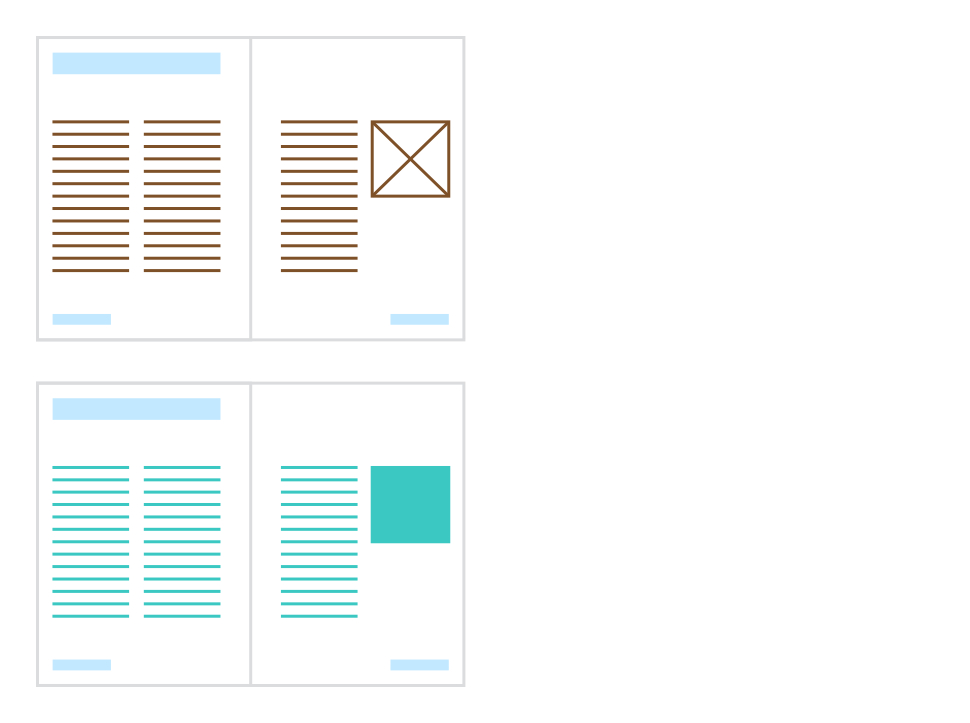
If you have placeholder text or picture frame content on your master page, this can be edited on your publication page without affecting the attached master page itself.
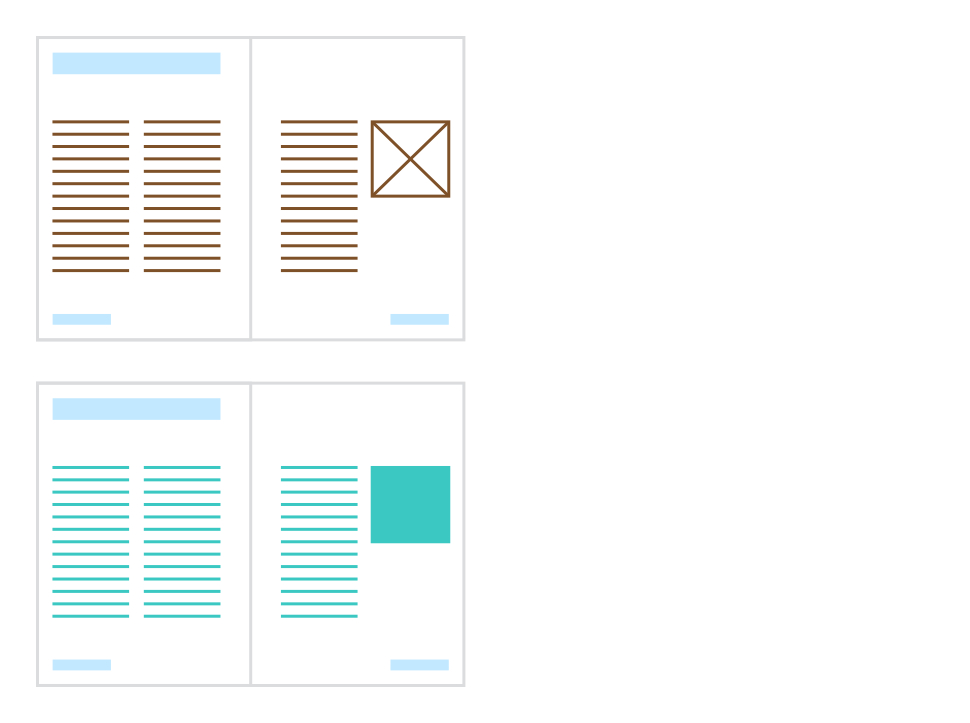
As opposed to editing the master page itself which affects all publication pages attached to it, you can edit the contents of any frame on the publication page, making it unique for that page. This 'local' edit will not be made on the master page itself. Placeholder content could be empty text or picture frame, or frames filled with filler text or a temporary image, respectively.