Margins
The margin is the area between the main content of the page and the page edges (or spread and spread edges). Margins are shown as a blue solid line.
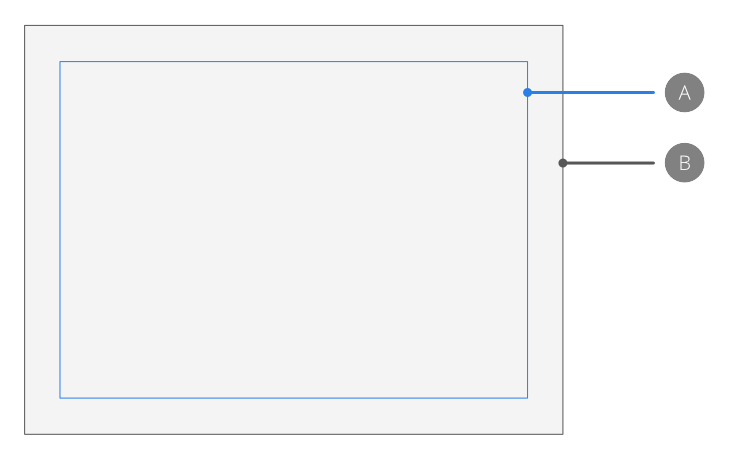
The margin is the area between the main content of the page and the page edges (or spread and spread edges). Margins are shown as a blue solid line.
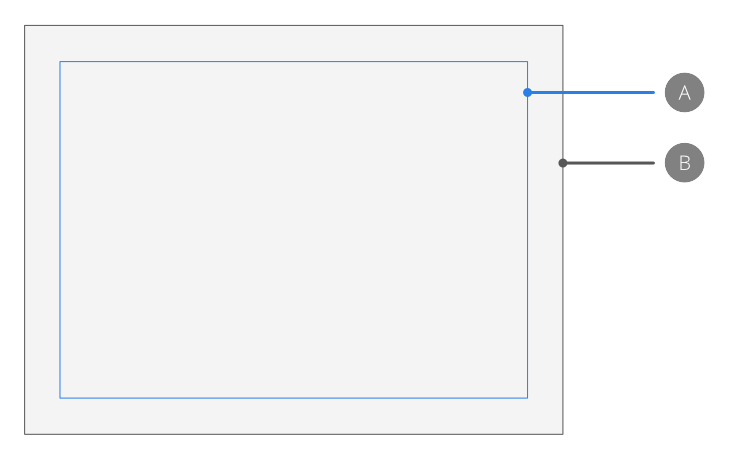
Page margins give an indication of the extent of the page that will be printed when using a desktop printer. Design elements positioned outside the margins may not be printed.
Margin positions can be customised manually or using the settings of an installed printer. They are non-printing and non-exporting.