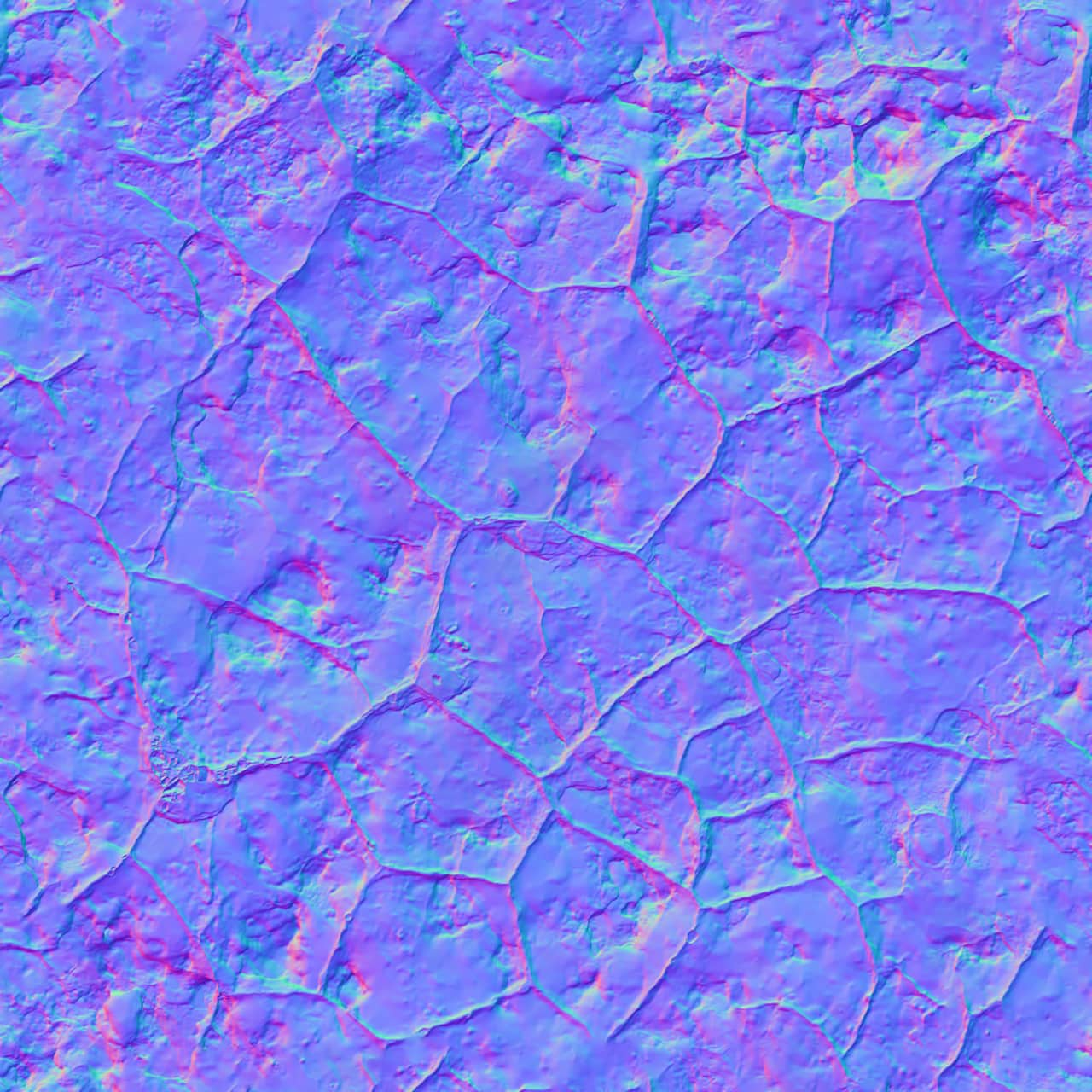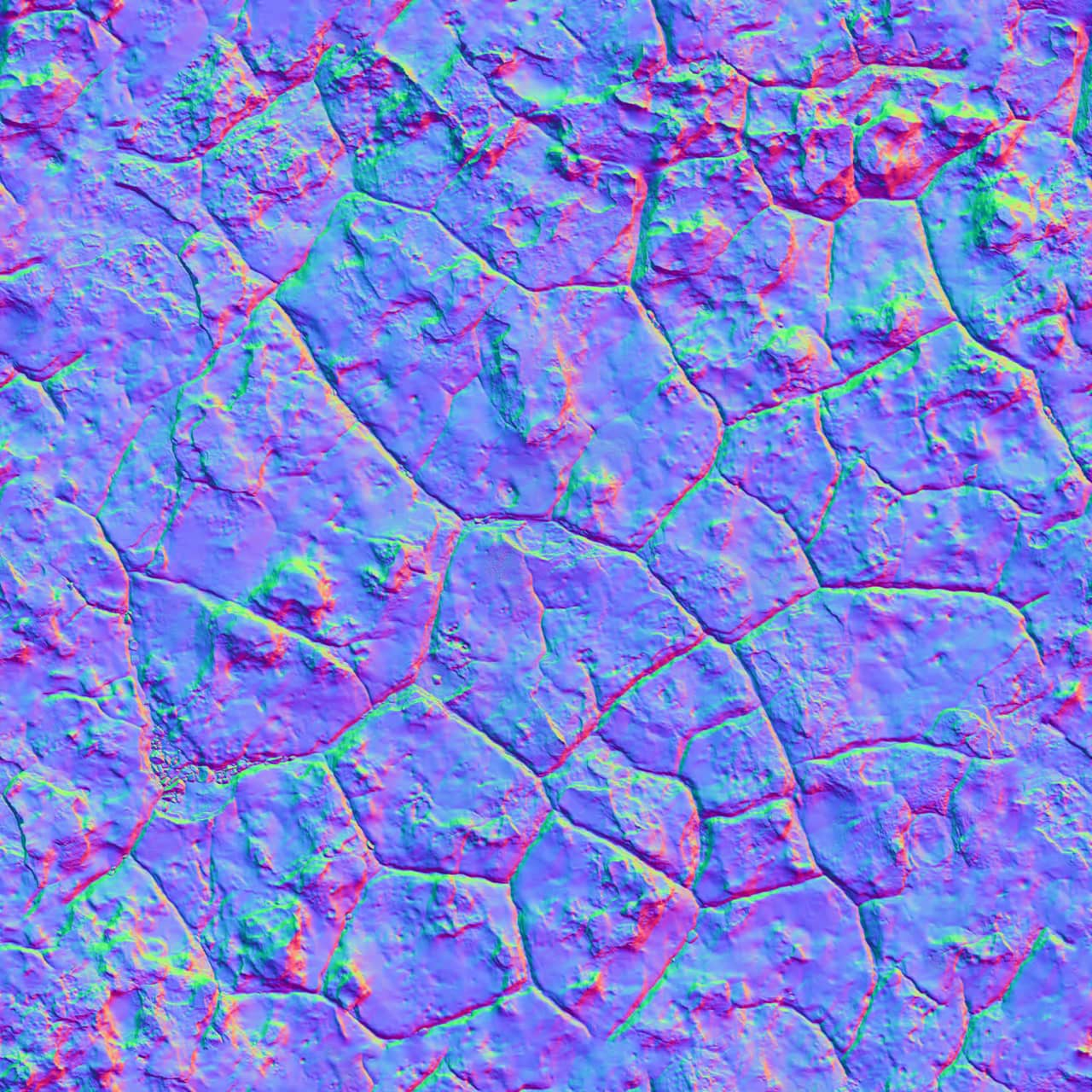Normals adjustment
Using Normals adjustments lets you correct and enhance lighting layers (i.e. normal map texture files) independently of your 3D app. In particular, you can rotate, scale and flip the Y (or X) axis of the normals in the file. In some instances you can experiment with scaling to control how dramatic the texture appears, rather than just correcting the file (e.g., when flipping axes).