 Masking in Liquify Persona
Masking in Liquify Persona
Protect parts of an image from warp effects applied in Liquify Persona by applying a mask.

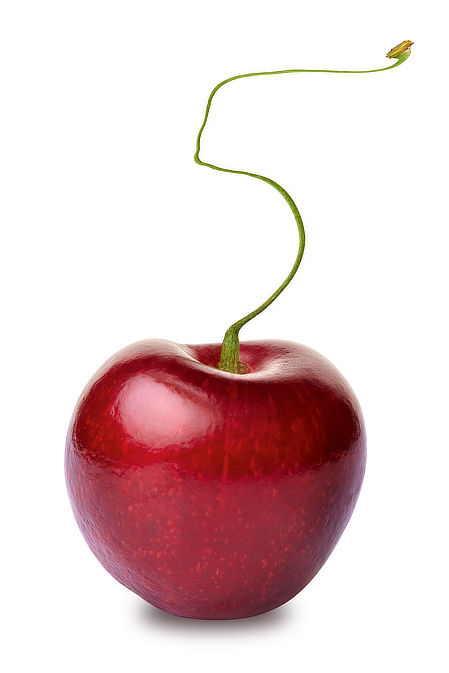
Protect parts of an image from warp effects applied in Liquify Persona by applying a mask.

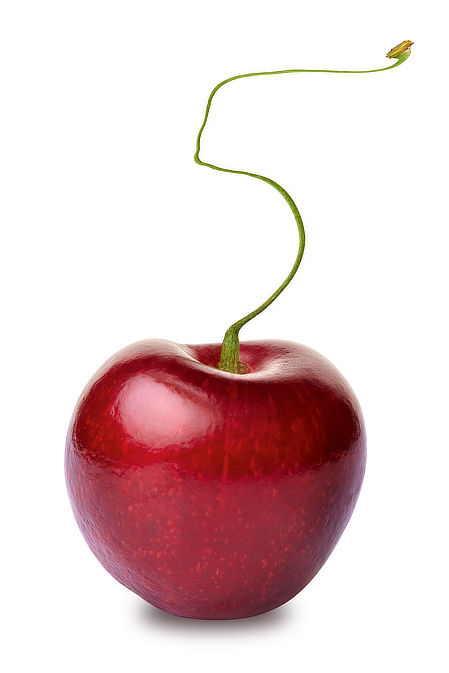
There may be areas of your image which you want to protect from being warped by the Liquify tools. You can do this by 'freezing' those areas using the Liquify Freeze Tool. Frozen areas can be thawed using the Liquify Thaw Tool, if you wish them to be subject to warps once more.
Do one of the following:
Do one of the following: