About the Scope panel
The charts available on the Scope panel allow you to analyze an image in order to identify areas which need correcting. Some of these issues may be subtle to the eye but may dramatically improve a photo once corrected. Example issues which may be identified using the Scope panel include tonal problems or colour casts.
The Scope panel is available from the Photo and Develop Personas; for the former, it can be switched on via View>Studio; for the latter, it can be expanded into view by clicking 'Scope' at the top right of your workspace.
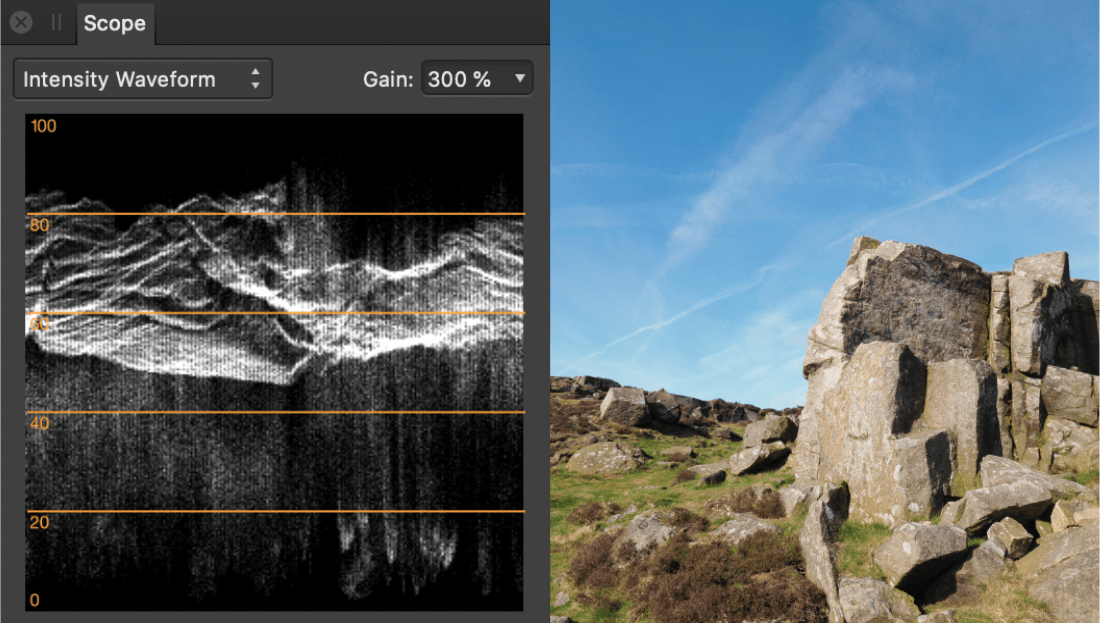
Available charts
- Intensity Waveform—displays a scatter plot of the luminance values of pixels in an image. The X axis gives the horizontal location of the pixel while the Y axis provides its luminance value.
- RGB Waveform—as with Intensity Waveform, but displays RGB rather than luminance values.
- RGB Parade—as with Intensity Waveform, but separated into RGB components.
- Power Spectral Density—represents the image in the frequency domain. Low frequencies are represented as solid lines. High frequencies can be seen as speckles. The colour of the frequency plot indicates the dominant colour tone in the image.

- Vectorscope—displays a circular chart which monitors an image's colour information. Saturation is measured from the centre outwards from desaturation to full saturation. The direction of the pattern indicates the image's hue.