Distribution and spacing
The distribution of objects involves setting an even distance between object centers.
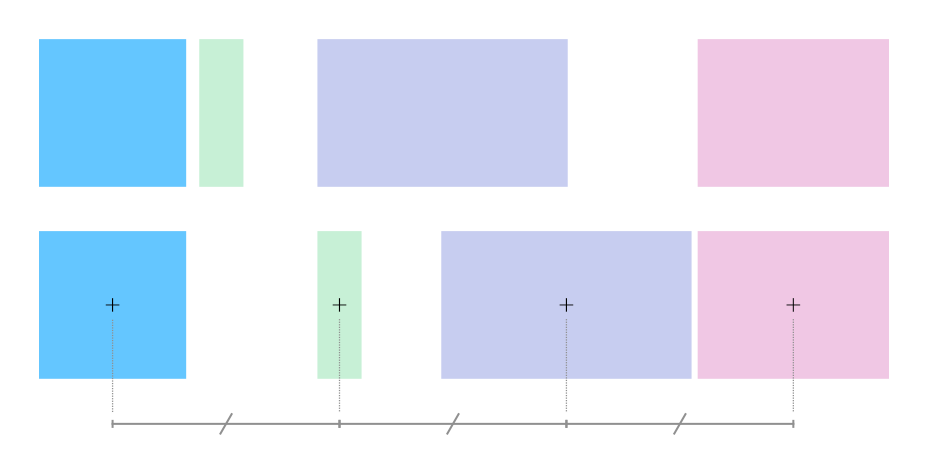
The spacing of objects ensures there is an equal distance between object edges.
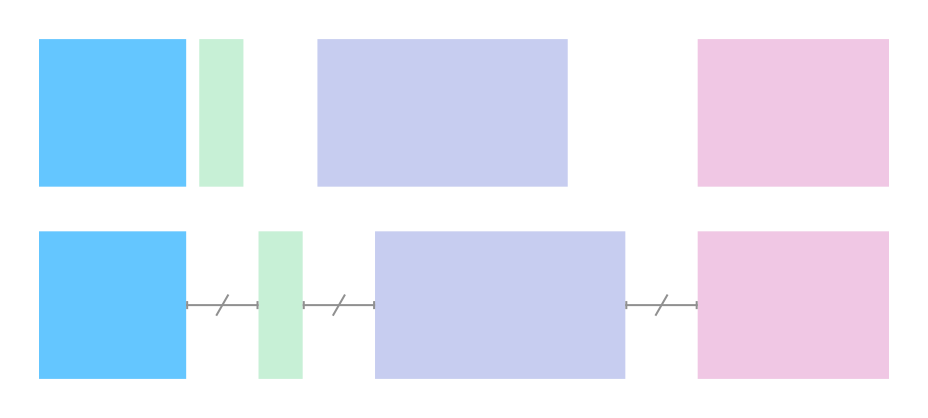
Objects can be distributed or spaced evenly on the page using the Distribute commands.
The distribution of objects involves setting an even distance between object centers.
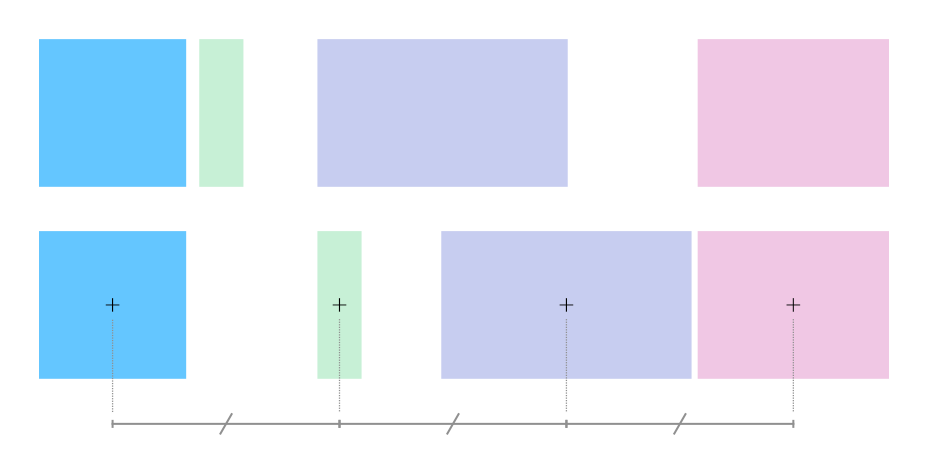
The spacing of objects ensures there is an equal distance between object edges.
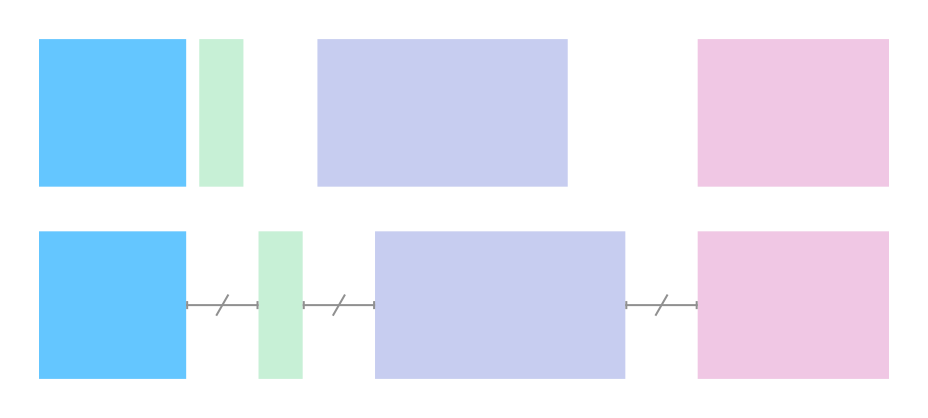
Settings can be adjusted from the Alignment Options on the Transform Studio. Distribution is always carried out within the selection bounds: