 Transform panel
Transform panel
When selected, objects can be precisely manipulated using the Transform panel. You can also precisely size and position slices created in Export Persona using the panel.
When selected, objects can be precisely manipulated using the Transform panel. You can also precisely size and position slices created in Export Persona using the panel.
The Transform panel lets you reorder, flip, rotate, resize, reposition or shear objects precisely. In addition, you can align and distribute objects precisely.
All resizing and repositioning is carried out in relation to a defined anchor point—corner, edge midpoint or center—allowing the selected object or layer's position, width, height, rotation angle and shear to be adjusted.
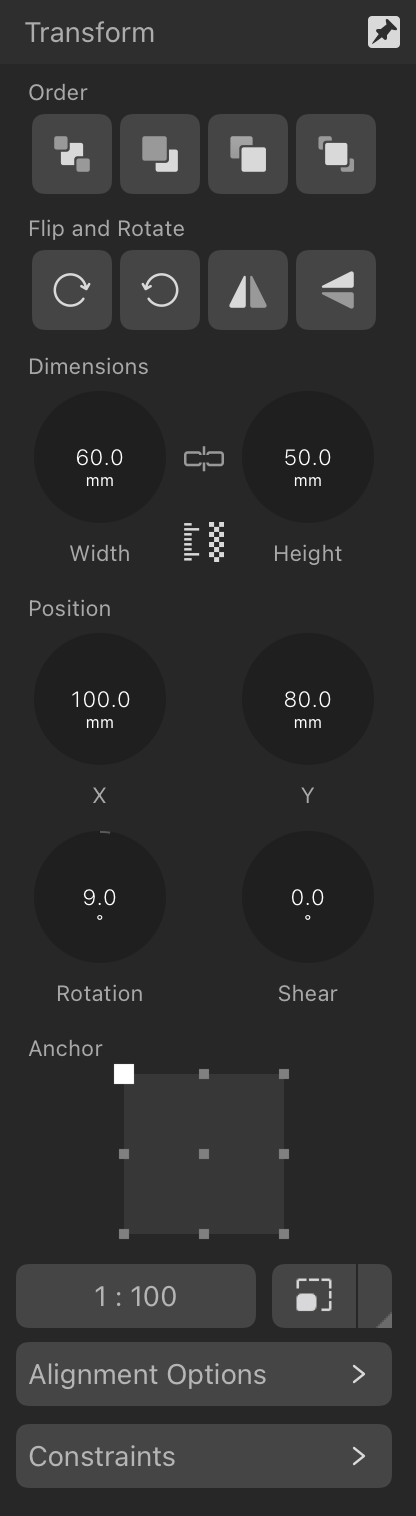
The following settings are available in the panel:
The Alignment Options section offers the following controls:
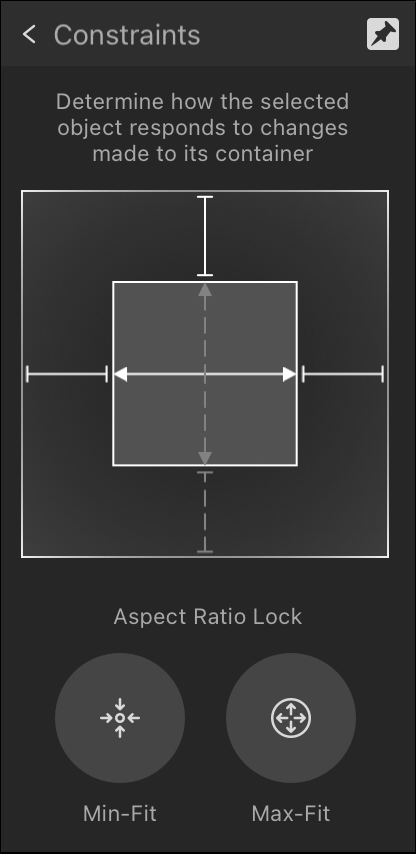
The outer box represents the container (parent object). The inner box represents the nested content (child object).
The Constraints section offers the following controls: