
 Painting pixel selections
Painting pixel selections
Using the Smart Selection Brush Tool you can define a selection by painting on your page.
Using the Smart Selection Brush Tool you can define a selection by painting on your page.
By default the Smart Selection Brush Tool is set to intelligently expand the selection to include high contrast edges within the design, even if these are not directly painted.
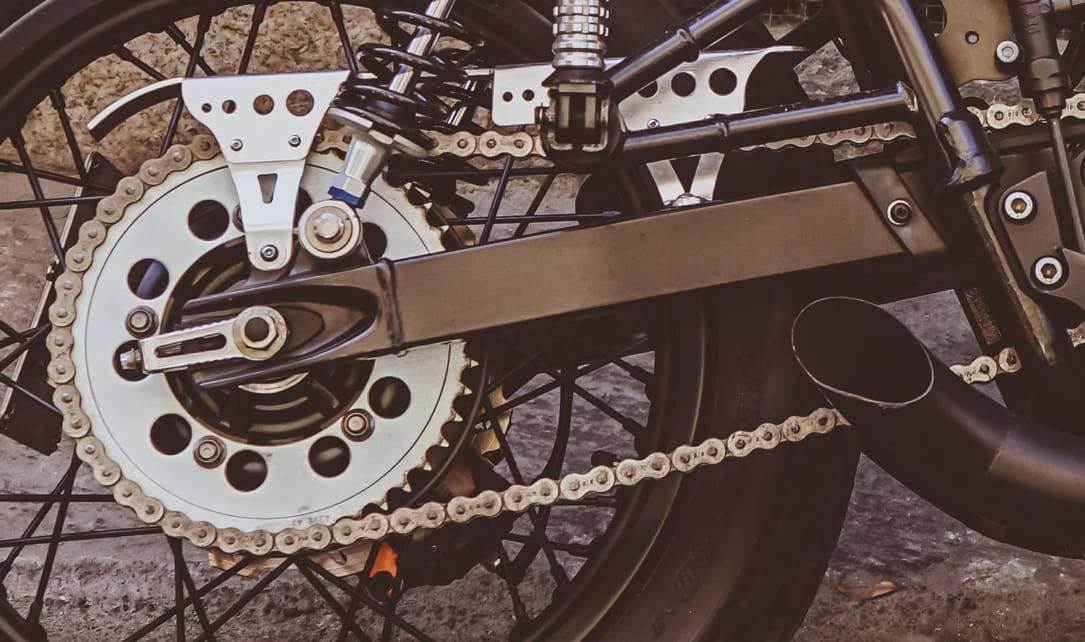
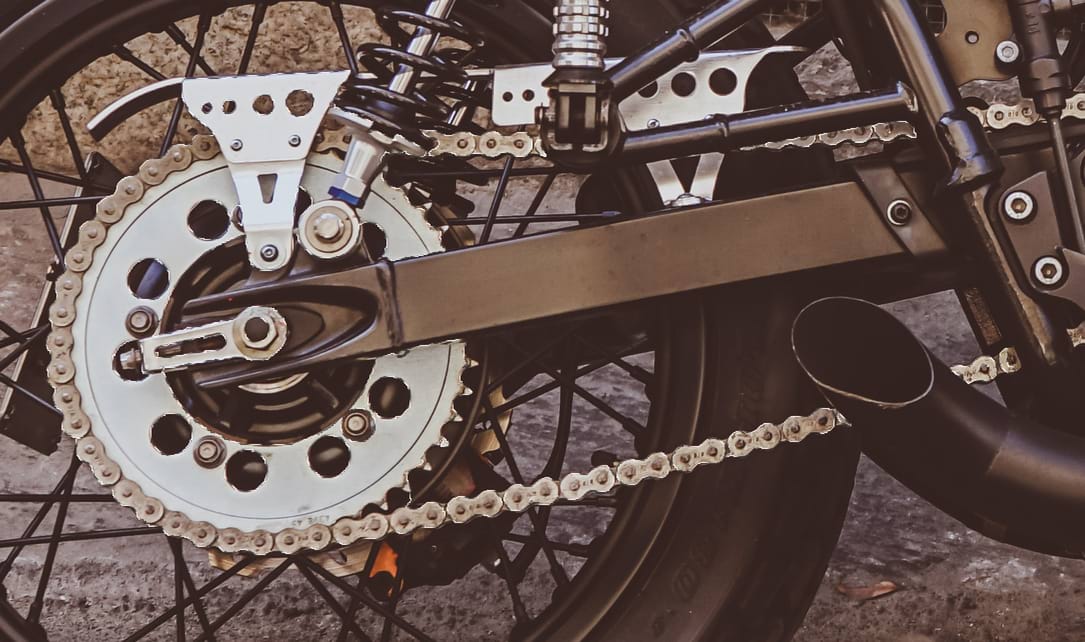
The number of pixels selected is determined by the size (width) of the brush in two ways:
As an alternative to the expansion method detailed above, the Smart Selection Brush Tool also has a non-expansion method of selection. This method will only select pixels which are under the brush when the stroke is painted.
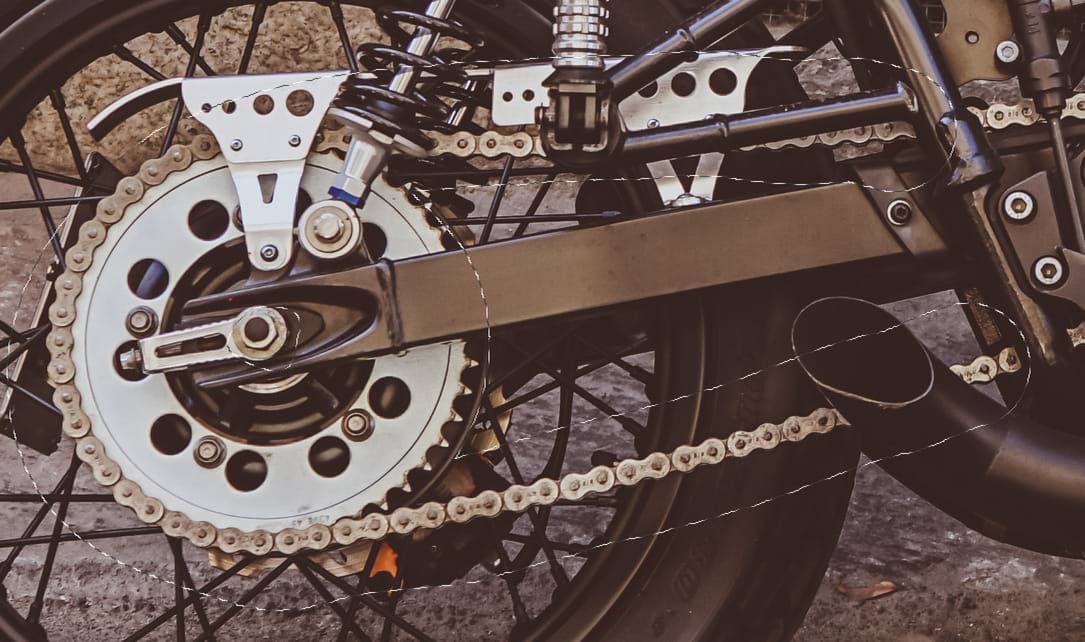
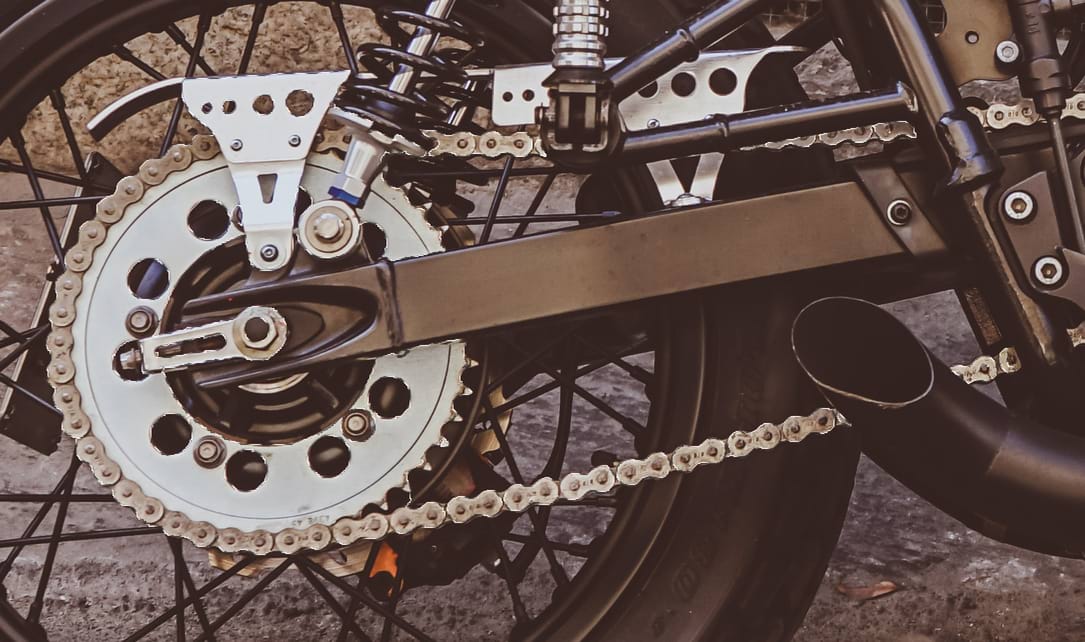
With the Smart Selection Brush Tool selected, do any of the following: