Expand Stroke
The Expand Stroke operation allows you to convert any pencil, pen or brush stroke to curves. You can also separate an object's stroke outline from its interior fill.
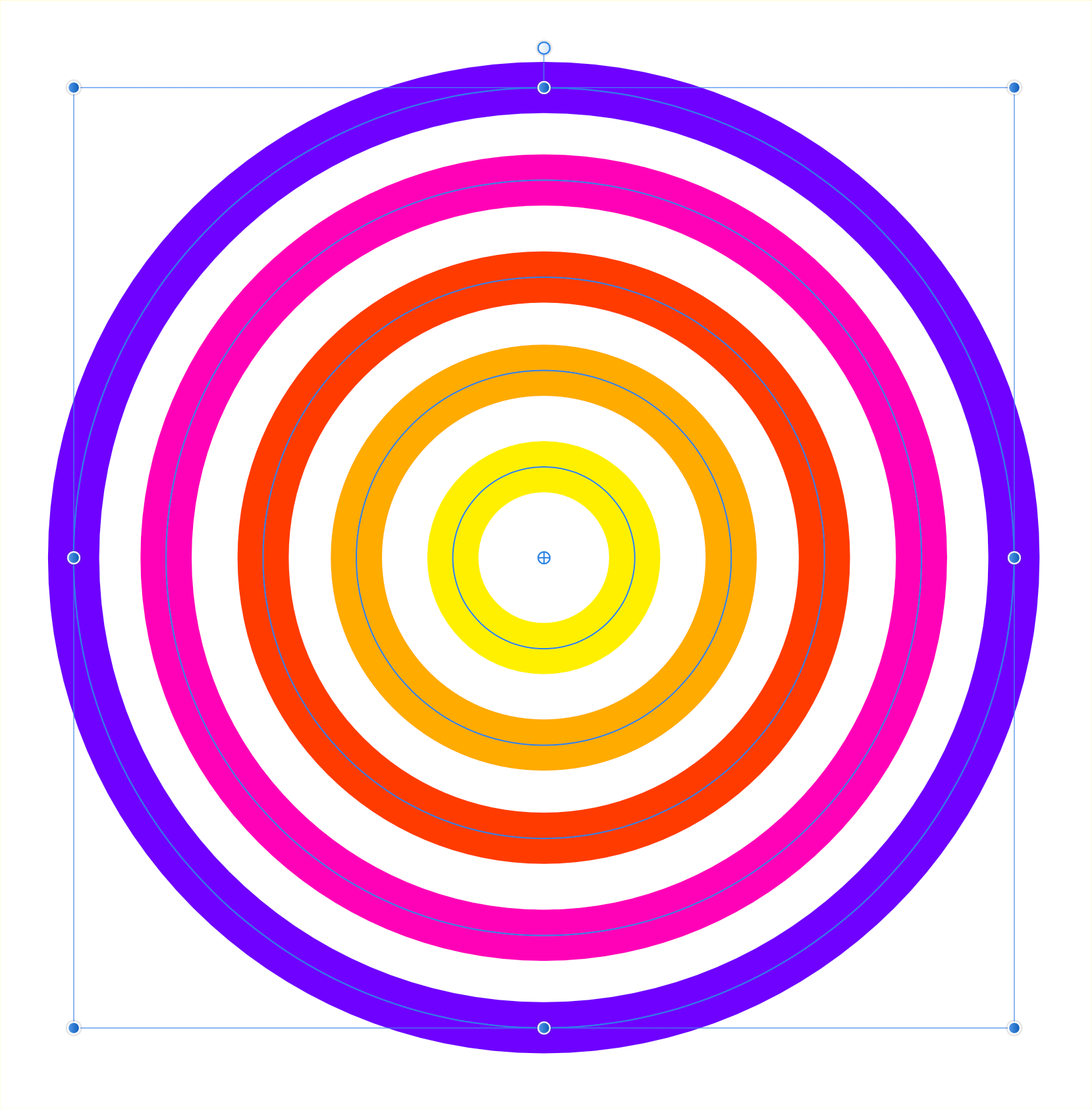
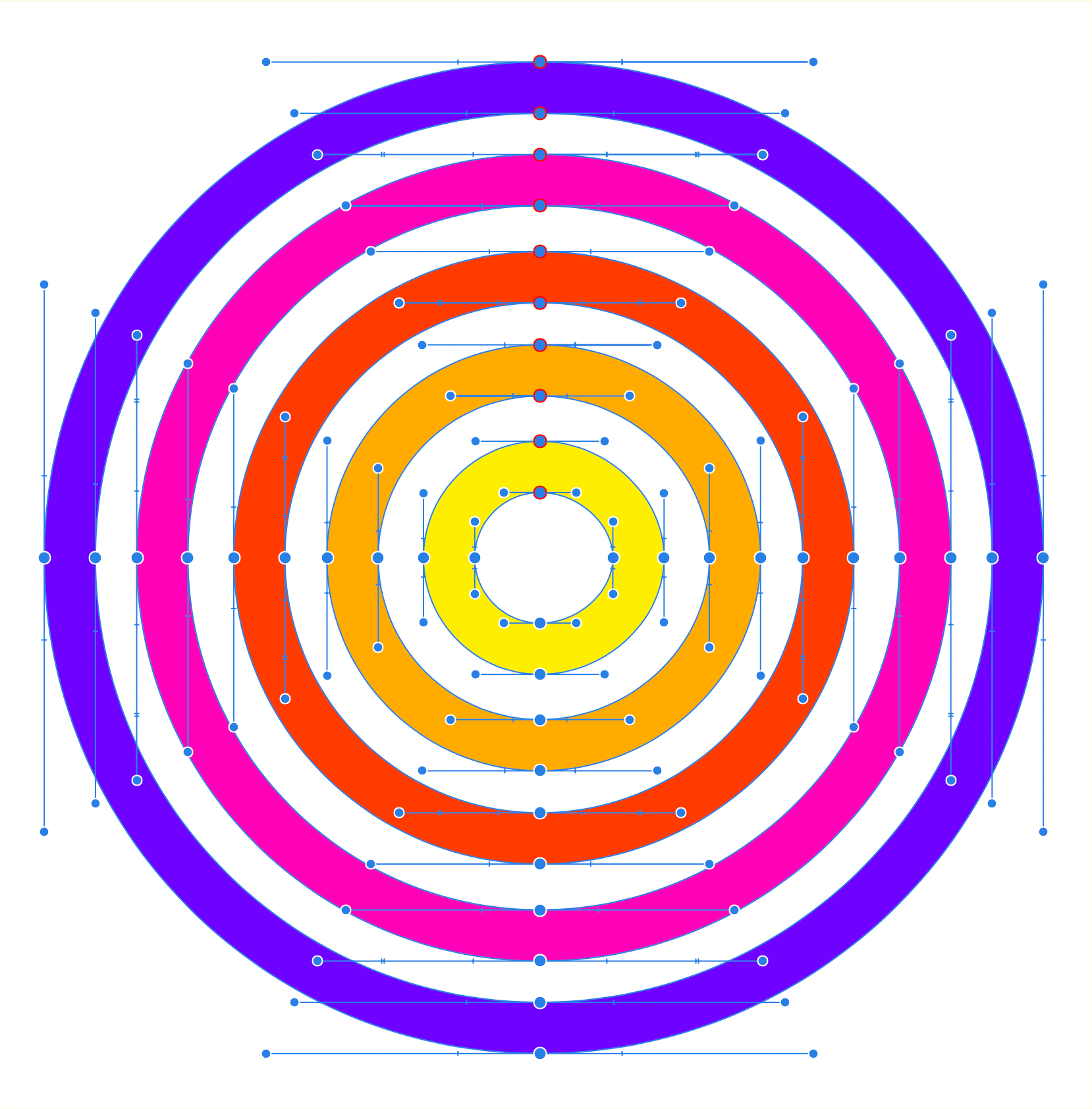
The Expand Stroke operation allows you to convert any pencil, pen or brush stroke to curves. You can also separate an object's stroke outline from its interior fill.
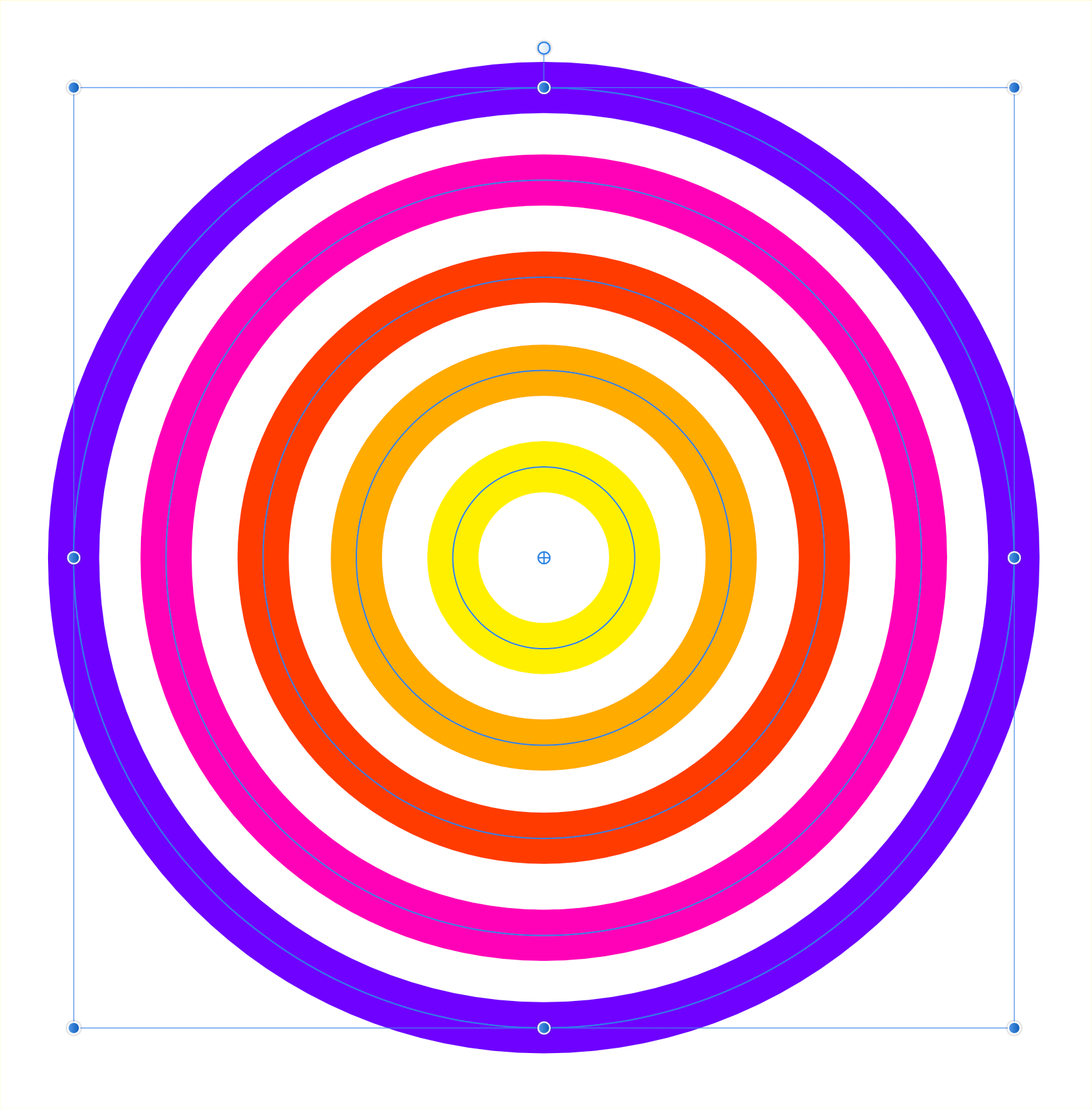
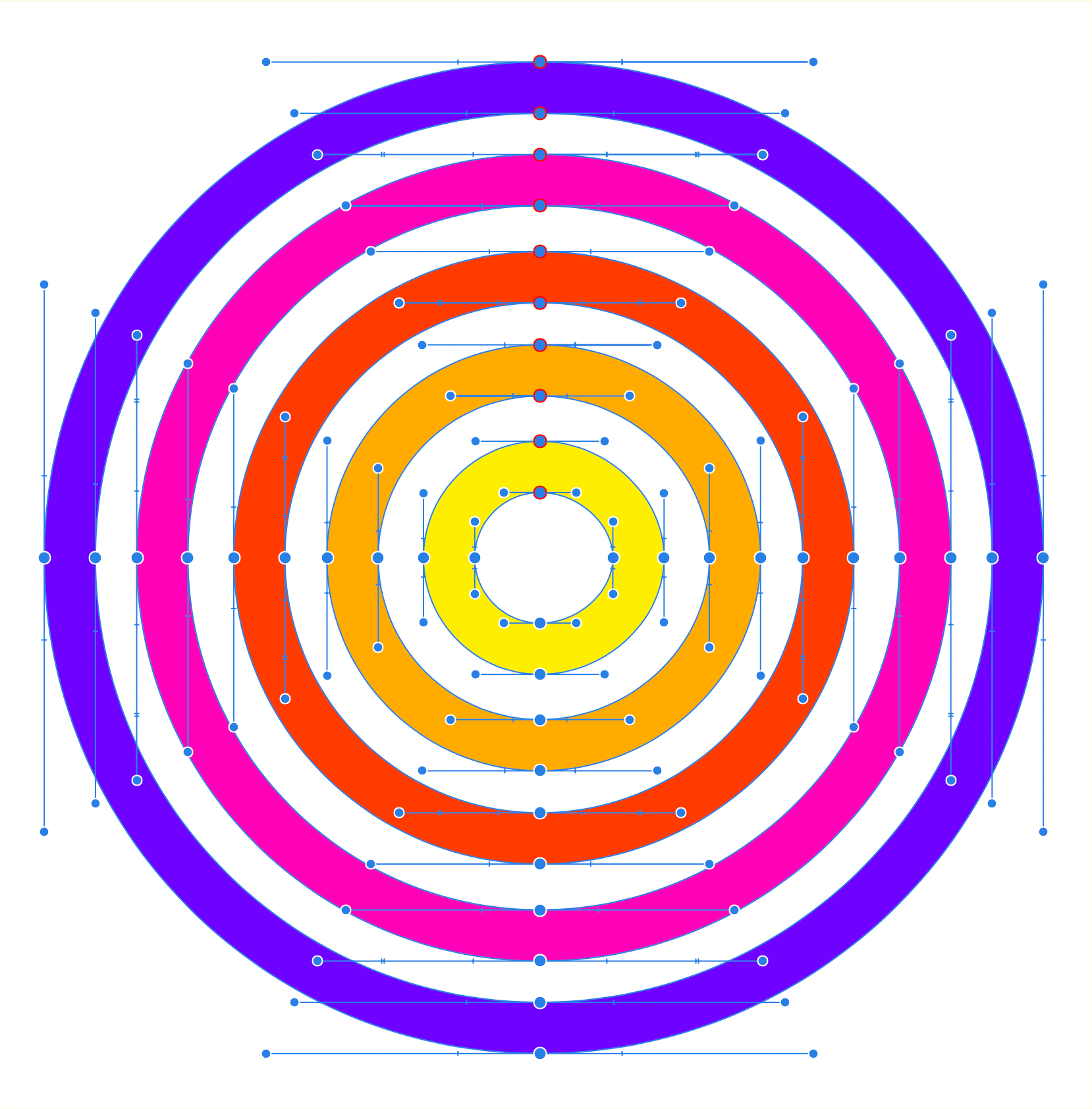
The expand stroke feature has a range of uses. It can be used to:
Segments and nodes can be modified by using the Node Tool. A shape's stroke can be separated from its fill by dragging.