Using adjustment layers
Use adjustment layers to apply an adjustment to your vector/pixel layer (or object). This is carried out non-destructively (i.e., without permanently affecting the original layer or object).

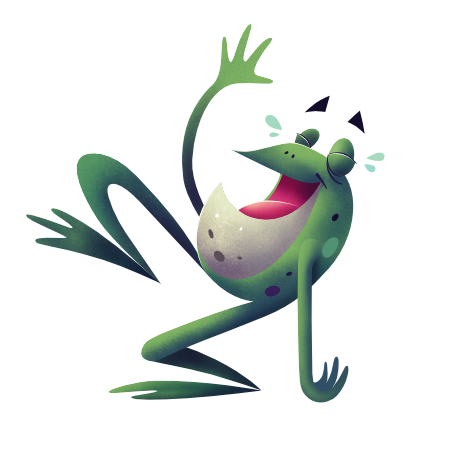
Use adjustment layers to apply an adjustment to your vector/pixel layer (or object). This is carried out non-destructively (i.e., without permanently affecting the original layer or object).

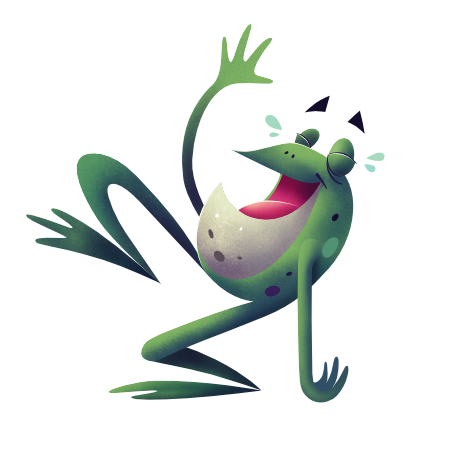
Adjustments are applied from the Layers panel and most include customisable settings alongside general adjustment options. Once applied, they can be identified as both an adjustment and a specific adjustment type by using unique symbols.
Adjustments can be symbolised, i.e. their settings can be updated across multiple instances of the adjustment layer at the same time.
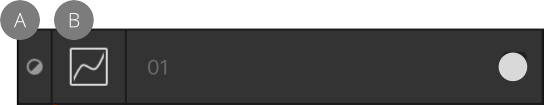
When an item is selected, the adjustment layer is applied to just that item, i.e. it is clipped. With no selection in place, the adjustment is applied to the entire spread.
Adjustment layers also have mask layer properties. Areas of an adjustment layer can be revealed or hidden in the same way as with a mask layer.
Do one of the following: