Text Wrapping panel
The panel lets you control how frame text will wrap around placed images, picture frames, shapes and even other text frames that partially or fully overlap the text.
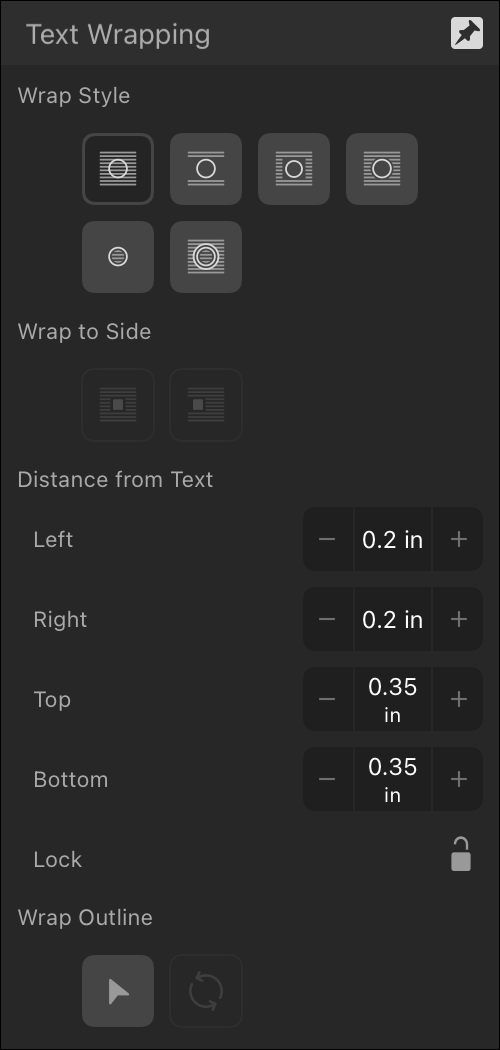
The panel lets you control how frame text will wrap around placed images, picture frames, shapes and even other text frames that partially or fully overlap the text.
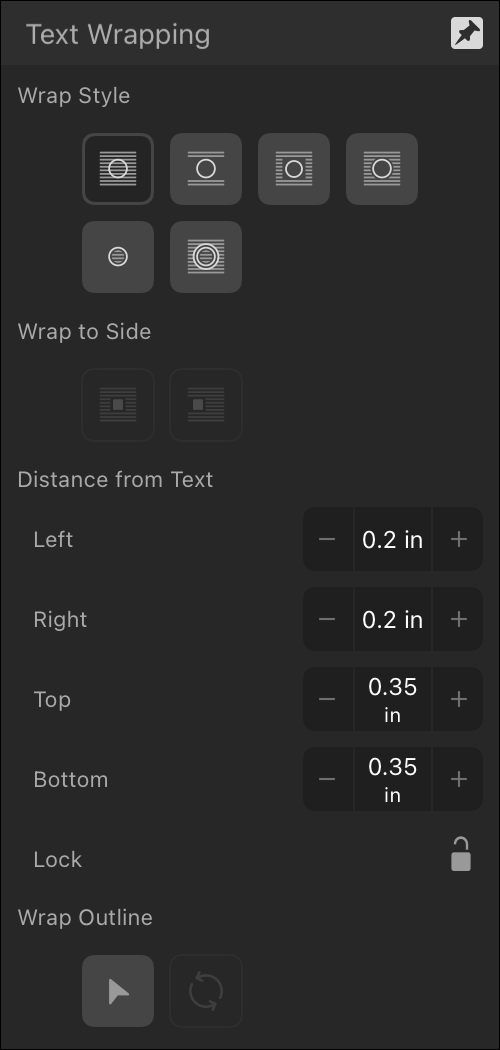
The following settings can be adjusted from the panel: