About the Table panel
From the Table panel, you can set up the formatting of your table. The top section refers to the color and stroke of the whole table, while the Stroke and Fill section refers to only the selected cells.
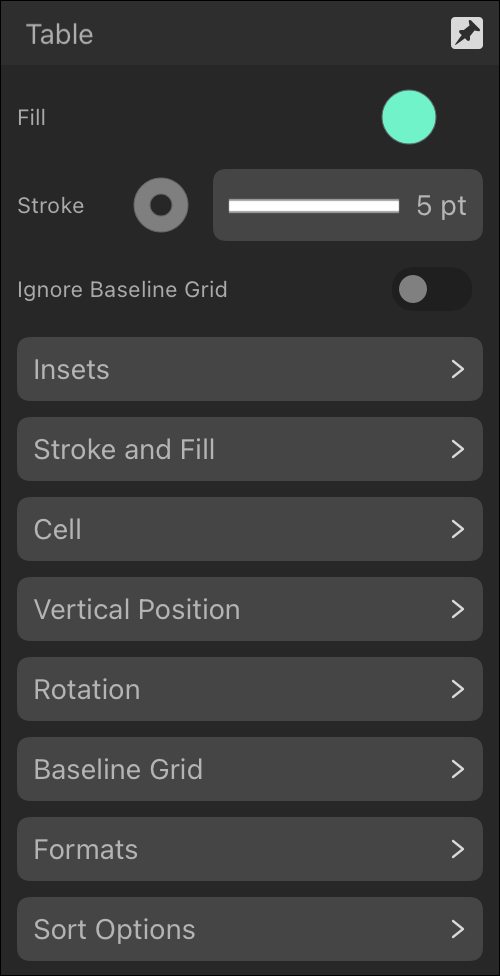
The Formats section creates and stores table and cell formatting options such as borders and cell colors as presets which can then be applied to other tables in your document at any time.