Aligning objects
Objects can be aligned on the page accurately using the Transform panel or to other page elements using alignment handles.
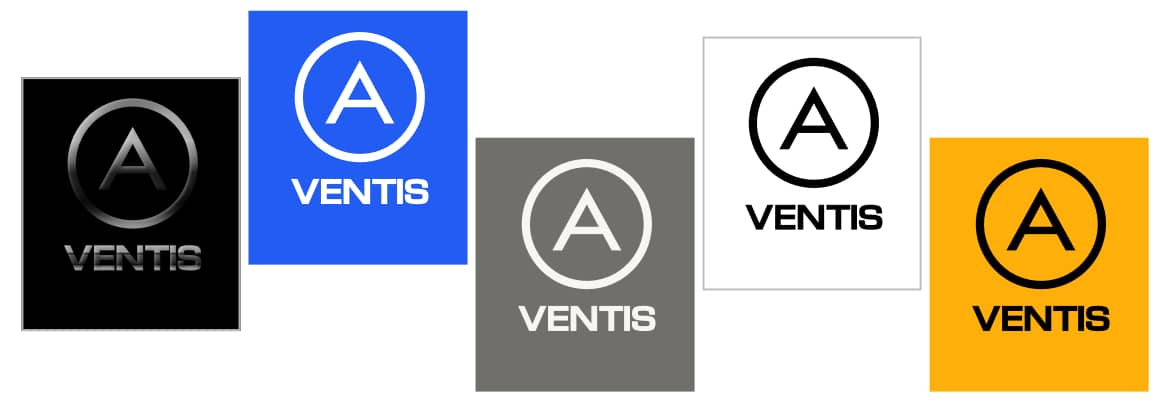
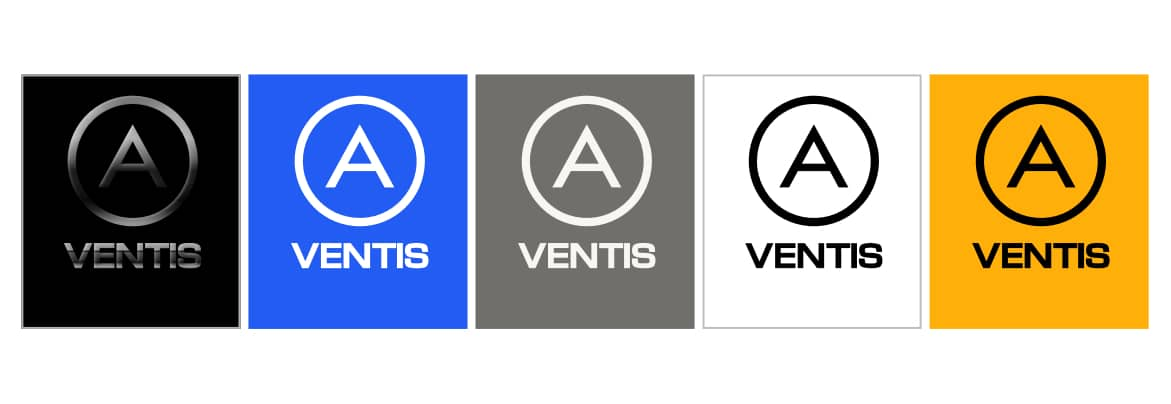
Objects can be aligned on the page accurately using the Transform panel or to other page elements using alignment handles.
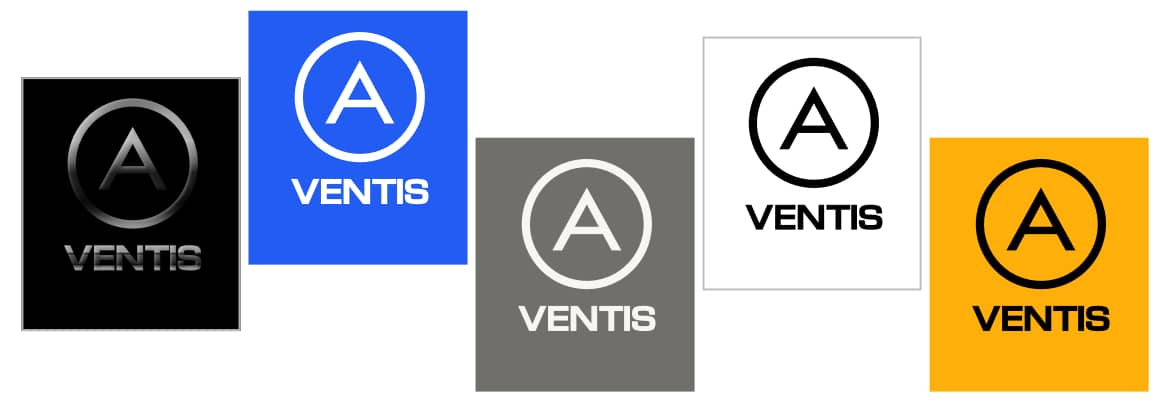
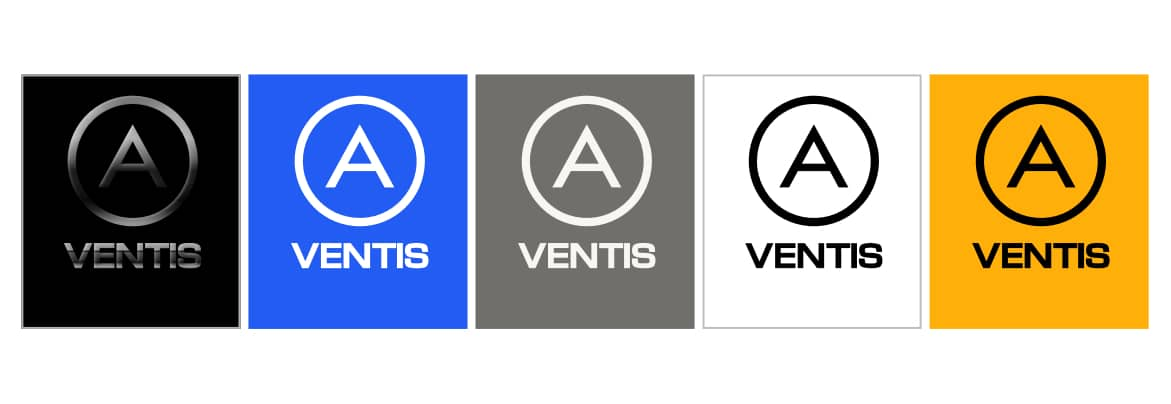
Settings can be adjusted from the panel's Alignment Options:
You can align in relation to a key object, designated by tapping on an object to align to with the modifier pressed on the Command Controller (the key object is identified with a strong blue outline):
When enabled, alignment handles appear as you drag objects, allowing you to place them precisely by lining them up in accordance with other objects in your document. Alignment handles are especially useful for aligning the edges or centers of multiple selected objects to another page object or guide.