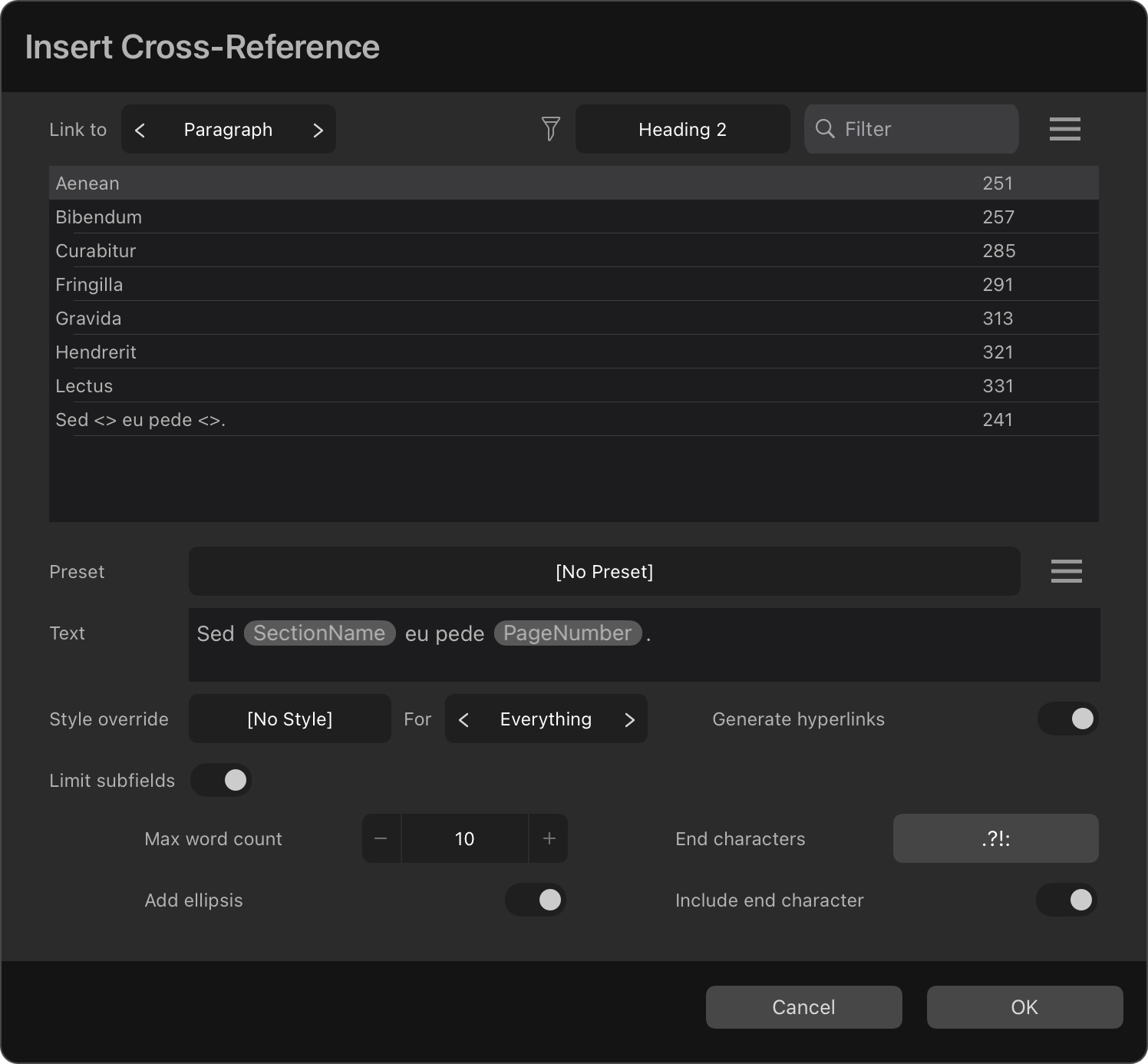
The following formatting options are available when inserting or editing cross-references:
- Style override—Select an existing character style to override formatting at the cross-reference's position in document text, or apply no override style. From this option, you can also create a new character style or edit the currently selected one.
- For—Select whether the Style override is applied to Everything (all of the cross-reference's text), All Fields within the text, or only Text Fields or Number Fields.
- Limit subfields—Enable to use the following options to control the length and punctuation of subfield values. Disable to display subfield values in full.
- Max word count—Enter the maximum number of words that each subfield will display, if an end character is not encountered sooner.
- Add ellipsis—Enable to display an ellipsis (…) at the end of a subfield's text if it has been truncated because the maximum word count was reached. Disable to omit the ellipsis.
- End characters—Enter characters that, if any is encountered, will cause the subfield's text to be truncated, even if the maximum word count has not been reached.
- Include end character—Enable to include an encountered end character at the end of the text. Disable to omit the character.
Commonly used special characters can be added to End characters by tapping Insert on the on-screen keyboard.