Indents
Indents align text inward from the right and left sides of the frame. Using indents to align the first line of a paragraph offers improved text formatting compared with using tab stops or spaces.
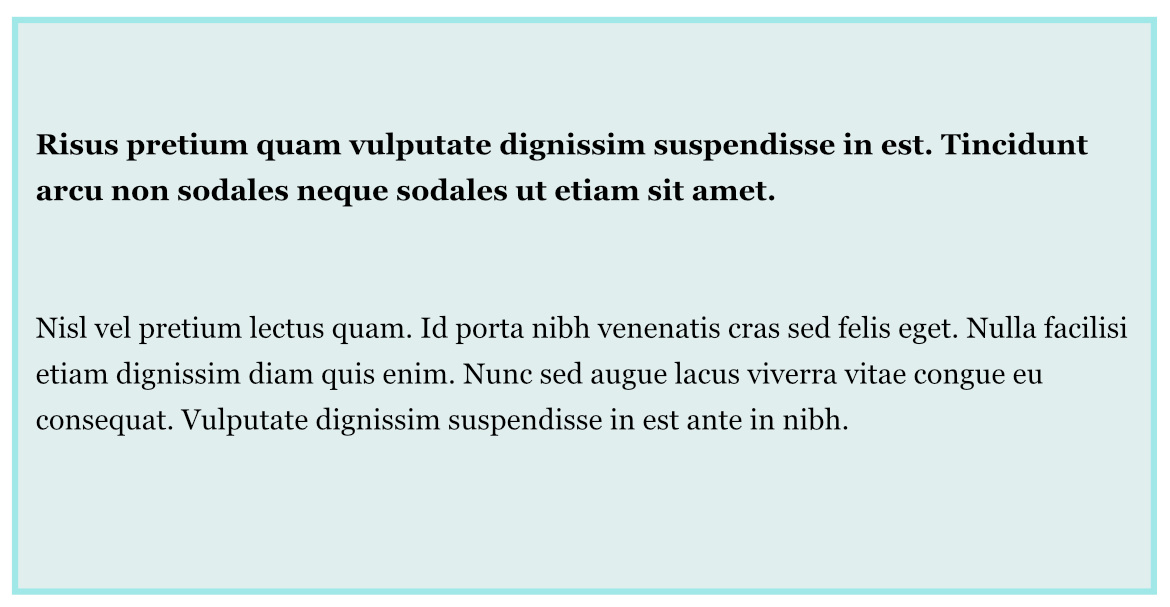
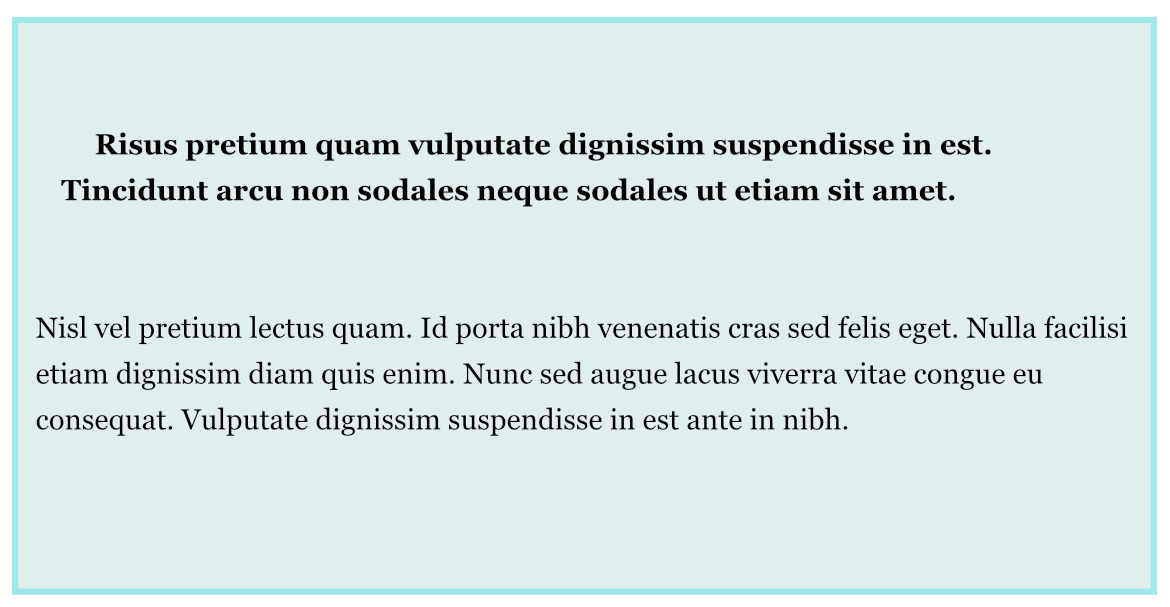
Indents align text inward from the right and left sides of the frame. Using indents to align the first line of a paragraph offers improved text formatting compared with using tab stops or spaces.
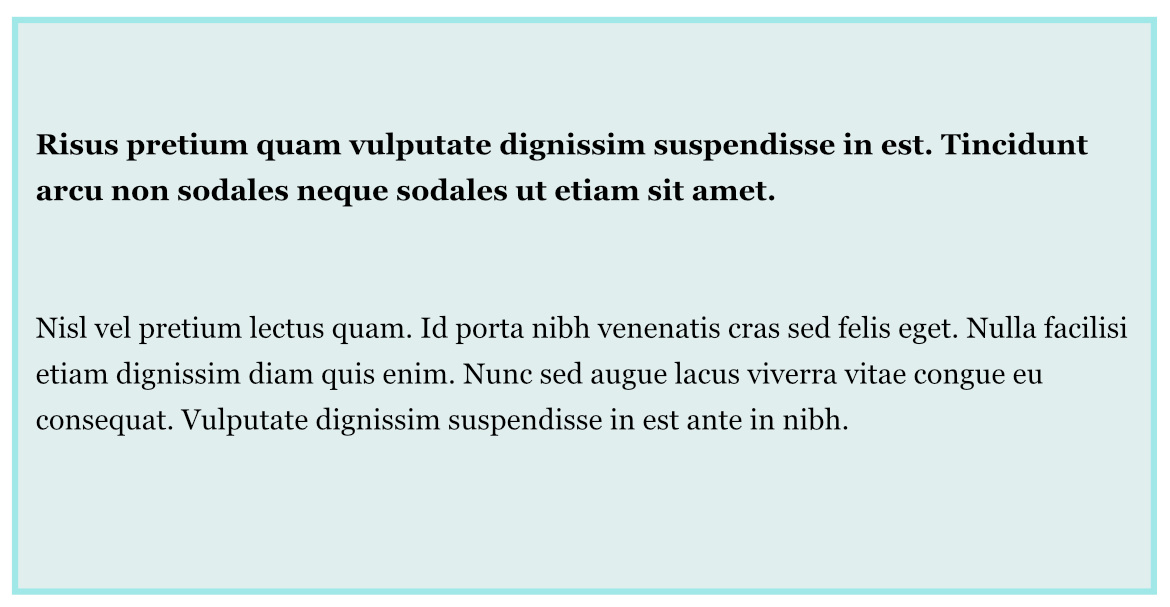
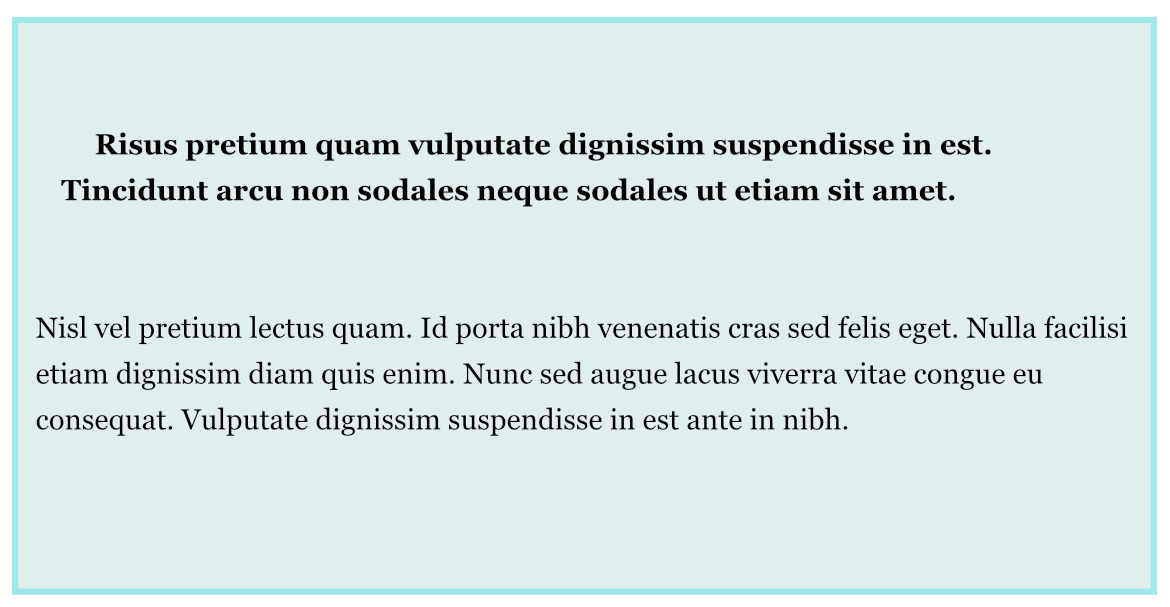
When text is selected, markers displayed on the text ruler indicate the left indent, first line indent, right indent, and last line outdent of the current paragraph. You can adjust the markers to set paragraph indents and outdents.
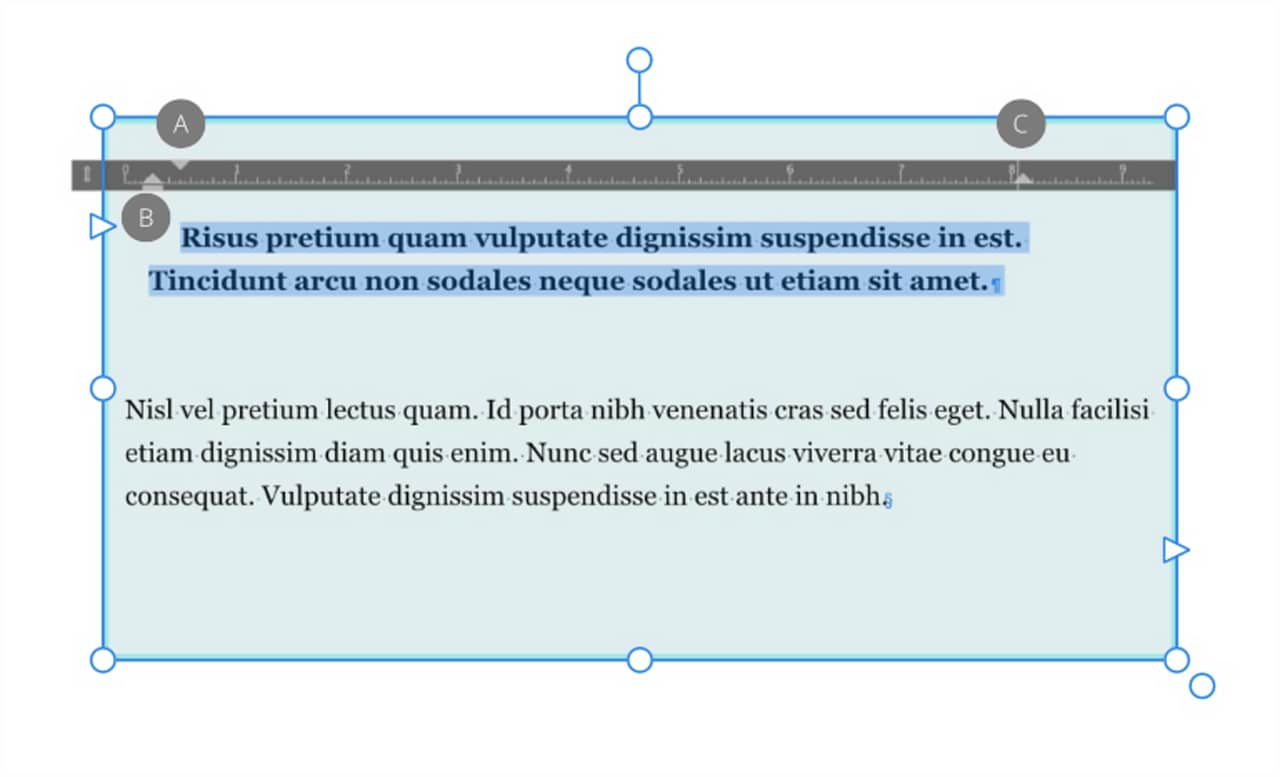
The text ruler will appear above your text frame. The indent ruler markers represent the current indent positions in your paragraph.
The right indent tab will ignore formatting set by the Frame Text Ruler and will set an indent on the right-hand edge of the text frame.