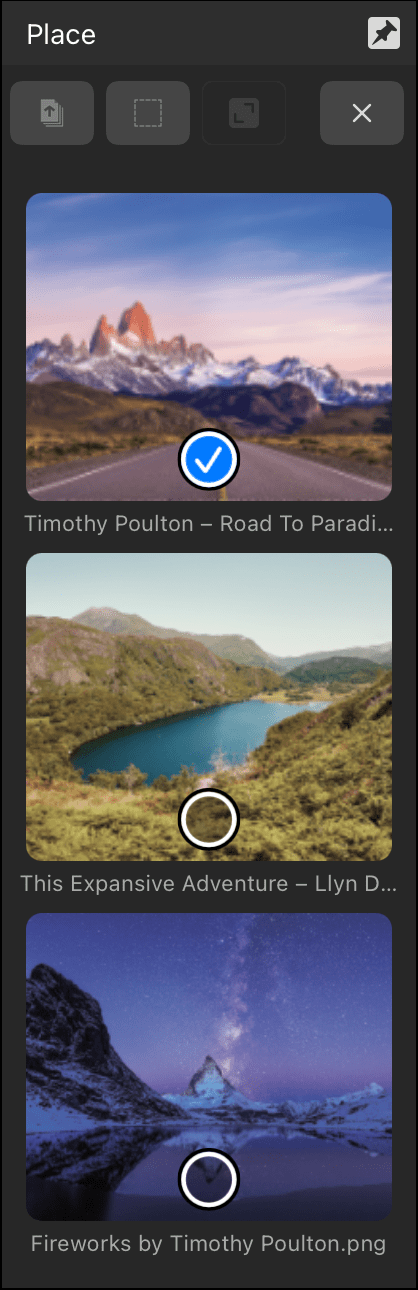Options
When the Place panel is shown, the following settings are available on the context toolbar:
- Repeat—Specify the number of times you wish the selected items to be repeated upon placement. Each repeated item is placed once per page, starting at the page on which you tap or drag. New pages will be added to your document if necessary. If multiple items are selected, each is repeated before the next in sequence is placed.
- Replace Existing—When selected, autoflow is allowed to change the contents of populated picture frames that are unlocked, whereas it will ignore locked picture frames. When unselected, autoflow populates only picture frames that are currently unpopulated.
 Cancel—Tap to cancel further placement of items and close the panel. Items already placed from the panel remain so.
Cancel—Tap to cancel further placement of items and close the panel. Items already placed from the panel remain so.
The following settings are available on the Place panel: