To resize a text frame:
With the text frame selected, do one of the following:
- To resize height and width simultaneously, drag the frame's corner handles.
- To resize height and width independently, drag the frame's side handles.

The frame text will reflow within the newly sized frame; the font size will remain unchanged.
To scale text:
-
With the text frame selected, drag the object's scale handle (this extends from the bottom-right corner of the frame). Any containing frame text will be resized in proportion to the new text frame dimensions.
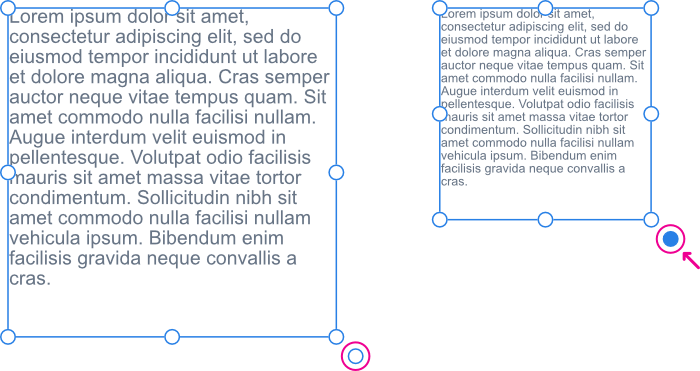
To reset scaled frame text back to its original font size:
- Double-click the blue scale handle.
The text frame will still retain its resized dimensions.
To fit frame to frame text:
- Double-click the edge handle at the bottom center of the text frame. If extra space exists between the last line of text and the frame's bottom edge, the space will be removed.
To vertically align frame text:
- From the Text menu, select an option from the Vertical Alignment submenu.