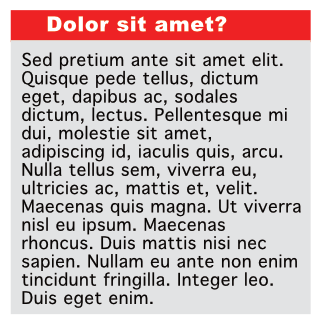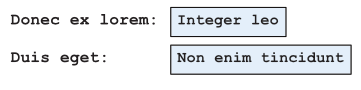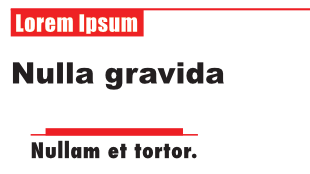Paragraph decorations are applied at text style level. They can be created via the Paragraph panel and will remain unaffected by any edits applied to your text, saving you the trouble of having to reposition them each time your text is altered.
A decoration could take the form of a pull quote, note style, colored heading fill or colored underline. You can customize the position, indent, stroke/fill, and transparency of a decoration.
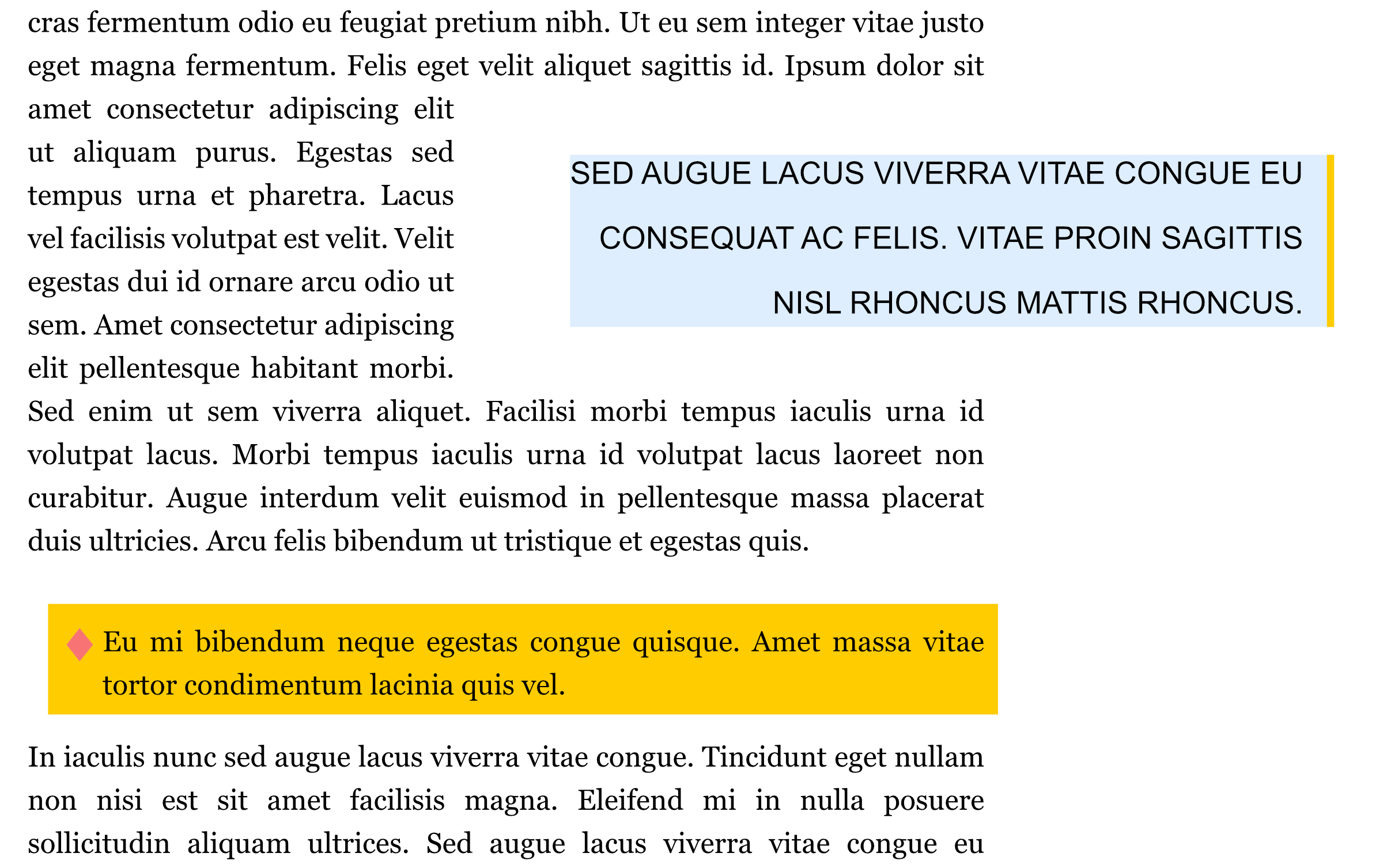
The opportunities for creating unique decorative styles are endless. All decorations you create will be available for future use from the Paragraph panel.