Tables can be created via the Table Tool, allowing you to organize and present information in rows and columns rather than in paragraph format. Table text can be typed in manually or pasted directly into the table, and has its own default formats distinct from artistic and frame text.
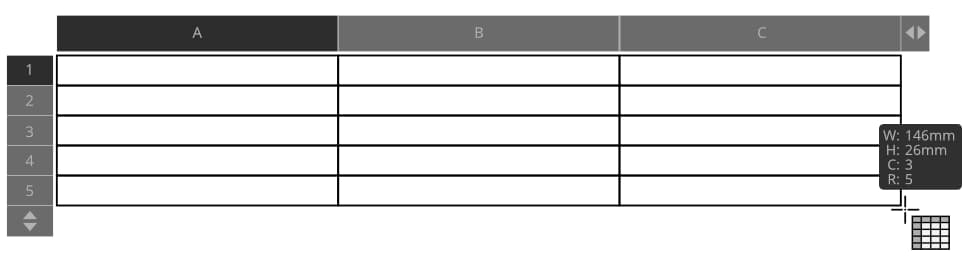
Snapping can be used to ensure table rows and columns are precisely aligned to other content on the page when creating a table as well as when extending or resizing table corners.
Microsoft Excel Workbook spreadsheets (XLSX) can be placed directly in Publisher as tables. The following are not currently supported:
- Formulae are imported as their calculated result value.
- Local formatting is imported, but global Table Styles currently are not.
- Overflowing cell content is handled differently, in that Excel allows content of an overflowing cell to draw on top of adjacent cell if the cells are empty.