About the Text Styles panel
The Text Styles panel shows you which styles are applied to the current selection and gives you the option to apply paragraph and character styles at the caret position or to selected text.
The panel also gives you options for creating new paragraph and character styles, redefining existing styles, or deleting them.
Furthermore, there are options for setting specific text styles as defaults and for importing text styles from other projects.
For more information on using text styles, see Using text styles.
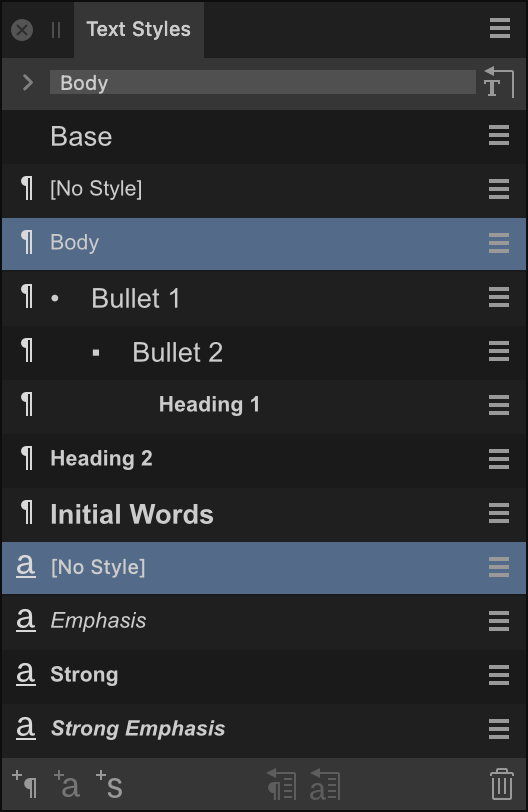
Display preferences
![]() The following options are available from Panel Preferences:
The following options are available from Panel Preferences:
- Show Hierarchical—styles appear nested below styles which they are Based on.
- Show Samples—when selected (default), a style's appearance mirrors what will be seen on the page. If this option is off, styles will all show as plain text.
- Sort By Type—when selected (default), paragraph styles are listed first, followed by character styles. If this option is off, styles are listed purely in alphabetical order.
- Delete Unused Styles—when selected, deletes any unused styles and removes them from the panel.
- Detach and Delete All Styles—when selected, deletes all styles and removes them from the panel.
- Save Styles as Default—when selected, saves styles as default styles.
- Import Styles—when selected, opens a pop-up dialog allowing you to select styles to import from another Publisher document.