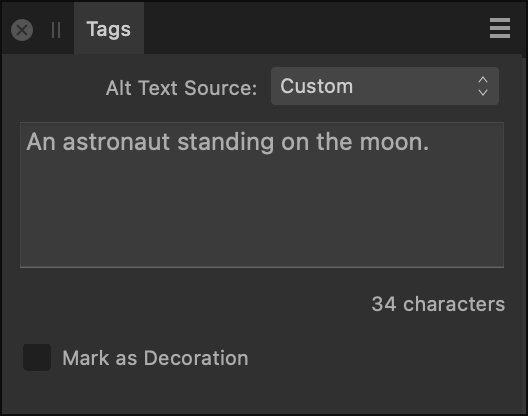
The following settings are available on the Tags panel:
- Alt Text Source—For a selected image, select a metadata field—XMP:Title, XMP:Description, XMP:Headline, XMP:Alt Text (Accessibility) or XMP:Extended Description (Accessibility)—to use as the image's alt text. For any type of selected object, select Custom to provide your own alt text.
- Alt Text—Type custom alt text that you wish to include in tagged PDFs.
- Character count—Displays the number of characters in the provided alt text.
- Mark as Decoration—Select to tag the selected object as decorative, so it will be ignored by assistive technology such as screen readers.