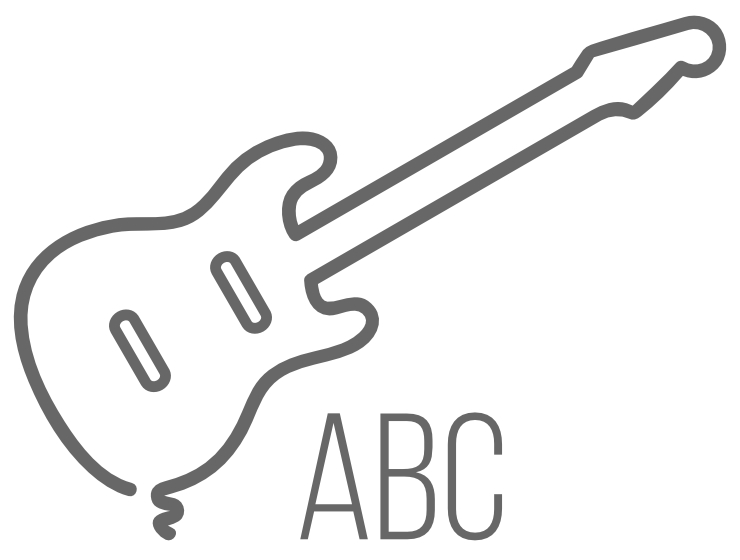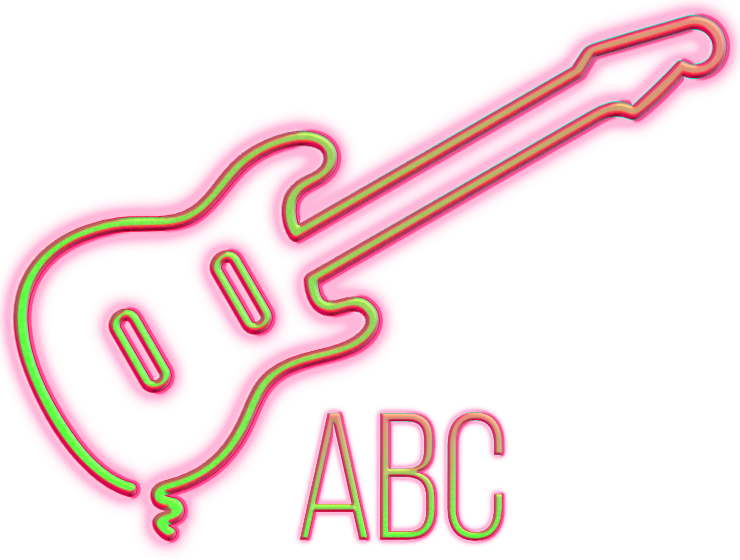Styles
Instead of having to create effects, fills, colors and properties for your design from scratch, the Styles panel can be used to apply a pre-designed style to your object (shape, artistic text or frame text). If you want to save a combination of the above for future use, these can be stored in the panel as a custom style.