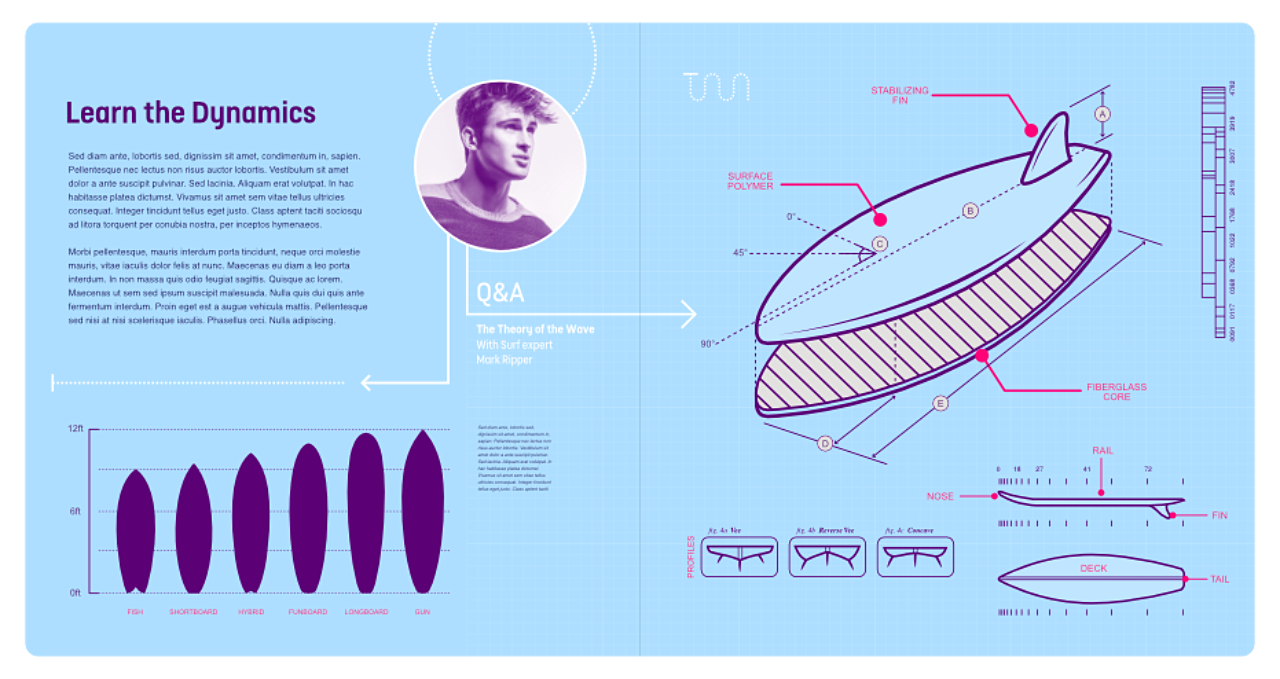
You can add arrowheads to your lines while working with the Pen Tool and shapes.
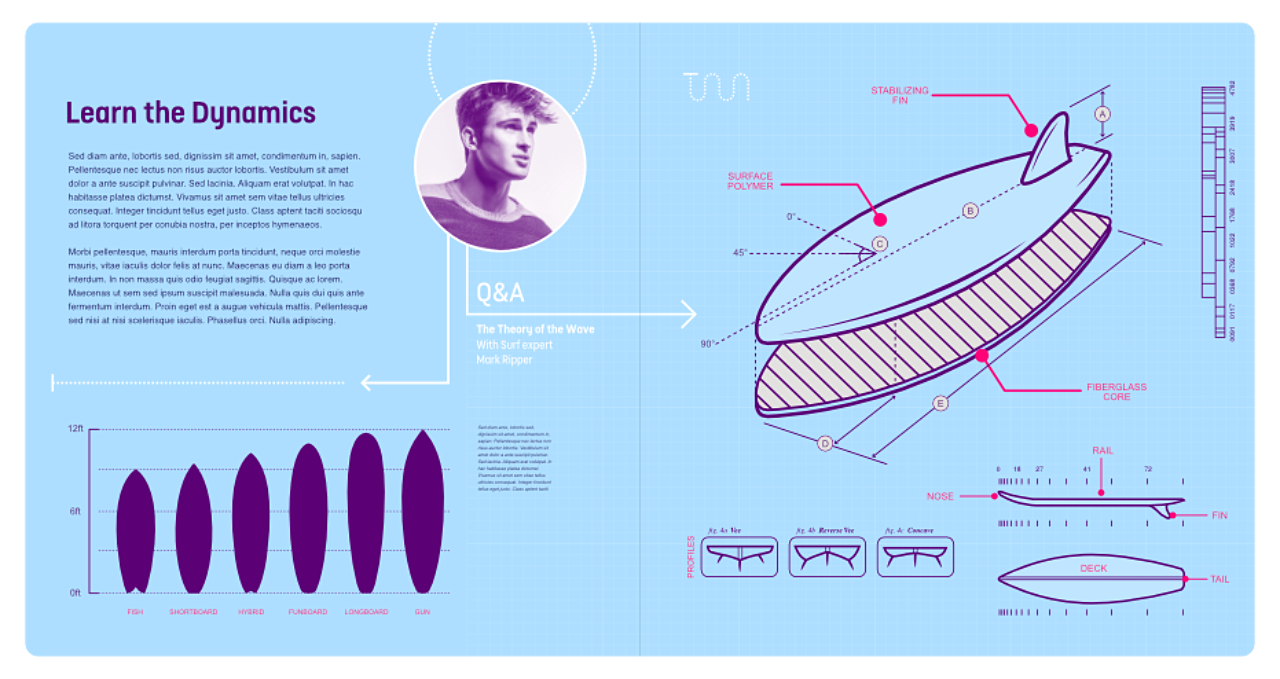
Strokes and lines can be modified in a number of ways with both arrowheads and optionally tails. Some applications of these include:
![]() To swap the Start and End points click Swap arrowhead with tail.
To swap the Start and End points click Swap arrowhead with tail.
![]() Click Clear arrowhead to clear arrowhead settings if needed.
Click Clear arrowhead to clear arrowhead settings if needed.