 Arrow Tool
Arrow Tool
The Arrow shape tool makes it easy to quickly add arrows to your design.
The Arrow shape tool makes it easy to quickly add arrows to your design.

The arrow has several options on the shape and on the context toolbar to enable the body thickness and the shape and size of the arrowhead to be controlled.
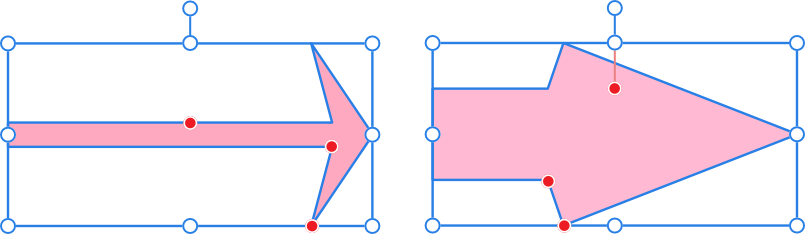
When Proportional is checked, if the shape is resized horizontally, the arrowhead retains its proportions and the body shrinks or stretches.
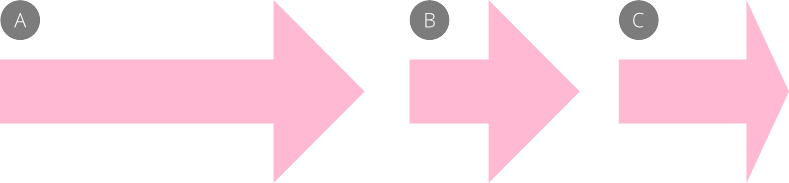
The following settings can be adjusted from the context toolbar:
Context toolbar options update depending on the Ends style selected (see above). Settings may include the following: