About the Preflight panel
From the Preflight panel, you can analyse the contents of a file to determine whether it is ready for print or export. The panel reports errors and warnings that are present in your file. From the panel, you can create preflight profiles that specify which error types you wish to check for and how extensive you would like the checking to be.
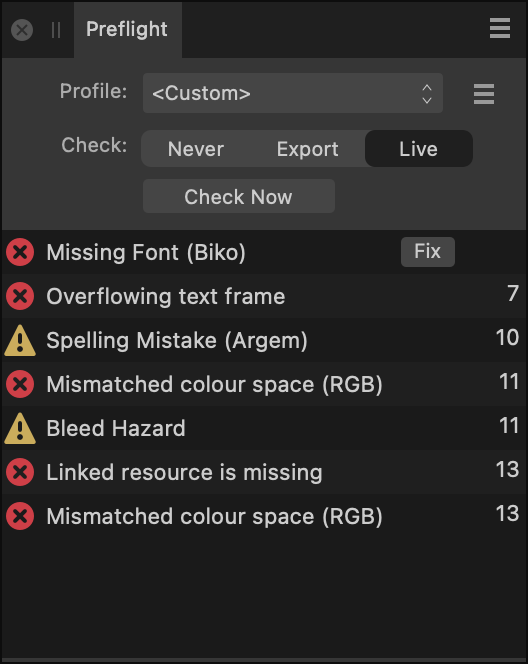
When a check has been made, the panel displays a list of warnings and errors it has found, allowing you to pinpoint and correct certain errors where they appear in the file. The types of warnings and errors that are listed are determined by the way the preset has been set up in the panel. Two different icons may be shown to indicate severity:
 A yellow icon to the left of an entry is a warning of an issue that will not affect export.
A yellow icon to the left of an entry is a warning of an issue that will not affect export. A red icon to the left of an entry indicates an error in the file that will interrupt export.
A red icon to the left of an entry indicates an error in the file that will interrupt export.