Tagging layers
Layers can be tagged with a colour to help with organisation and navigation of your document. Each layer can be assigned a single colour.
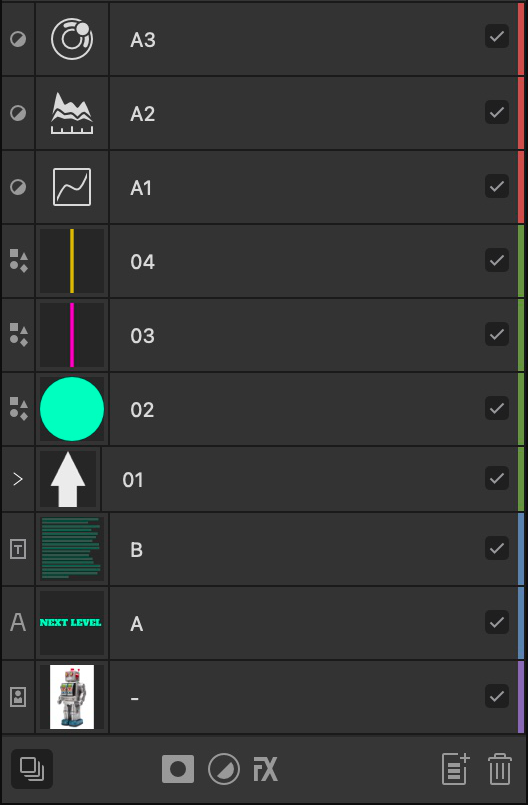
Layers can be tagged with a colour to help with organisation and navigation of your document. Each layer can be assigned a single colour.
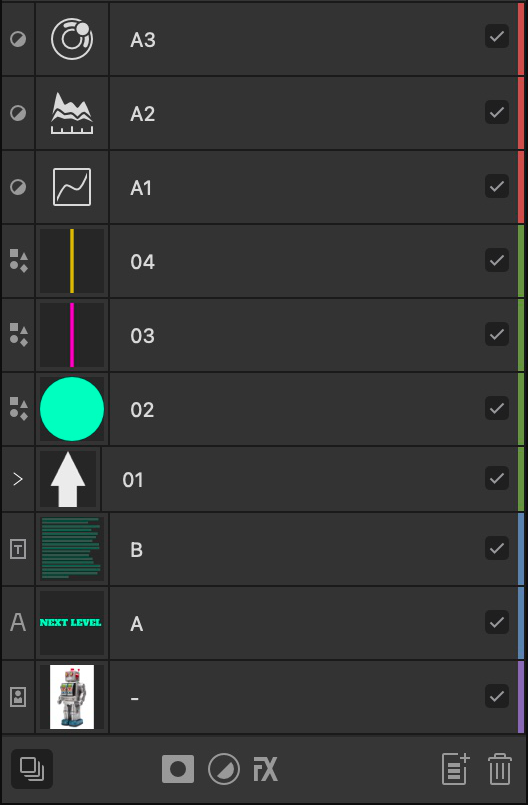
Tagging provides a useful additional means of organising layer content beyond grouping layers, as it allows you to organise a set of layers without affecting the layer order. All layers that share the same tag colour can be selected at once from the Layers panel.