Tabs
Tabs position text at specific horizontal locations in a text frame.
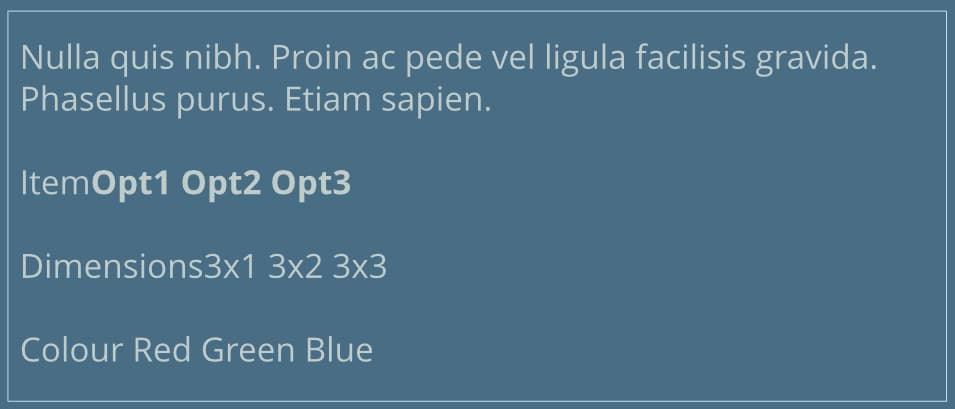
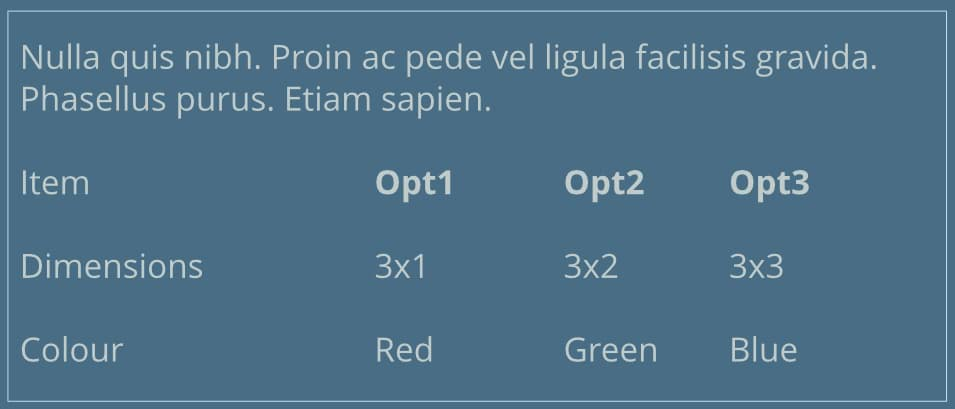
Tabs position text at specific horizontal locations in a text frame.
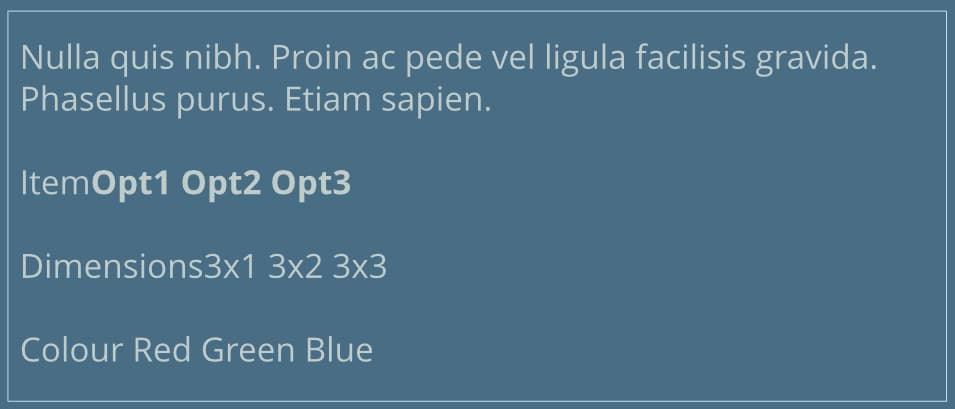
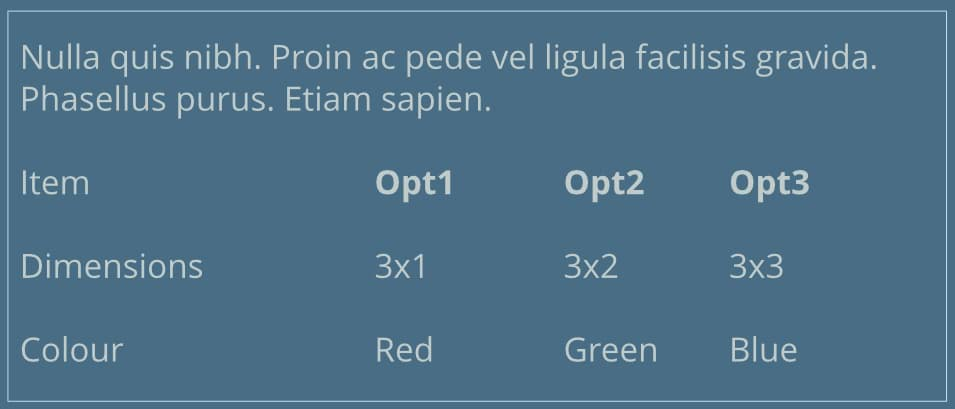
The position of tab(s) are displayed either on the text ruler or in the Paragraph panel (Tab Stops section).
The text ruler can be activated via the View menu.
When the insertion point is at the start of a paragraph, the increases the paragraph's indentation level rather than typing a tab character. This is indicated by the first-line indent marker (aligned to the top of the text ruler), which can be dragged to fine-tune indentation.
If you would rather the always typed a tab character at the start of a paragraph, disable Use tab to alter paragraph level instead of inserting a tab character in Affinity Publisher's Auto-Correct preferences. You can still drag the first-line indent marker to set paragraph indentation precisely.
Do one of the following: