Saving selections as alpha channels
Any number of selections can be stored as spare alpha channels in the Channels Studio for future use. From there you can reinstate any selection on demand.
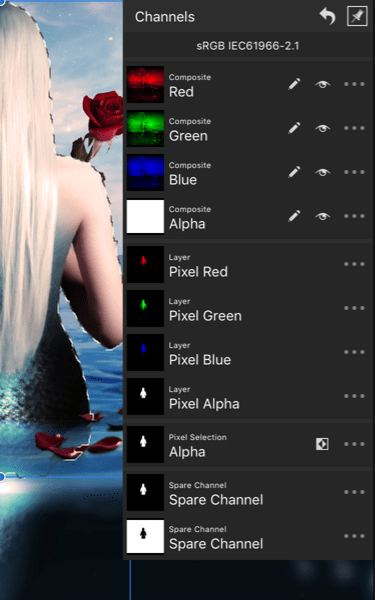
You can save pixel selections for later use in the current project or future projects. It's useful to be able to reinstate more complex selections at any time and stage of your project.
Any number of selections can be stored as spare alpha channels in the Channels Studio for future use. From there you can reinstate any selection on demand.
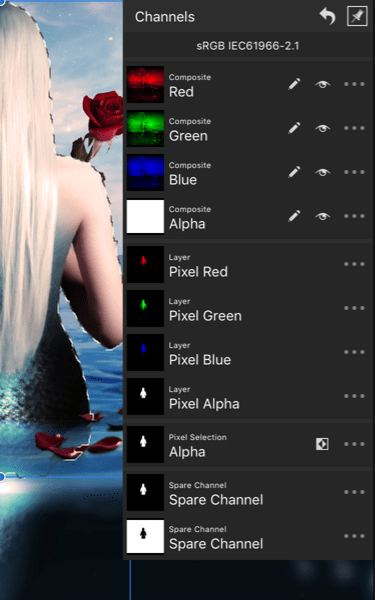
The selection is stored at the bottom of the Channels Studio as a new 'Spare Channel' entry.