 Navigator Studio
Navigator Studio
The Navigator Studio lets you zoom into your design and pan around to view specific areas.
It can also be used to control Affinity Photo's output of a second document view to an external screen.
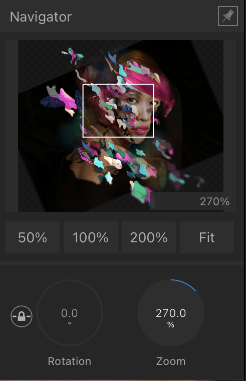
The Navigator Studio lets you zoom into your design and pan around to view specific areas.
It can also be used to control Affinity Photo's output of a second document view to an external screen.
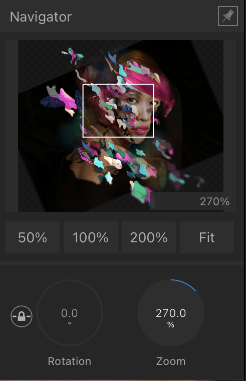
Depending on the zoom level, a view rectangle denotes the area currently visible in the main view.
![]() Tap the pin icon in the top right of the Studio to hide the Studio automatically.
Tap the pin icon in the top right of the Studio to hide the Studio automatically.
Do one of the following:
Do one of the following: