 Adjustments Studio
Adjustments Studio
The Adjustments Studio allows you to apply color and tonal corrections to your image non-destructively, i.e., without making permanent changes to the underlying pixels.
The Adjustments Studio allows you to apply color and tonal corrections to your image non-destructively, i.e., without making permanent changes to the underlying pixels.
The Adjustments Studio presents color and tonal adjustments under adjustment type (e.g., HSL Adjust) as a series of scrollable preset thumbnails.
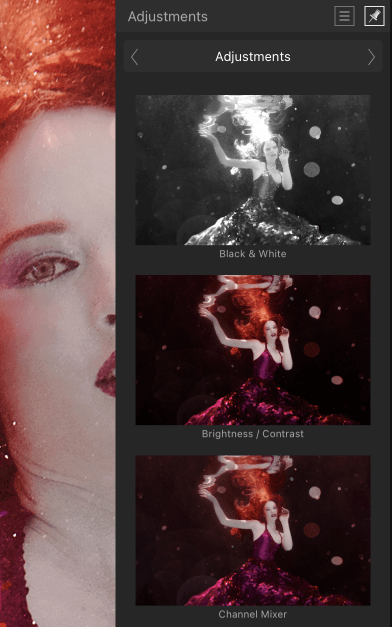
The Studio displays the following:
Navigating some adjustment types at the top of the Studio may also offer additional thumbnails for that type, with each thumbnail applying an adjustment intended for specific uses (e.g., Desaturate); tapping on a thumbnail applies that preset.
The adjustment is added as an adjustment layer above the active pixel layer in your layer stack.
As you apply a preset you can fine-tune the preset's settings, optionally creating the modified adjustment as a new preset; this is saved as a new thumbnail available from the 'adjustment type' navigation buttons at the top of the Studio.
The following general settings are available from the context toolbar. Settings preceding these are specific to the adjustment.