 Triangle Tool
Triangle Tool
Create all types of triangles including true isosceles and right-angle triangles easily with the Triangle Tool.
Create all types of triangles including true isosceles and right-angle triangles easily with the Triangle Tool.
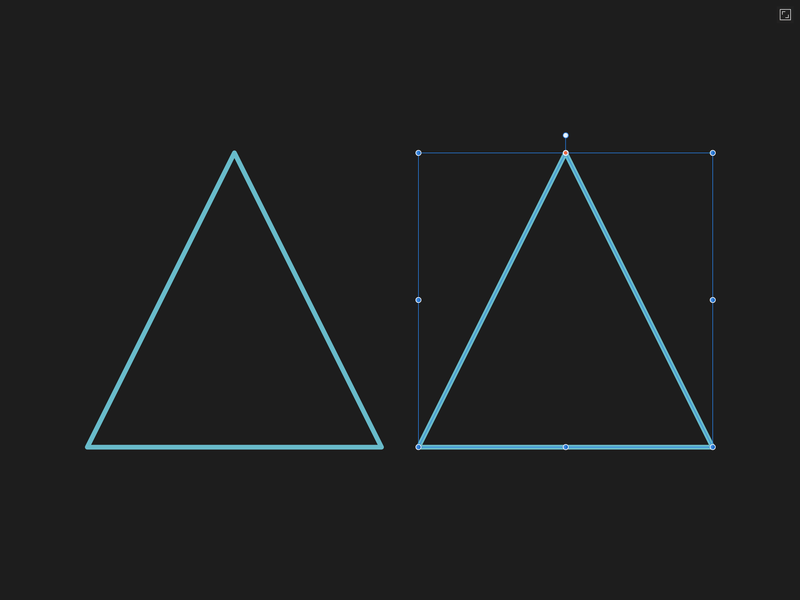
The Triangle Tool offers a handle on the shape and options on the context toolbar to enable the triangle to be modified.
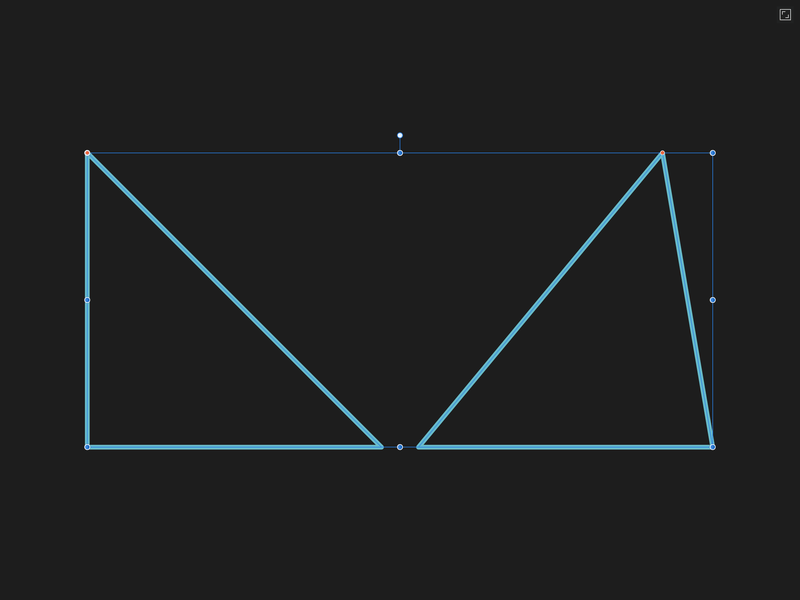
The following settings can be adjusted from the context toolbar: