 Creating outline selections
Creating outline selections
The Outline selection feature allows you to create a new selection based on the outer edges of a previously created selection.
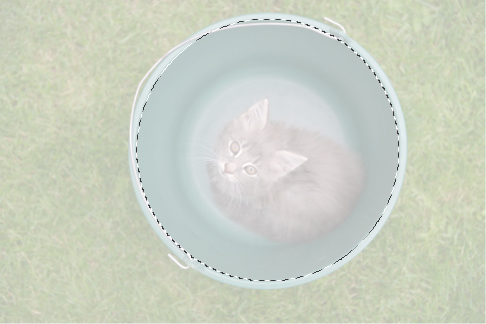
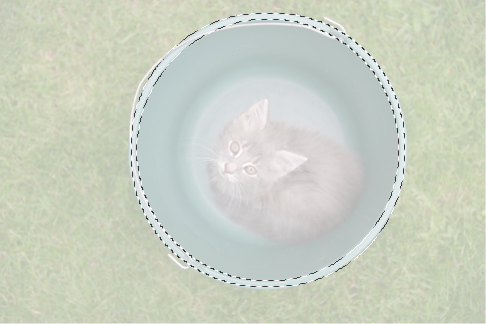
The Outline selection feature allows you to create a new selection based on the outer edges of a previously created selection.
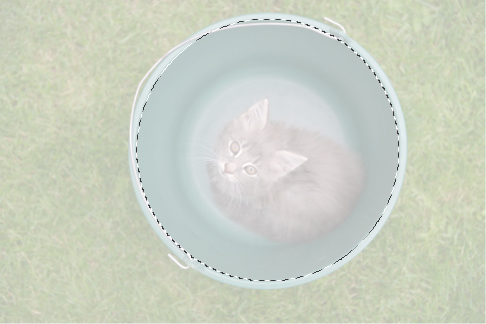
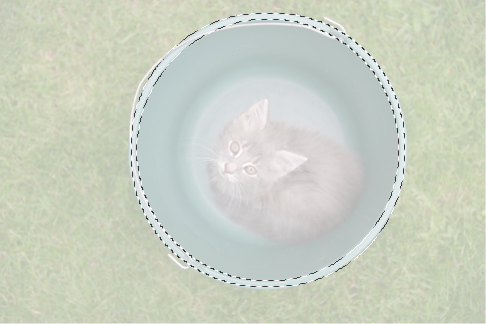
The following settings can be adjusted from the context toolbar: