 Channels Studio
Channels Studio
The Channels Studio displays the colour channels and alpha channel for the whole image and selected layer.
The Channels Studio displays the colour channels and alpha channel for the whole image and selected layer.
As well as being able to view an image's colour channels in isolation, you can edit any channel in isolation too. Selections can be made based on a chosen channel (e.g., Reds only) and different selections can be combined, subtracted or intersected for colour-based editing. The Studio also lets you store selections as spare channels for future retrieval.
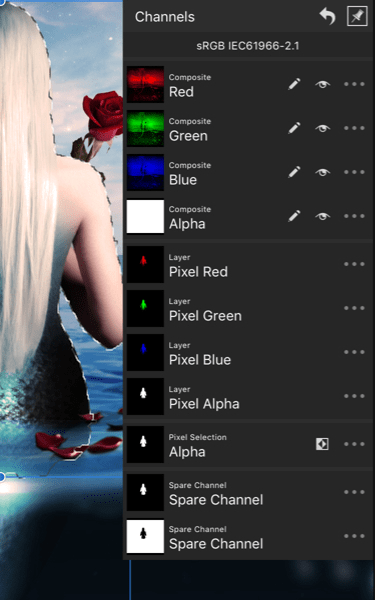
As well as the channel information for the image and any currently selected layer, you'll also see the:
* When selected in the Layers Studio.
By default, all colour channels are visible and editable.
The following options are displayed on the Channels Studio:
![]() Additional options are available via the More button to allow you to:
Additional options are available via the More button to allow you to: