Setting field values
Field values can be set using any of the following methods:
- Drag on sliders to increase or decrease the field value.
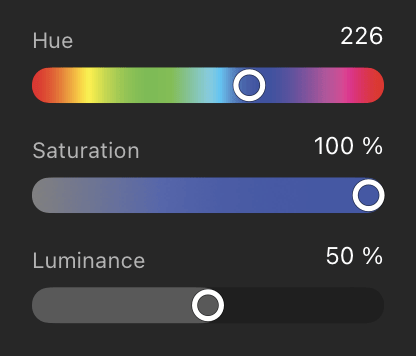
Dragging on a horizontal slider adjusts the value relative to the handle's starting position, wherever the interaction begins. 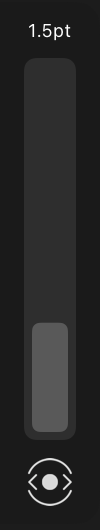
Dragging or tapping on a vertical slider adjusts the value immediately to the point of interaction. - Drag left or right (or up or down) on input boxes and dials.
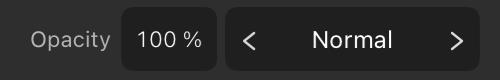
Dragging is only available on certain input boxes, such as Opacity, Font Size, and Transform X, Y, W, H. 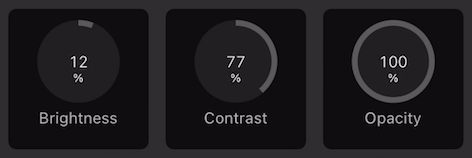
Some dials can be reset to their default or previous value by double-tapping them. -
Tap a slider, dial or field to input a precise value using an on-screen keypad. (On a vertical slider, tap the numeric value to show the keypad.)
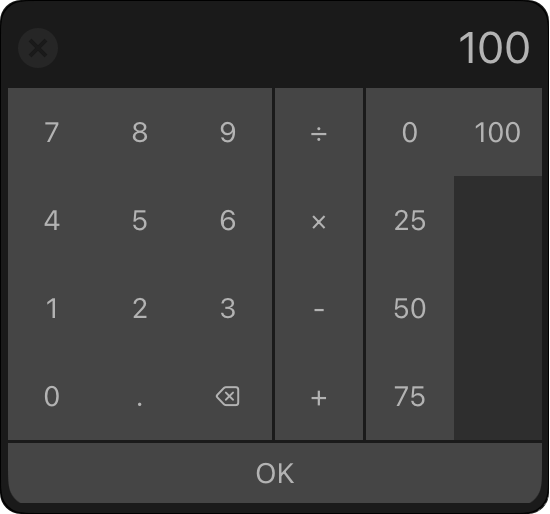
Depending on the setting, the keypad may include arithmetic functions and one-tap shortcuts for commonly used values.
Converting field input
For some controls, such as the Pen Tool's vertical slider for Width, the on-screen keypad allows you to enter a field value using measurement units that do not match those used by the setting. Upon doing so, the value entered is automatically converted to the unit type used by the setting. For example, entering a value of 9 cm to a field that uses mm will result in a value of 90 mm.