Viewing
Show or hide layers to choose which layers (and layer content) are visible when your document is exported or printed.

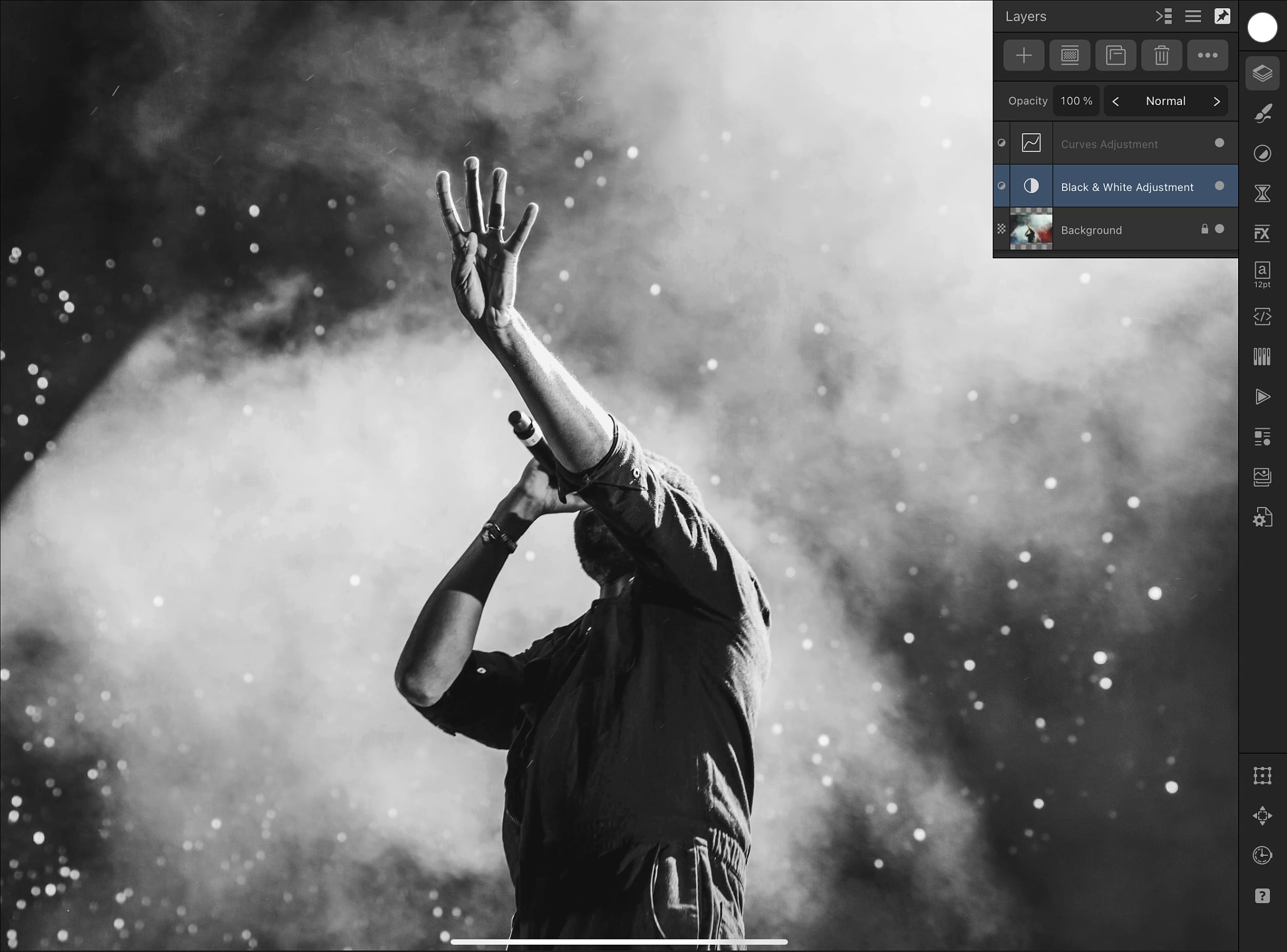
Show or hide layers to choose which layers (and layer content) are visible when your document is exported or printed.

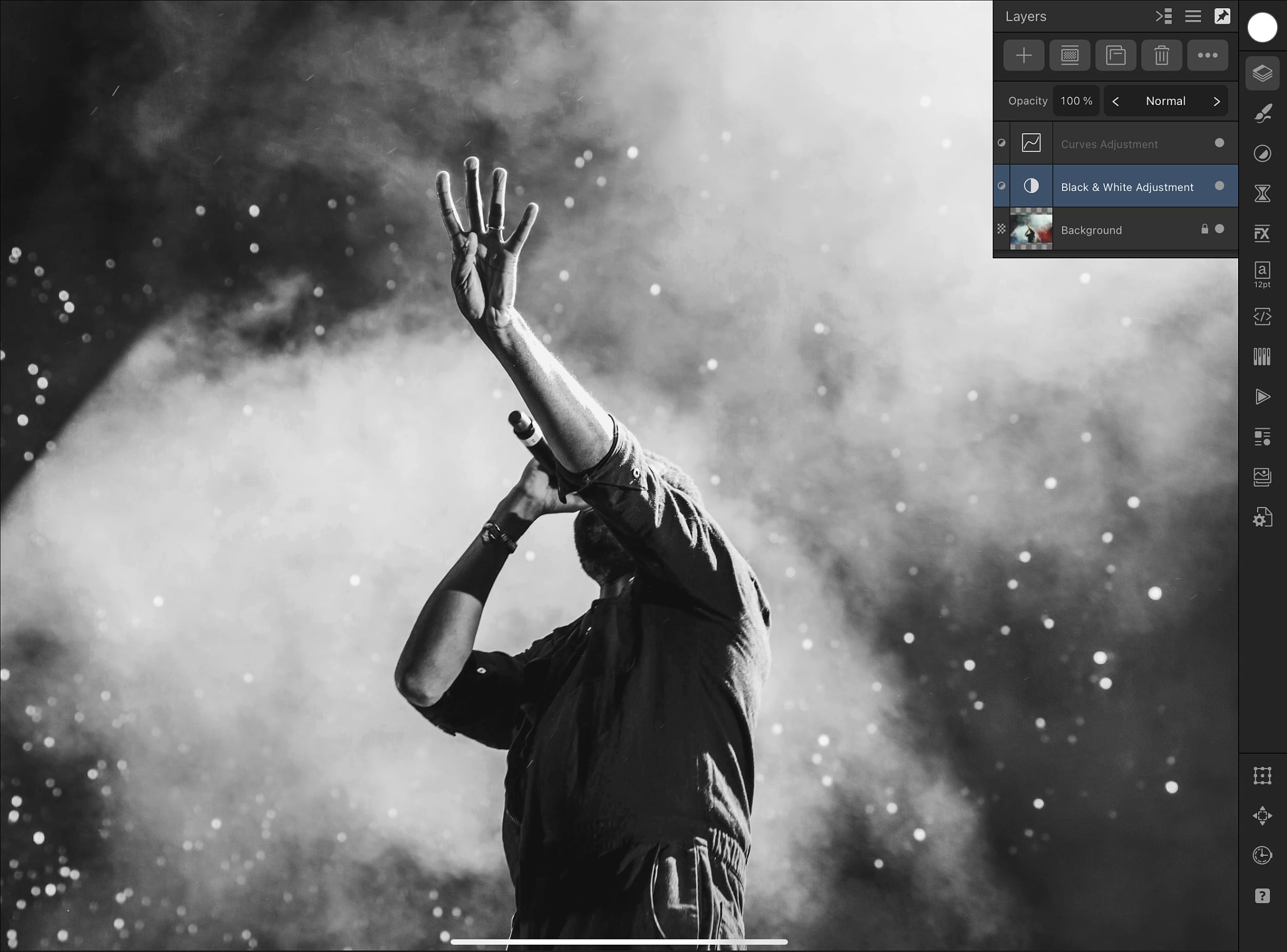
On the Layers panel: