This stacking order will dictate which layer content will show in front of other layer content; the higher the layer in the layer stack the more that layer will be brought to the front of the image.
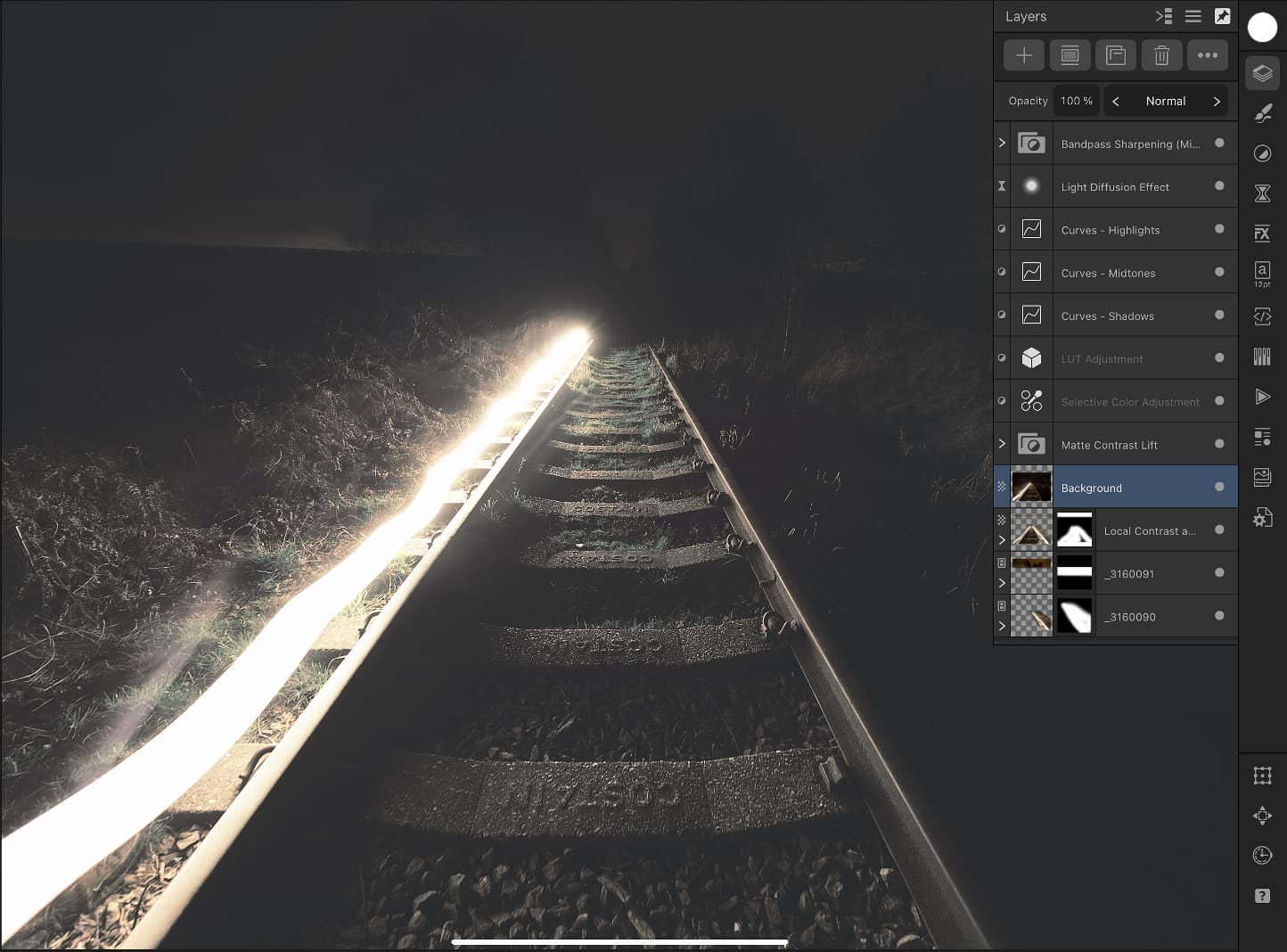
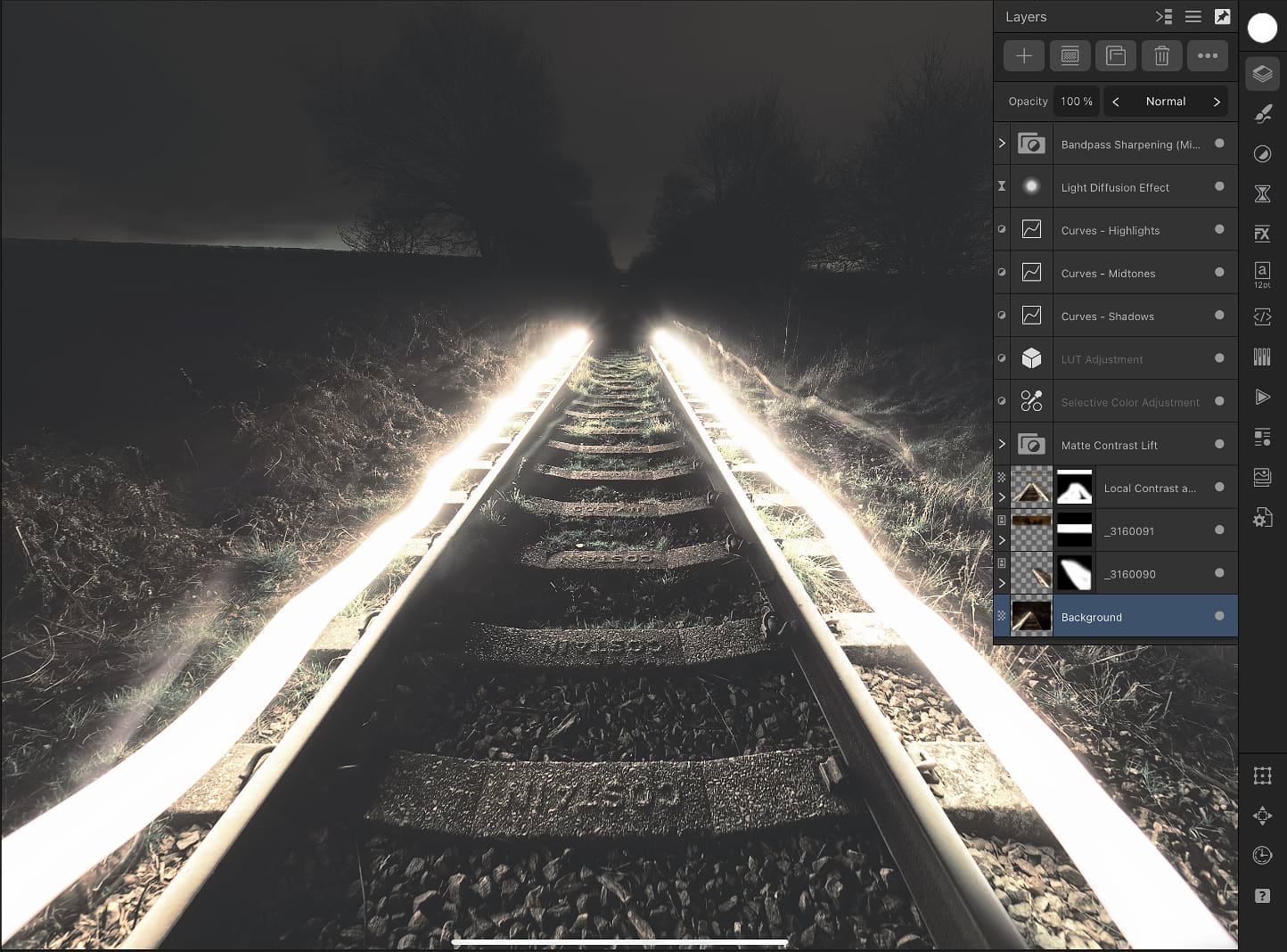
Once created, any layer in the layer stack can be reordered.
This stacking order will dictate which layer content will show in front of other layer content; the higher the layer in the layer stack the more that layer will be brought to the front of the image.
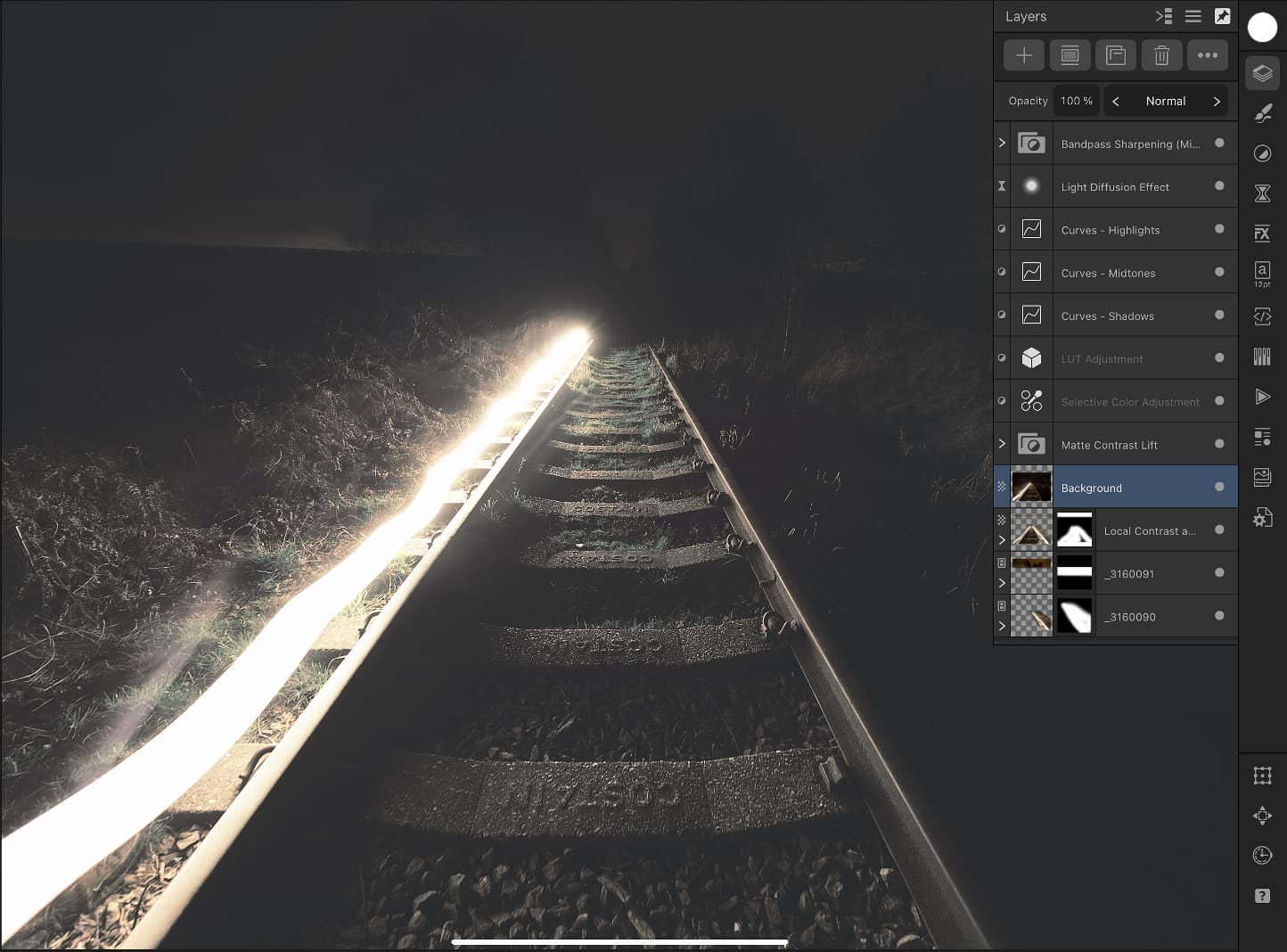
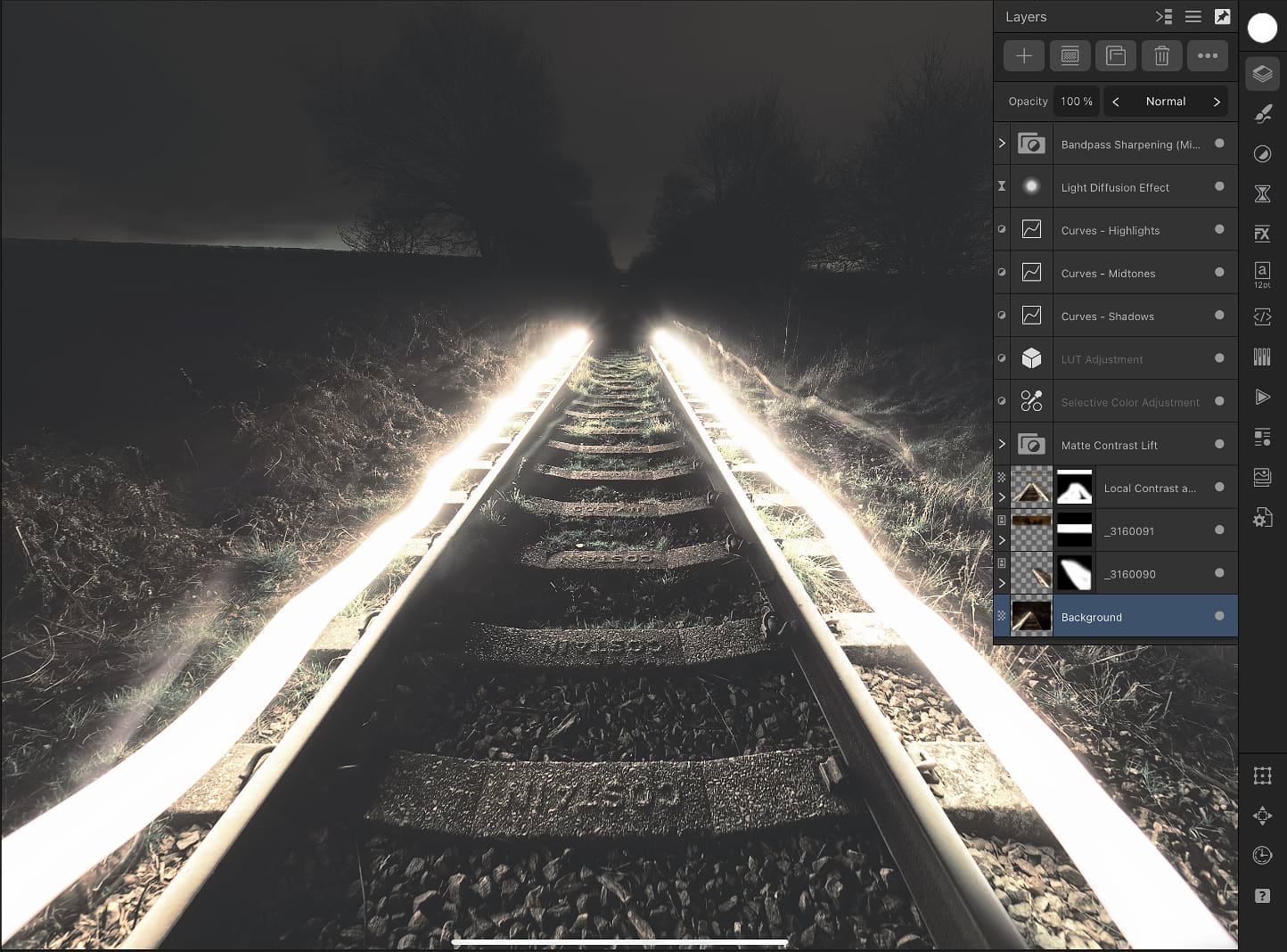
Do one of the following: