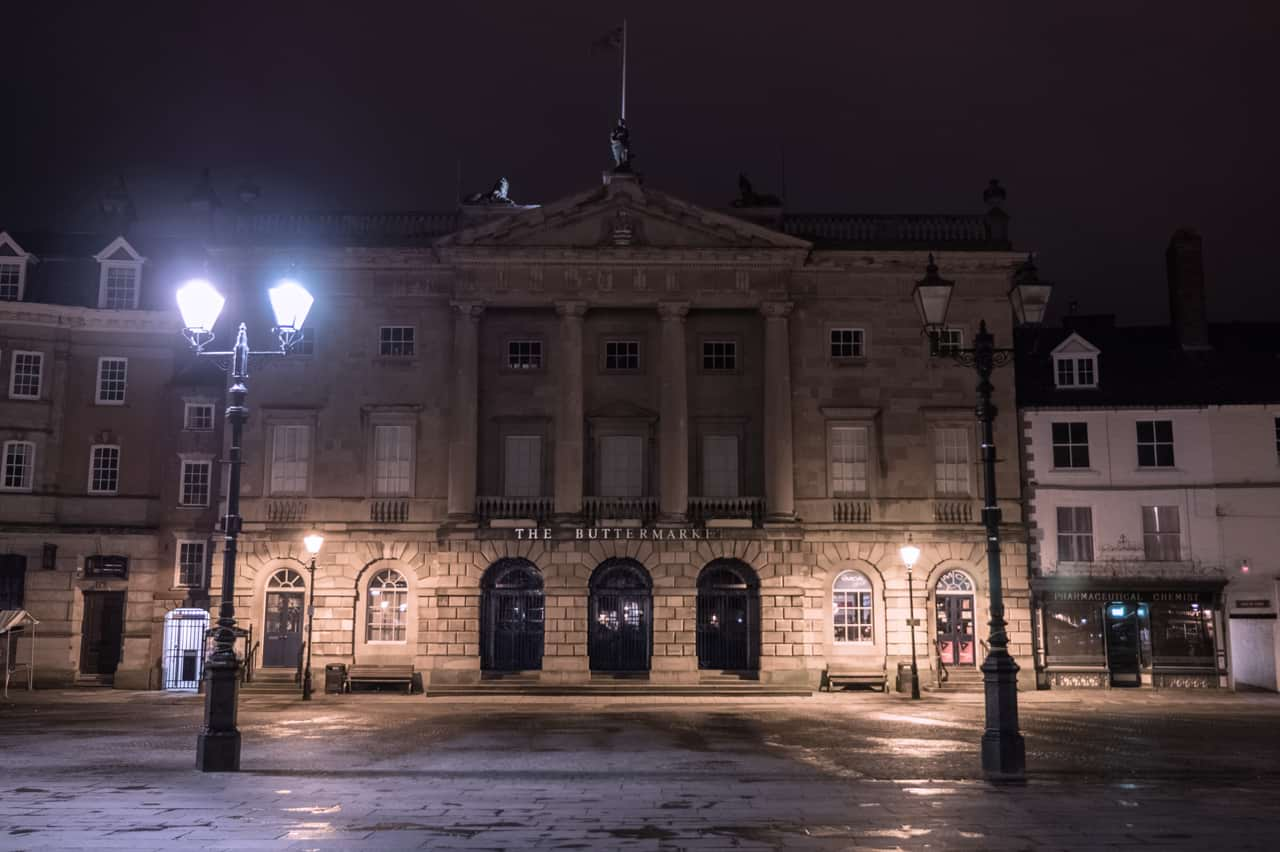Apply Image
Apply Image lets you composite images together on the same layer and use a number of expressions for advanced channel blending.
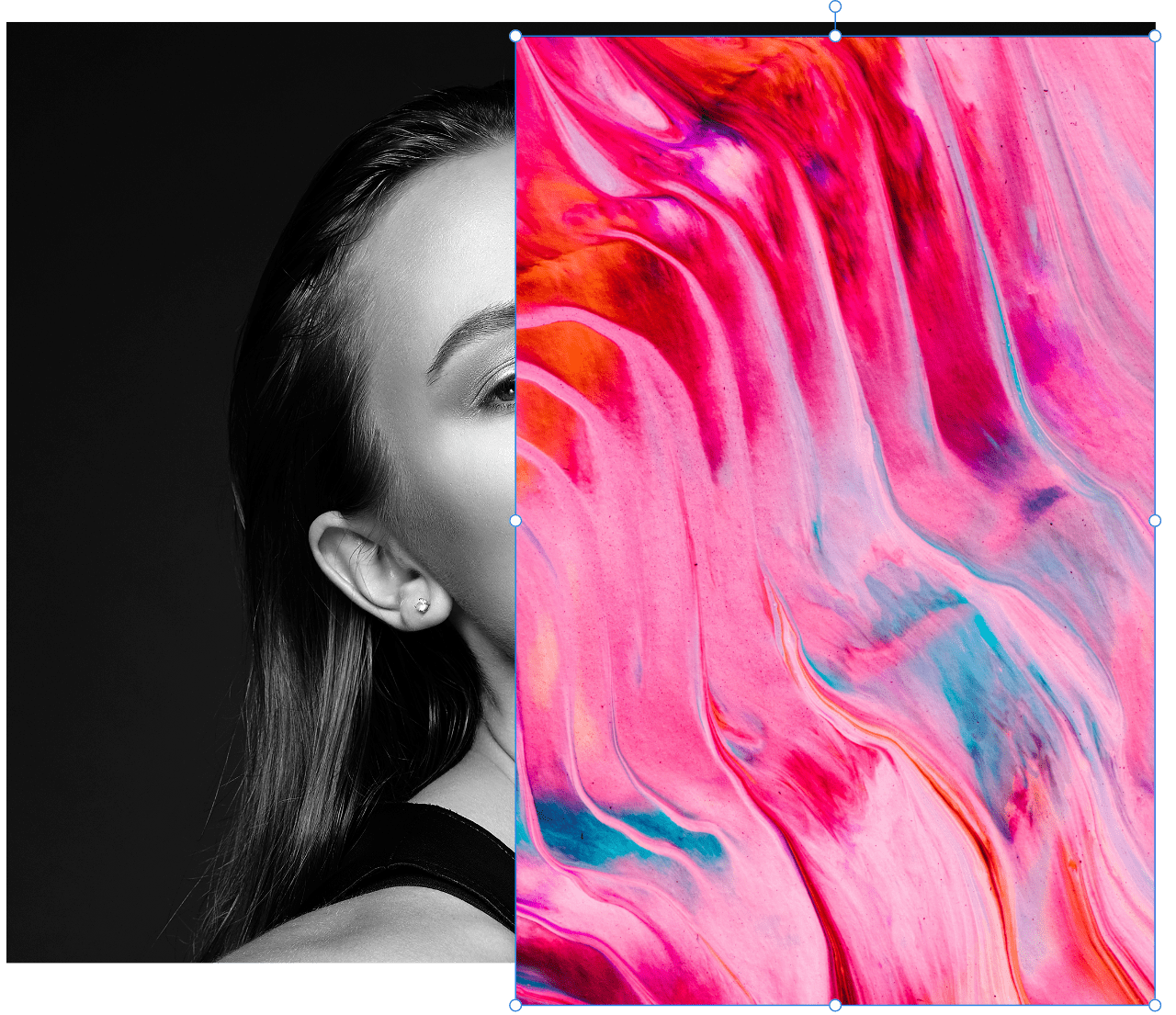
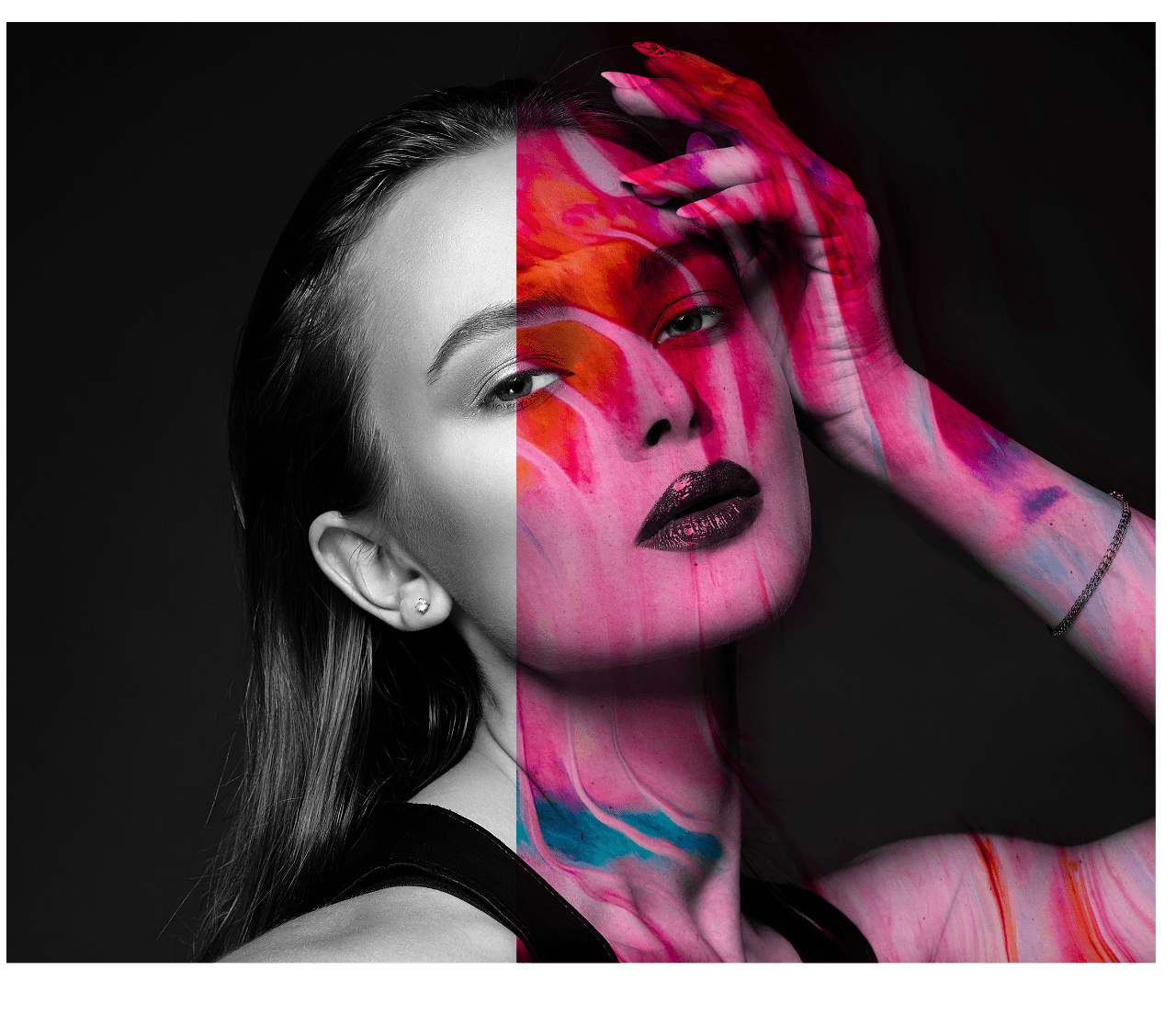
Apply Image lets you composite images together on the same layer and use a number of expressions for advanced channel blending.
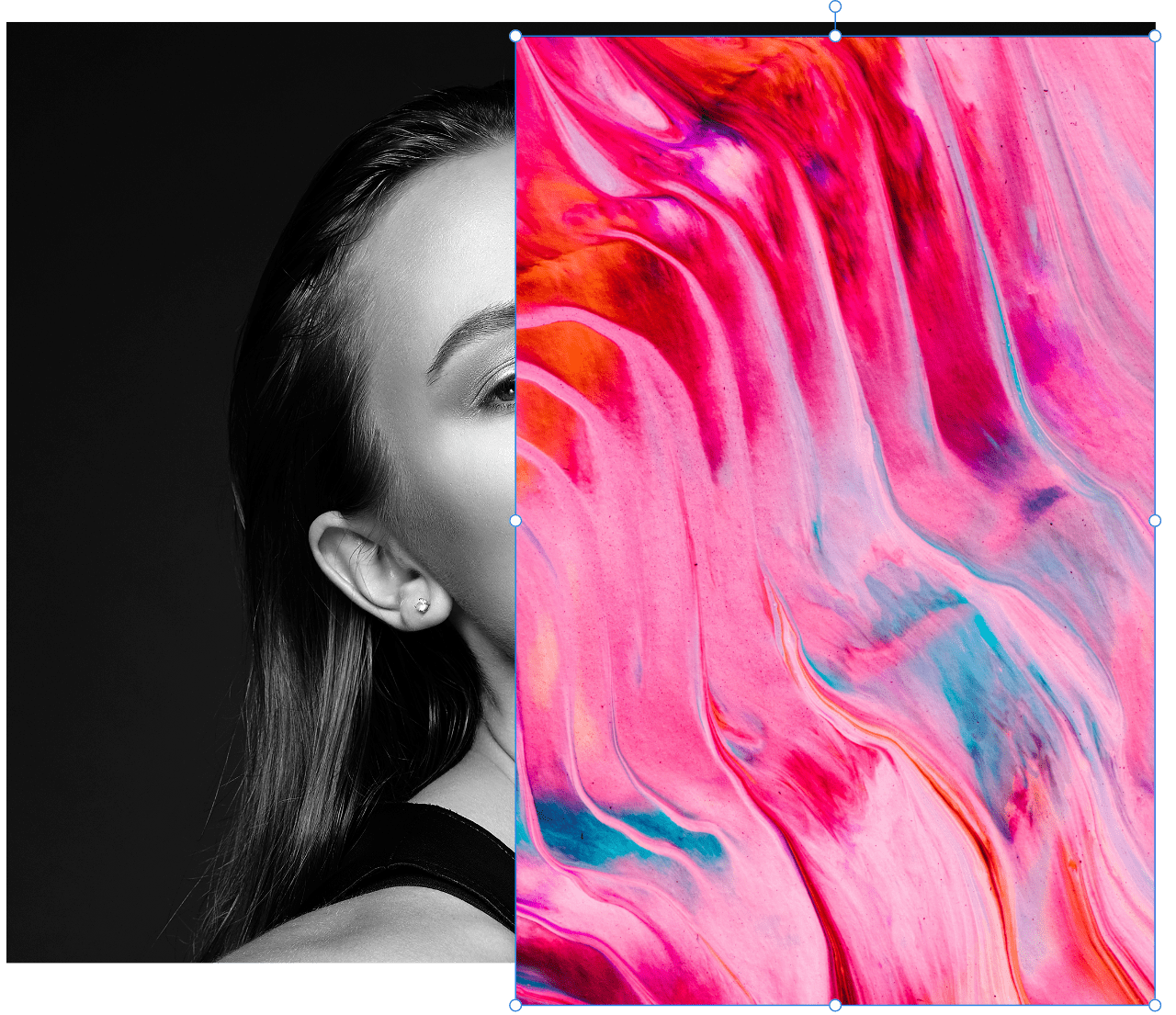
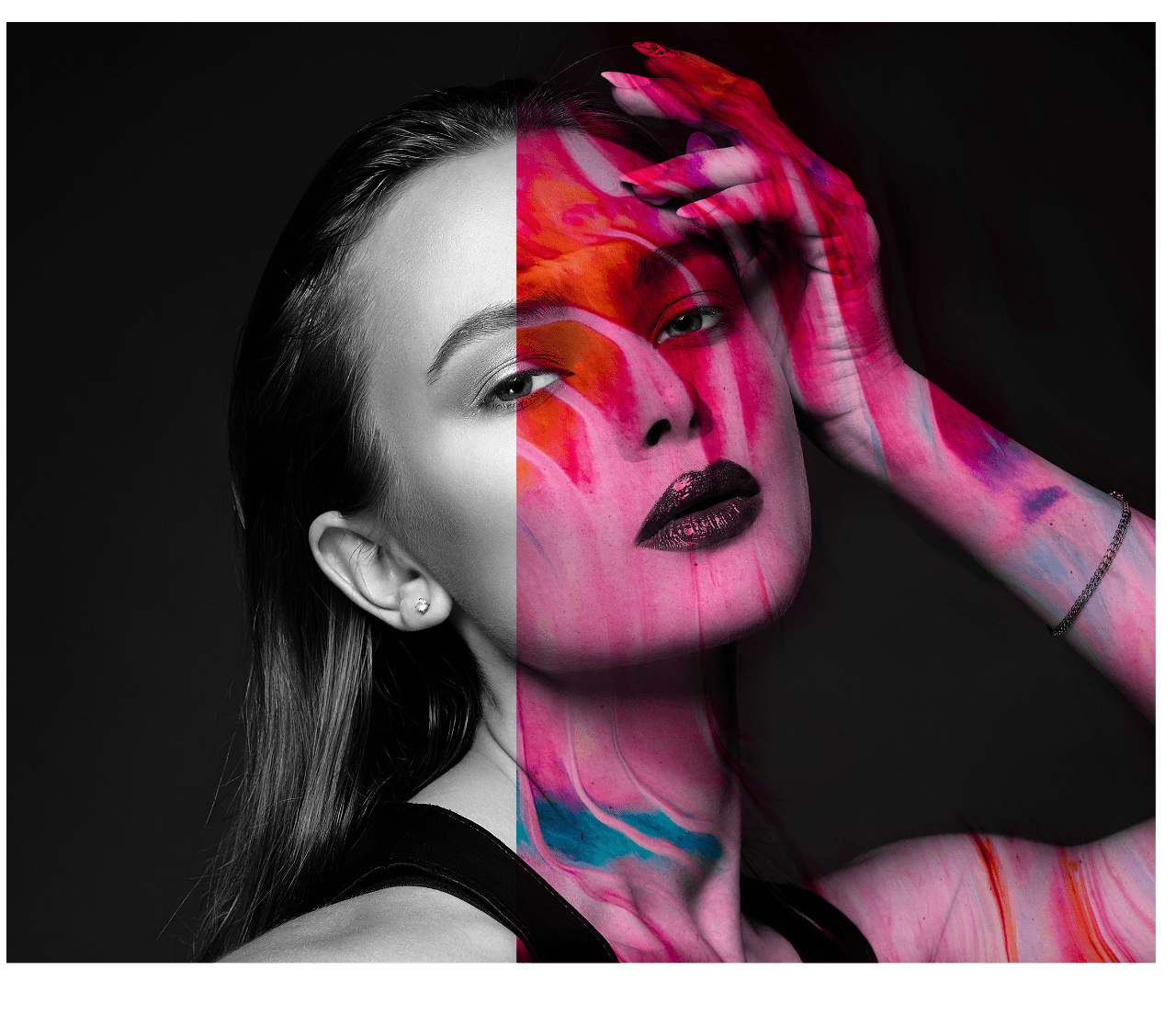
Apply Image lets you blend a layer from a source image into a target image's layer. The images are composited into a single layer. Channel expressions and blend modes are available to composite the layers.
The source image can be scaled automatically to the target image horizontally, vertically or both, avoiding having to size the images equally first.