To select text on the page:
Do one of the following:
| To select... | Action | Example |
|---|---|---|
| a single word | double-tap | 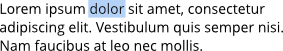 |
| multiple words | double-tap separate words with pressed on the Command Controller | 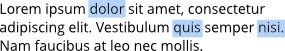 |
| a line | triple-tap | 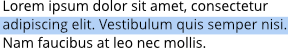 |
| a text range | drag across the text. Use one-finger hold to select text between two insertion points. | 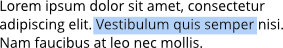 |
| a paragraph | quadruple-tap | 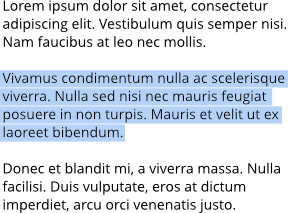 |
| all paragraphs | quintuple-tap | 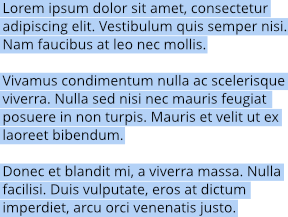 |
To edit text on the page:
- Do one of the following:
- Select any text tool, then tap (or drag) in the text object. A standard insertion point appears at the tap position.
- Select a single word, paragraph or portion of text (see above).
- Type to insert new text or overwrite selected text, respectively.
To start a new paragraph:
- Press the .
 To create a line break:
To create a line break:
- On the on-screen keyboard, tap Insert, then select Line break from the Breaks section.