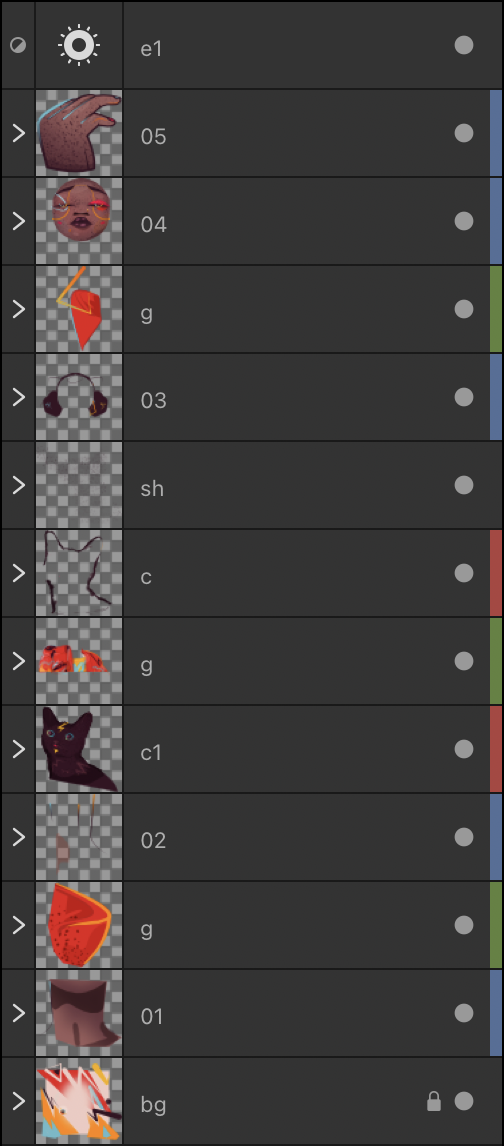Tagging layers
Layers can be tagged with a colour to help with organisation and navigation of your document. Each layer can be assigned a single colour.
Tagging is a useful means of indicating the status of layer content.
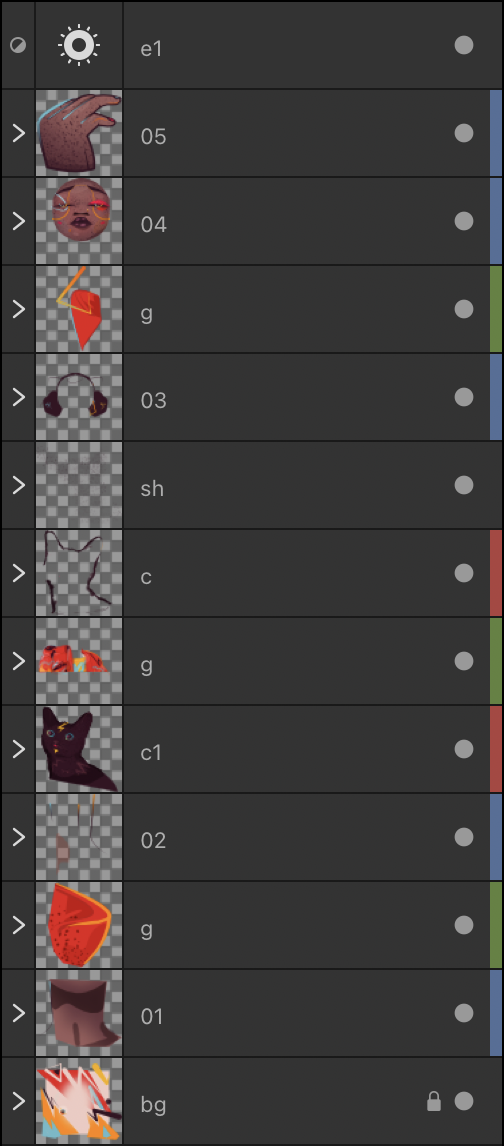
Layers can be tagged with a colour to help with organisation and navigation of your document. Each layer can be assigned a single colour.
Tagging is a useful means of indicating the status of layer content.